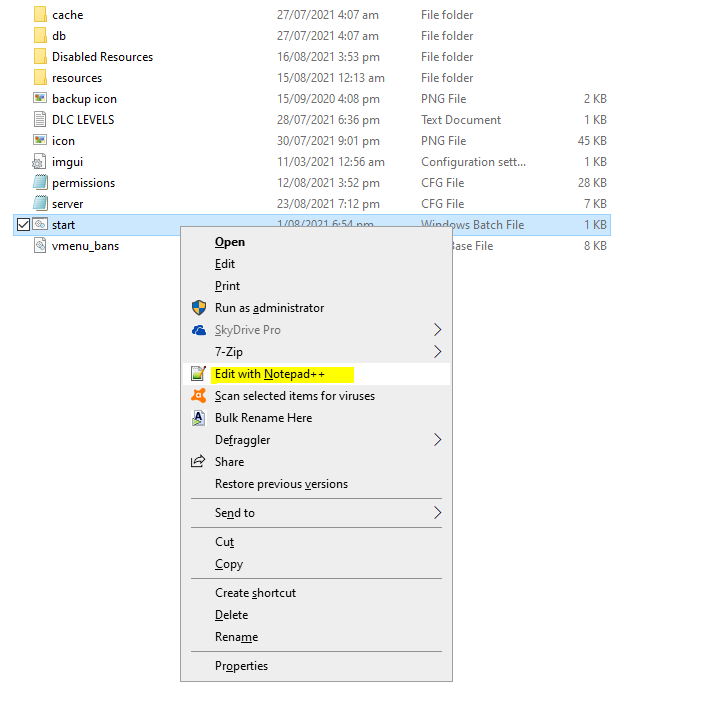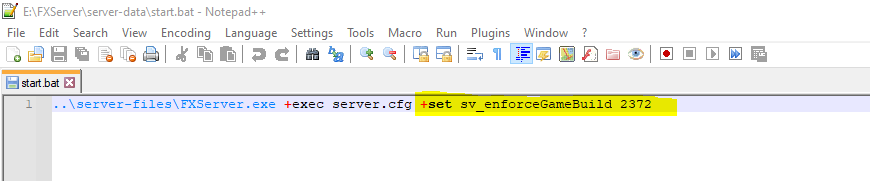Previously, there were a ton of resources you could download on the forums to stream newer DLC content into your FiveM servers, however this falls under piracy and leads to more issues than needed.
I personally don’t understand why FiveM bothers to support soo many gamebuilds as it would be a lot easier to just have us all on the latest stable gamebuild and server artifacts; the only reasoning I’ve seen is that each gamebuild has a YMT limit for clothing and some people face issues when their illegitimately obtained MLOs and scripts start breaking on newer gamebuilds… ![]()
There is a much easier way to have your FiveM server on a higher DLC level, however for whatever reason, people would rather roll their eyes when you ask them how to do it, and I haven’t exactly seen much information documented on it, at least, in a way that everyone can understand.
Server Commands
Benefits Of Enforcing Gamebuild:
- Newer Vehicles

- Newer Clothing

- Newer Props

- Newer Tattoos

- Can request newer IPLs

- More variety for your player base

- More RP scenarios and possibilities

- More animations, emotes and scenarios can work with your scripts, such as RPEmotes

- More ped models to use / replace

and much more
Downfall Of Enforcing Gamebuilds  :
:
After enforcing to a higher gamebuild, you may find your ymaps look different, or the roads may be invisible/blurry. Try using Codewalker and setting the DLC to the same as your server, then update the ymaps/ytyp’s.
You may also run into a case of constant crashes to the desktop when trying to load into the server; A common culprit to this issue seems to point to addon clothing and EUP.
These issues may appear as the following:
-
b1604:
oven-happy-sad|| GTA5.exe!sub_1406B14FC (0xf) -
b2189:
earth-august-saturn|| FiveM_b2189_GTAProcess.exe!sub_1406D21B0 (0xf) -
b2372:
yellow-stairway-december|| FiveM_b2372_GTAProcess.exe!sub_14070E7A8 (0xf)
While you will be receiving errors in the console similar to:
InvokeNative: execution failed: Error executing native 0x00a1cadd00108836 at address 0x1407a0b54.
SCRIPT ERROR: Execution of native 00a1cadd00108836 in script host failed: Error executing native 0x00a1cadd00108836 at address 0x1407a0b54.
You can read more about this and find out how to prevent these crashes courtesy of DurtyFree and @FumaPraQue here
ASI Client Plugins 
.asi plugins now have to explicitly say they support newer gamebuilds.
Check out this forum post to get your ASI files working on FiveM if they are not already working, however use at your own caution as this is not an official solution. Shoutout to @itshazeyo 
Gamebuild Versions  :
:
| Number: | Aliases: | DLC Name: | Dependency: |
|---|---|---|---|
| 1604 | mpchristmas2018 | Arena War (Default FiveM Build) | Release |
| 2060 | mpsum | Los Santos Summer Special | Release |
| 2189 | mpheist4 | Cayo Perico Heist | Release |
| 2372 | mptuner | Los Santos Tuners | Release |
| 2545 | mpsecurity | The Contract | Release |
| 2612 | mpg9ec | ExPanDeD aNd EnHanCeD | Release |
| 2699 | mpsum2 | The Criminal Enterprise | Release |
| 2802 | mpchristmas3 | Los Santos Drug War | Release |
| 2944 | mp2023_01 | San Andreas Mercenaries | Release |
| 3095 | mp2023_02 | The Chop Shop | Release |
Expect some bugs while using Canary. When the DLC is fully ironed out, it’ll be available on release channel.
REQUIREMENTS:
- Latest recommended artifacts for Windows or for Linux
HOW TO CHANGE GAMEBUILD ON FIVEM:
ENFORCING GAMEBUILD IN WINDOWS ![]() :
:
on windows, open your run.bat file with Notepad++ (Download Notepad++ here: Downloads | Notepad++) or any text editor besides Window’s default notepad.
Add the following: +set sv_enforceGameBuild XXXX - Enter the build number in place of the X’s or simply use the aliases.
Save and start server
You can select a different gamebuild from the available builds stated above, or a higher build, when FiveM announces support for it.
For higher builds, you may need to run your FiveM or client in Canary, rather than release.
ENFORCING GAMEBUILD ON LINUX 
On Linux, it is the exact same thing, however you need to open run.sh instead of the bat file.
txAdmin:
If you have txAdmin, you can put it in the Settings > FXServer > Additional arguments
Add the following: +set sv_enforceGameBuild XXXX - Enter the build number in place of the X’s
2545, mpsecurity Gamebuild:
Information regarding enforcing your server to that build on FiveM and its’ content can be found HERE. Shoutout to @AvaN0x ![]()
2612, mpg9ec Gamebuild:
This build is functionally equivalent to 2545 mpsecurity, except it adds around 20 more slots for addon clothing packs.
2699 The Criminal Enterprise Gamebuild:
More information on this build can be found HERE
2802 Los Santos Drug War Gamebuild:
Information regarding this gamebuild can be found here and here
2944 Los Santos Mercenaries
Information regarding this gamebuild can be found here. A huge thank you to @Derass for being quick on the case with his codewalker investigative skills ![]()
3095 The Chop Shop
Information regarding this gamebuild can be found here. Author: @Derass