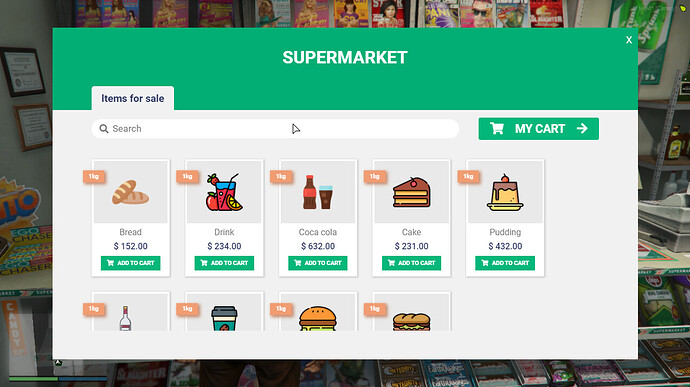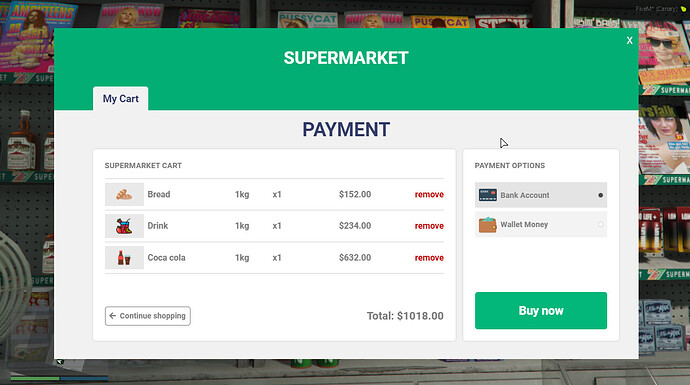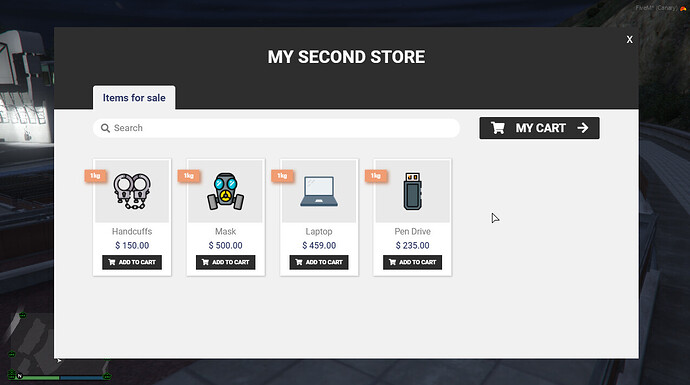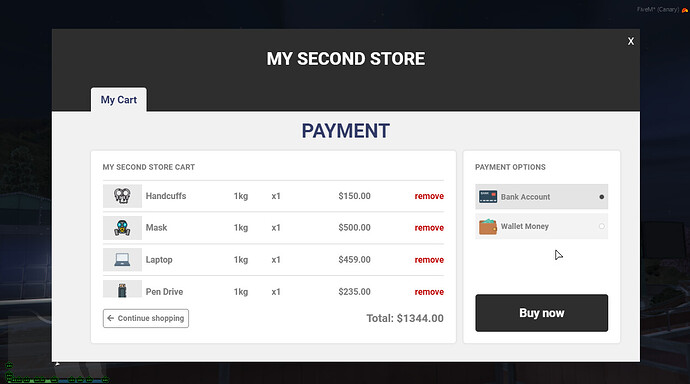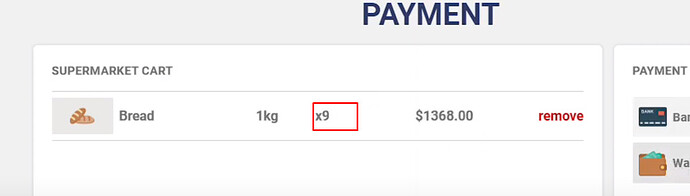Explanation:
This is an NUI script for creating stores on your server. With this script you will be able to create any item store at any coordinate you want. You can define the color, blip, name, items and coordinates. It comes standard with almost every supermarket and you can define which items you want to sell.
Do you want an exclusive food and beverage store, or a jewelry store or specialty store? With this script you can have it easily.
Features:
- You can create as many stores as you want with different names
- You can define which items you want to sell.
- You can add new coordinates at will
- You can define the name of the store, the color of the store, the coordinates, the items to be sold, the type of marker on the floor and the blip you want to use.
- Very easy to configure and translate.
- When purchasing, you will receive by email 4 versions: ESX, QBCore, VRP and Standalone. In the standalone version it will be necessary to configure the functions of the file Configurate.lua.
- You will have full access to the code and do not have an IP blocker.
Resmon:
The script is fully optimized, getting 0.01ms when away from stores and 0.04ms being close to stores.
close

far
![]()
Super Market:
Super Market Payment:
A new Store Created:
A new Store Created payment:
VIDEO:
Update 1.2
-
Corrected the error that when buying more than one item in the VRP version, the items were not going to the inventory.
-
The error for ESX with Limits system was corrected where when buying more than one item, it was in infinite loading.
Everyone who has purchased can download the new version from the same download link.
Update 2.0
- A new version has been added: QBCore
2.1
- QBCore 2 updated.
Update FiveM Asset
Why are we moving to FiveM Assets? Because Tebex now no longer supports external links, so in order for us to be able to release updates that you can download from, we will be moving all of our scripts to FiveM Assets. Also, FiveM Assets is a very good system in which we maintain a centralized place for updating scripts.
- In order to get the script in your FiveM Assets, you will need to enter our store again and purchase the script for free in the “Updates” tab. Only those who purchased the script will be able to purchase the script for free. Anyone buying from this update will not need to do this, as they will already purchase the script directly from FiveM Assets.
- The Script is now using the FiveM Assets system, now all updates will be published through that system. The old external links will no longer work and nothing else will be posted to them.
- The Script remains unencrypted, that is, you will be able to access the complete code and will be able to edit the code.
See our other scripts:
NPC Driver - AI Driver (Taxi, Uber, Limousine, Motorcycle and Boat)
Clipboard For Jobs
Police Report - Remake
Manage Your own Store Remake
Documents System
Market Between Players Remake
Trade System
Luck Games
Simple Leaderboard
Simple Miner Minigame
Vending Machine
Forms in Game
SuperMarket and Stores
Reason for Vehicle Seizure
Crew System
Advanced Illegal Tablet
Admin Spawnner Props Objects
Simple Menu Creator with Icons
A simple Medical Card for Hospital
You can buy this script here: Tebex
The script is not encrypted or blocked by IP.