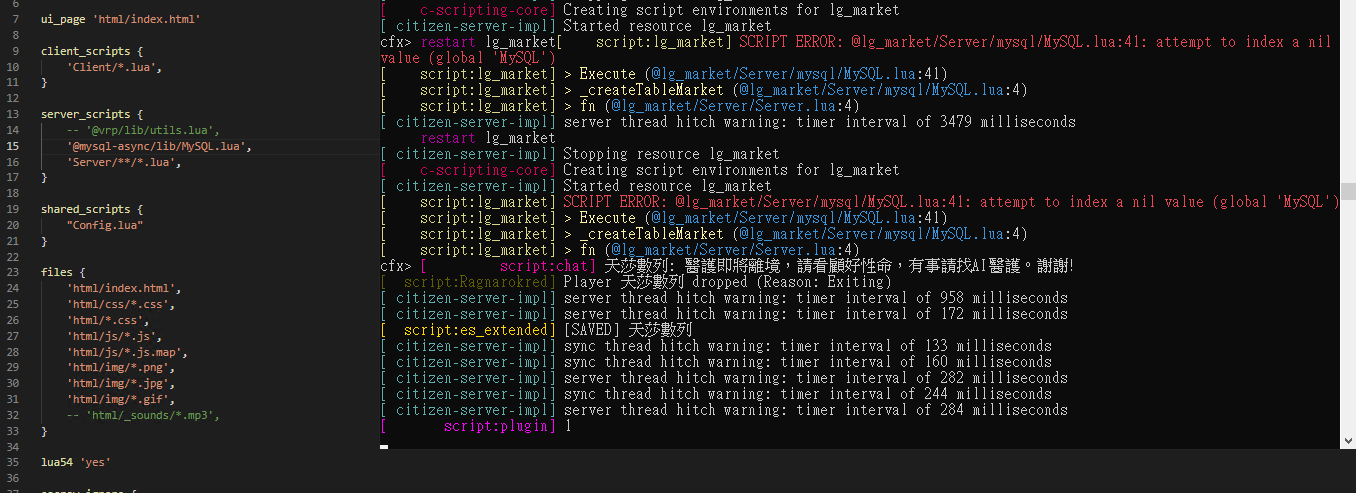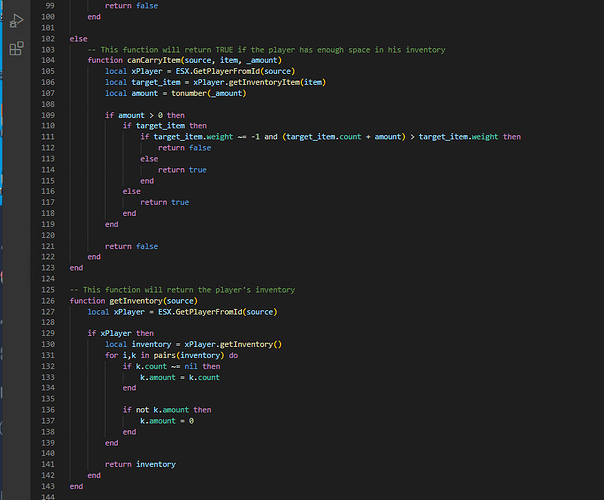Explanation
Originally, we already made a Marketplace script and posted it on the forum, however we decided to recreate the script from scratch with a new design, improved code and new features. And that’s why we’re posting it as a new script rather than a simple update. Anyone who has previously purchased our Market Between Players script will be able to purchase it for free at our store.
This is a script for selling items between players. One player can advertise an item on the market and another can buy.
Features
- if you already own our old Market Between Players script, you can get this for free from the Updates tab in our store
- Full access to the code, the script is not encrypted and has no IP blocking.
- This script supports ESX, QBCore and VRP. If you use another framework, we separate a special file to make it easy for you to configure in your framework, this file is called Framework_Standalone.
- The script automatically detects the items in the player’s inventory, that is, it is not necessary to configure which items can be sold.
- You can set a black list of items that are not allowed to sell in the store.
- The player can sell the items for whatever price he wants.
- You can set a percentage fee that will be charged when selling an item, this prevents players from using the market as a deposit.
- You can set a percentage fee that will be charged when purchasing an item.
- You can define whether you want to use NPCs for the marketplace and you can define as many coordinates as you like.
- By default, when setting that they want to use NPCs, the player will need to press the E key when approaching the NPC to open the marketplace.
- The player may decide to advertise an item anonymously.
- After announcing an item, the player can remove it from the store in the MY ADS tab.
- Easy to understand graphical interface.
- Webhook admin: it is possible to configure a webhook for logs, in which, when an item is removed or purchased, it is shown on a discord channel where only admins are allowed to view.
What’s new in this version
it is no longer necessary to define the items that will be sold.
We realized that many of you didn’t like having to define which items could be sold in the store, so we removed that and put it in for the script to automatically detect items in the player’s inventory. Thus, it is no longer necessary to always configure the marketplace to accept an item. At the same time, we know that some items must not be sold on the marketplace, such as vip items and so on. So for that, it is now possible to define a black list of items that cannot be sold, so it is easier to configure.
Players will no longer use the marketplace as a deposit
Through the feedback given by those who bought the old version of the script, we noticed that some players used the marketplace as an item depot. To avoid this, we have the option to set a percentage fee that will be charged based on the value of the item, thus avoiding this problem.
Use NPC if you want
It is now possible to use NPCs with fixed coordinates, and the market will be opened by pressing the E key. You can define as many coordinates as you want for the marketplace.
Search for products
Players are now able to better filter products. You can search by product name and sort them by name, lowest price or highest price.
Advertise an item
Previously, the screen to announce an item was horrible and several bugs were found. Now it’s much more intuitive and easier to advertise an item. And so far with zero bugs in this part. Another important change in this area is that the player cannot now advertise two items of the same name. Example, if the player advertised the bread item and that item is not sold yet, he cannot advertise another bread. This will avoid overcrowding of unnecessary items on the market and will force players to remove the item and re-advertise it.
When selling an item
Now, instead of the player receiving the money directly in his bank after the sale, he will need to open the marketplace and collect the money in the SOLD tab. This will let the player know exactly what he sold.
Database and Tanslation
This is more technical information, previously the database was read whenever a player opened the market. Now the database is read only when the script is started. This improves overall server performance by not reading as much information from the database.
The translation setup was improved, fixing the bug of some players having another language in the script.
Command to open: /market
Marketplace
Buy a Item
Video:
Resmon
In general, resmon is 0.00ms.
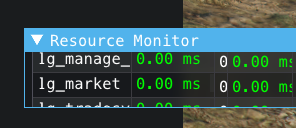
Setting up the script
Now it’s much easier to configure the script, you just need to open the Config.lua file and define which framework you use, define whether it uses a weight system and place the images of the items in the html/img folder. After that, the script will be working normally.
Images must be in png format and have the same name as the item (we recommend that you copy and paste the images that are already in your inventory script).
You can define which items are prohibited from being advertised on the market, in the Config.lua file
See our other scripts: (Now with QBCore versions added)
See our other scripts:
NPC Driver - AI Driver (Taxi, Uber, Limousine, Motorcycle and Boat)
Clipboard For Jobs
Police Report - Remake
Manage Your own Store Remake
Documents System
Trade System
Luck Games
Simple Leaderboard
Simple Miner Minigame
Vending Machine
Forms in Game
SuperMarket and Stores
Album Photos
Reason for Vehicle Seizure
Crew System
Advanced Illegal Tablet
Admin Spawnner Props Objects
Simple Menu Creator with Icons
A simple Medical Card for Hospital
You can buy this script here: Tebex
if you already own our old Market Between Players script, you can get this for free from the Updates tab in our store
The script is not encrypted or blocked by IP.

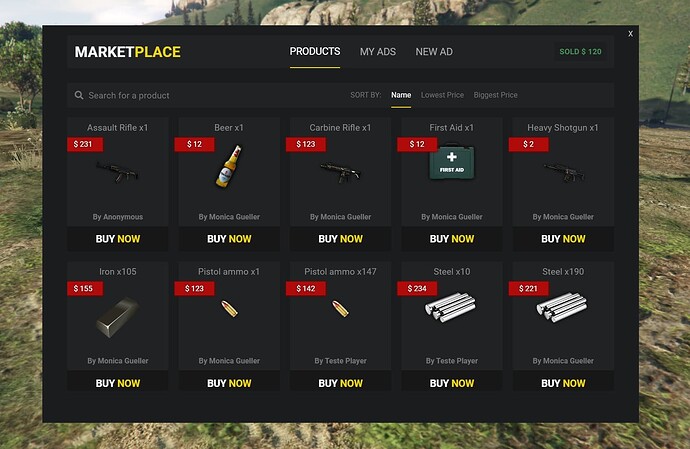
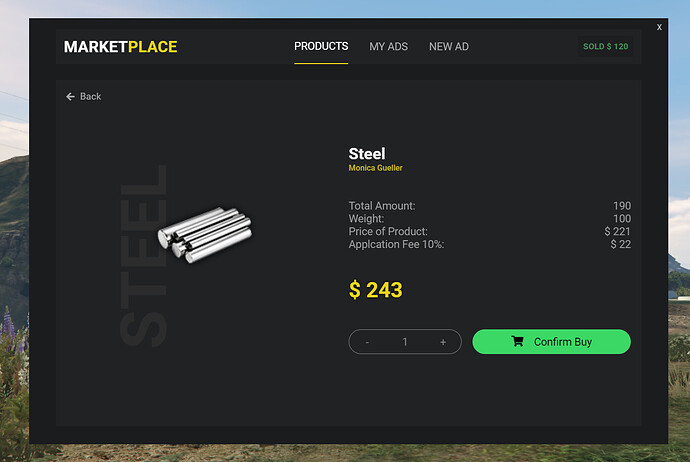
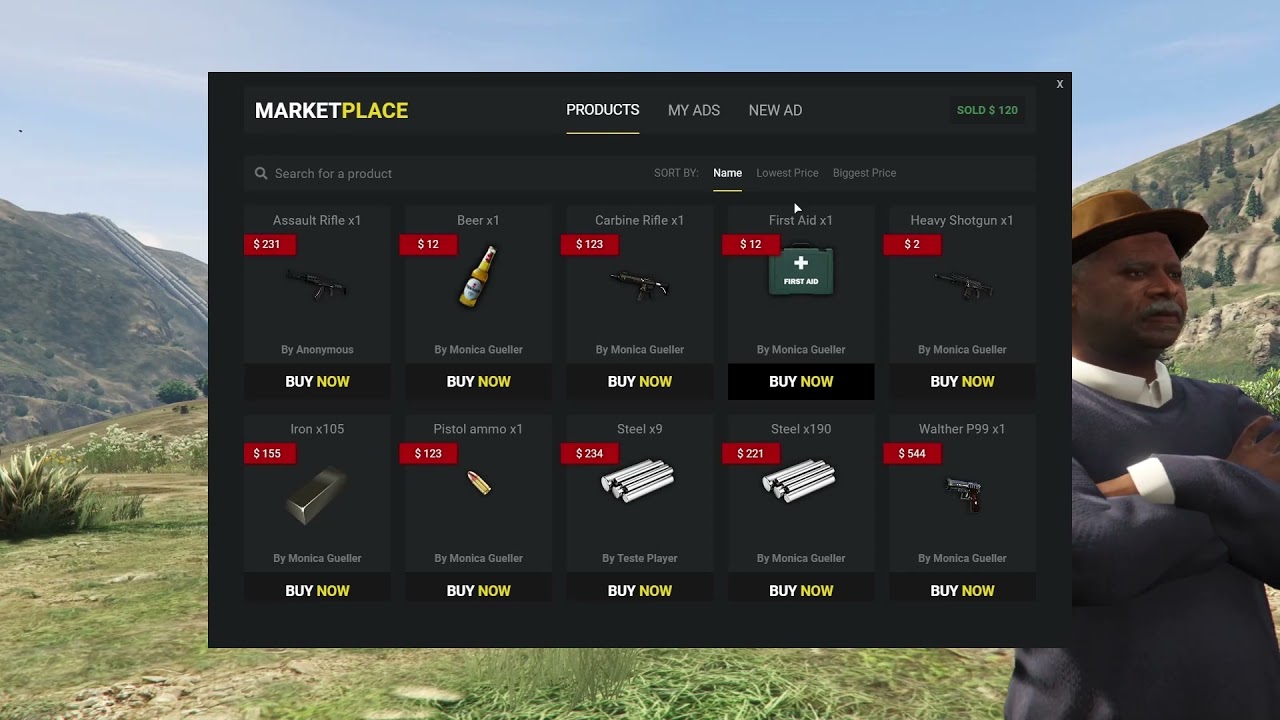
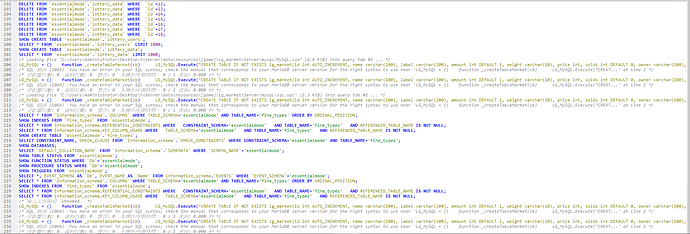
 pretty interesting idea
pretty interesting idea