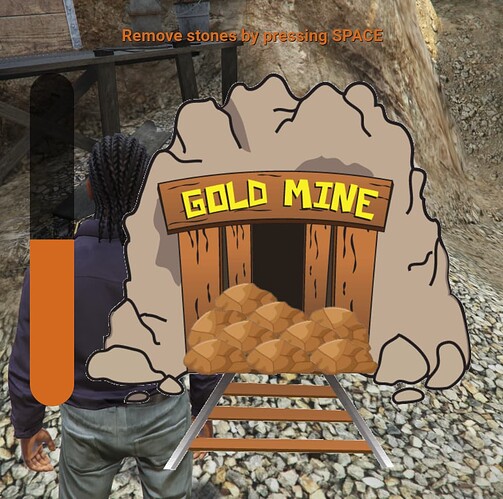Explanation:
Often times, being a miner is something very boring when you just have to go to a few markings and then press a key and then perform an animation. So, to make a difference to that, we created this simple minigame for miners. There are two minigames that are very easy to use and that work on any server. To use them, you’ll just have to call the event that opens the mini game on the player’s screen.
Features:
- Works on any server.
- You can translate texts easily in the Config.lua file
- Contains 2 puzzles.
- You can set the difficulty of the bar in puzzle 1.
- The puzzle bar 1 decreases if the player doesn’t keep pressing Space.
- You will be able to define how many cars will have in puzzle 2
- You can set the speed and spawn time of the car in puzzle 2.
Puzzle 1: remove the stones from the mine path
Puzzle 2: get the ore carts
How to use:
For the first mini game, you can open it by calling the event “lg_puzzleminer:Open_1” which is on the client side.
Example of how to open the first mini game with a difficulty of 2:
Note: difficulty 1 is the hardest of all.
TriggerEvent("lg_puzzleminer:Open_1", 2, function(result)
if result.success then
-- Here you define what happens when you complete the first mini game.
else
-- Here you define what happens when the player cancels the first mini game
end
end)
To open the second mini game, you can open it by calling the event: “lg_puzzleminer:Open_2” which is on the client side.
Example of how to open the second mini game, with 10 carts, speed equal to 80 and cart spawn time equal to 1000 milliseconds (1 second).
In this event, you can also check when carts the player has picked up, using result.amount.
TriggerEvent("lg_puzzleminer:Open_2", 10, 80, 1000, function(result)
if result.success then
-- Here you define what happens when you complete the second mini game.
print("You completed the second puzzle and you got this amount of carts: " .. result.amount)
else
-- Here you define what happens when the player cancels the second mini game
print("You canceled the second puzzle")
end
end)
Resmon:
The maximum captured was 0.02ms when the puzzle was open.
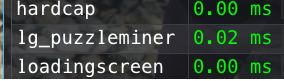
Demonstration:
Puzzle 1:
https://imgur.com/ksVlzx4.gif
Puzzle 2:
https://imgur.com/N8SgpFK.gif
See our other scripts:
NPC Driver - AI Driver (Taxi, Uber, Limousine, Motorcycle and Boat)
Clipboard For Jobs
Police Report - Remake
Manage Your own Store Remake
Documents System
Market Between Players Remake
Trade System
Luck Games
Simple Leaderboard
Vending Machine
Forms in Game
SuperMarket and Stores
Album Photos
Reason for Vehicle Seizure
Crew System
Advanced Illegal Tablet
Admin Spawnner Props Objects
Simple Menu Creator with Icons
A simple Medical Card for Hospital
Download:
PuzzleMiner.zip (934.1 KB)