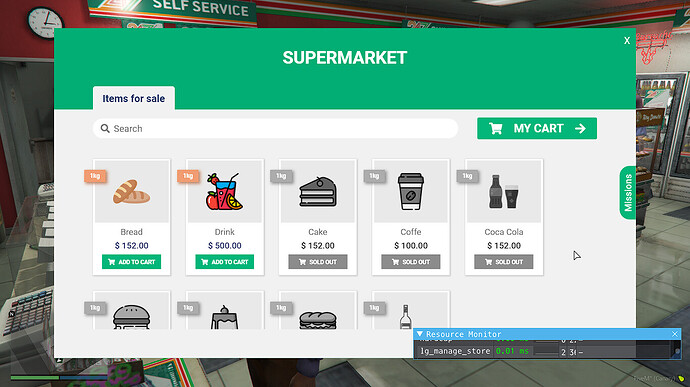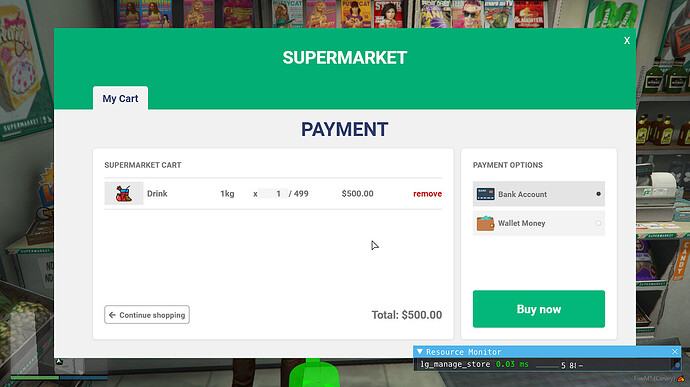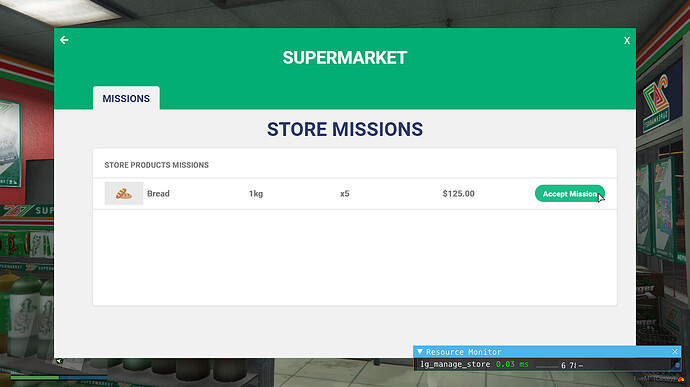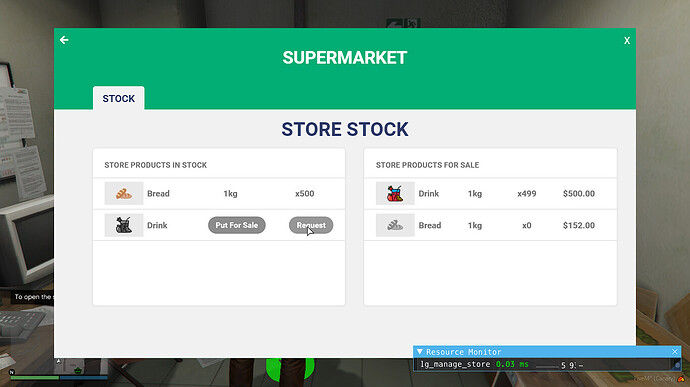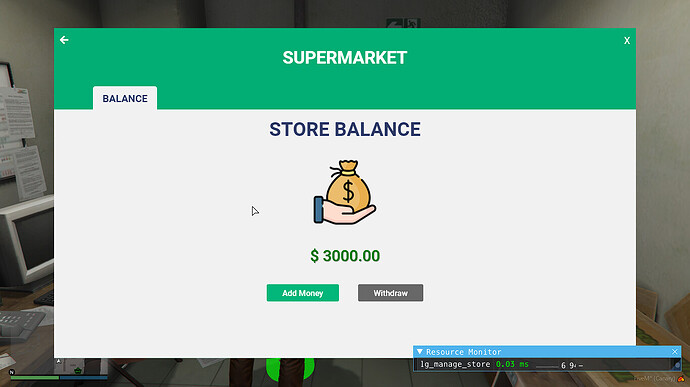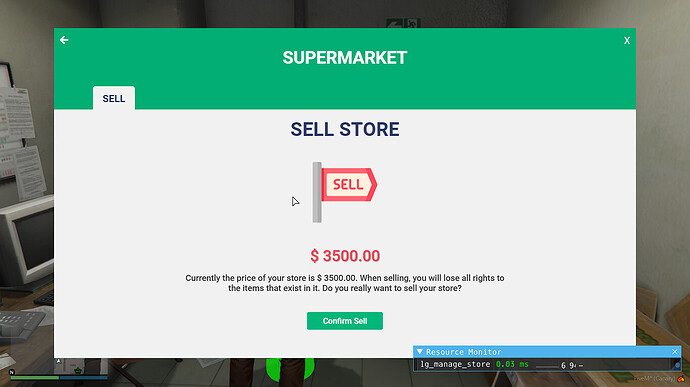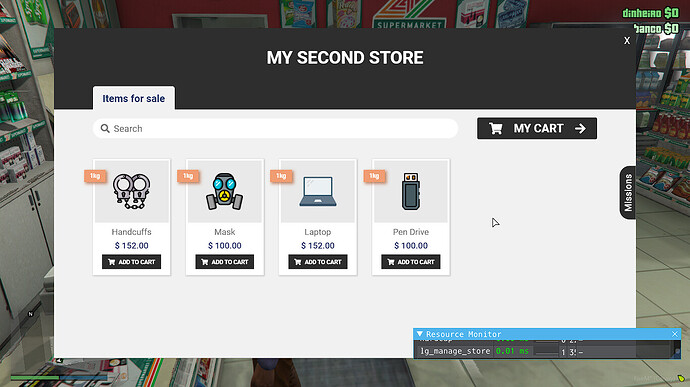Explanation
At the request of some comments made in our other script, we decided to create this new script following the same design pattern of Supermarket and Stores.
Now players will be able to buy Stores and manage them. When managing a store, the player will be able to request products, thus creating interaction between players, as other players will be able to go to the store and accept the mission to take those products to it.
Features
- You can create as many stores as you like on your server with a different variety of products.
- You will be able to define the coordinates of each store, the header color, the color of the buttons, the type of marker on the floor, the type of blip, the name of the store and the products it will be able to sell.
- You will be able to define the coordinates of the missions. You can put that for each item, have a different coordinate, for example, put so that the Wheat mission is on the Farm. Or you can just leave the coordinate random.
- Players can buy stores.
- Players can manage the stores.
- Players can sell the store for a lower price.
- The store owner will be able to place or withdraw money from the Store Balance.
- When other players purchase a product from the store, the full amount will be placed in the Store Balance.
- The player can accept a quest by going to the shop and clicking on the quests tab.
- Upon accepting a mission, the player will receive a marking on their map and GPS, and when going to the location with a vehicle, they will receive the items. After that, you will have to return to the appointment near the store to receive payment for the mission.
- Very easy to configure and translate.
- When purchasing, you will receive 4 versions by email: ESX, QBCore, VRP and Standalone. In the standalone version it will be necessary to configure the functions of the Configurate.lua file.
- You will have full access to the code and have no IP blocker.
Resmon
The script is fully optimized, getting 0.01ms away from stores and 0.04ms away from stores. This can be seen by watching the video.
Vídeo:
SuperMarket
Payment SuperMarket:
Mission SuperMarket:
Manage Store:
Stock Store:
Balance Store:
Sell Store:
A Second Store Created:
Update 2.0
- Updated the creation of the table in the database, correcting the error of not opening the store when restarting the server.
- Anyone who is already using the script in a version prior to 2.0 and is getting this error, after upgrading to version 2.0, must drop the stores table from the database so that the problem can be corrected.
DROP TABLE stores;
Update 3.0
- A new version has been added: QBCore
3.1
-
In this latest version, stores that have no owners will have their item quantity reset after the server restart. Thus, ownerless stores will never run out of items to sell.
-
When a player buys the store, the amount of items will return to the amount before the reset. Thus, preventing players from selling their own store and waiting for the server to restart and then buying again with the reset amount.
3.2
- QBCore version with oxmysql added.
3.3
- QBCore 2 updated.
3.4
- Fixed an issue where on some servers players were not able to purchase the store correctly.
3.6
- Fixed a bug that sometimes some players were stuck in stores, unable to move or perform any action.
Update FiveM Asset
Why are we moving to FiveM Assets? Because Tebex now no longer supports external links, so in order for us to be able to release updates that you can download from, we will be moving all of our scripts to FiveM Assets. Also, FiveM Assets is a very good system in which we maintain a centralized place for updating scripts.
- In order to get the script in your FiveM Assets, you will need to enter our store again and purchase the script for free in the “Updates” tab. Only those who purchased the script will be able to purchase the script for free. Anyone buying from this update will not need to do this, as they will already purchase the script directly from FiveM Assets.
- The Script is now using the FiveM Assets system, now all updates will be published through that system. The old external links will no longer work and nothing else will be posted to them.
- The Script remains unencrypted, that is, you will be able to access the complete code and will be able to edit the code.
Dependencies
- mysql-async
No .sql file is needed, the table is created automatically at script startup.
For those using QBCore, mysql-async is not necessary as it will use ghmatti
See our other scripts: (Now with QBCore versions added)
SuperMarket and Stores
Album Photos
Reason for Vehicle Seizure
Documents System
Crew System
Police Report
Market Between Players
Clipboard for Mechanics
Advanced Illegal Tablet
Admin Spawnner Props Objects
Simple Menu Creator with Icons
A simple Medical Card for Hospital
You can buy this script here: Tebex
Anyone who has already purchased the Supermarket and Stores script will be able to purchase this script at a discount. When logging into your Tebex account, click on the (+) option in the side menu.
The script is not encrypted or blocked by IP.
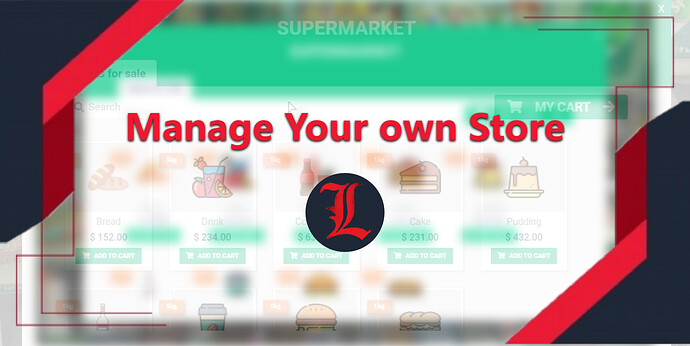
![Manage Your own Store [ Fivem ]](https://img.youtube.com/vi/eeUU7y83xls/maxresdefault.jpg)