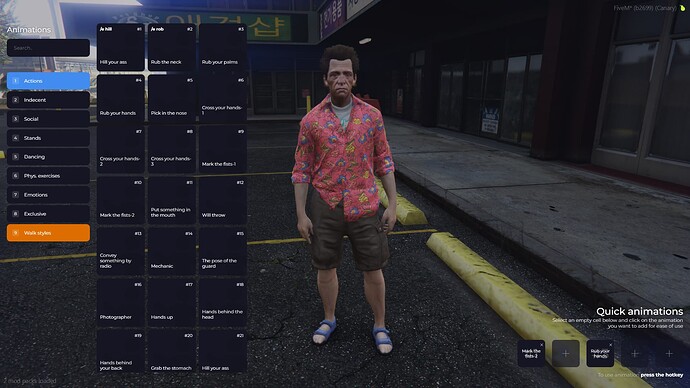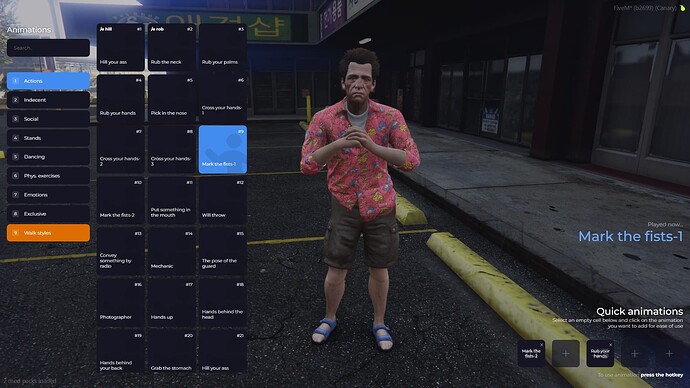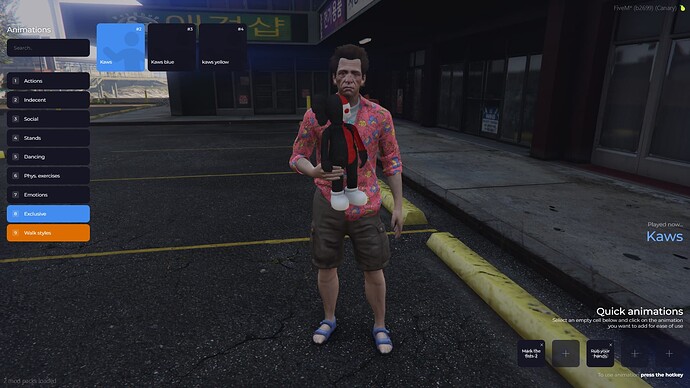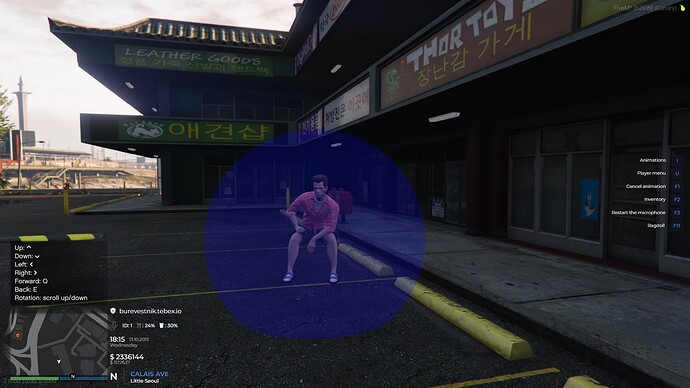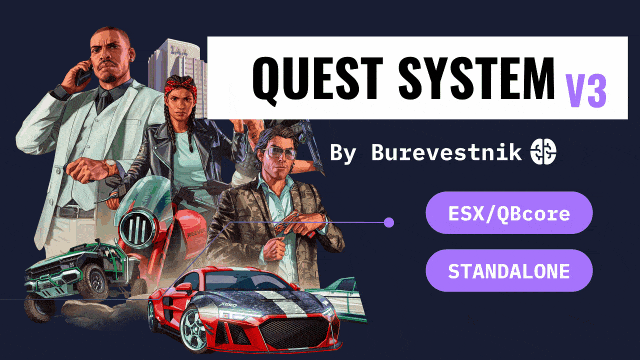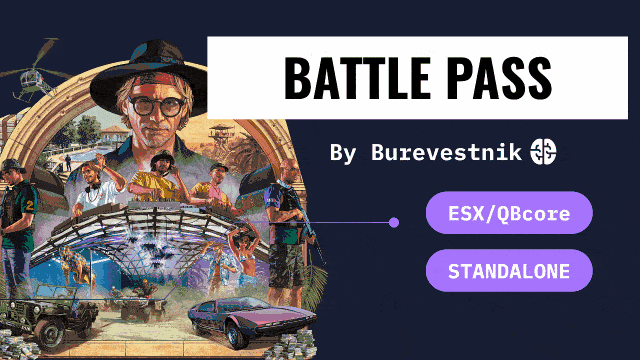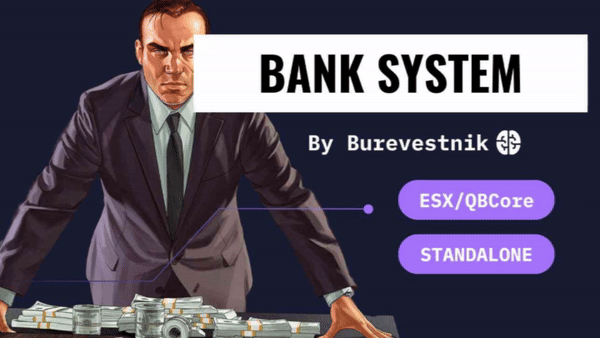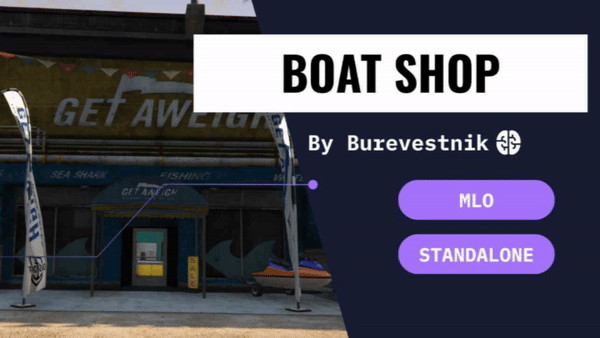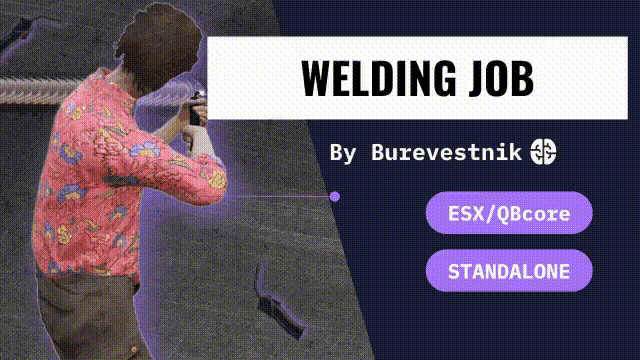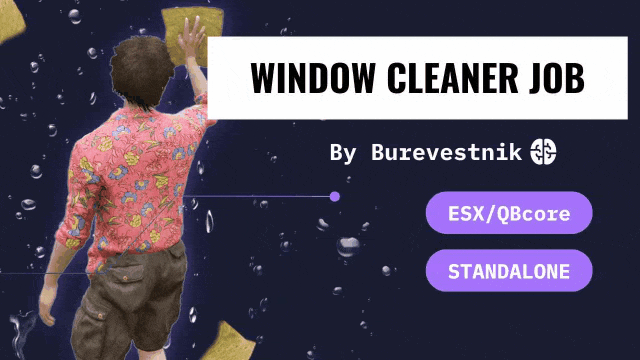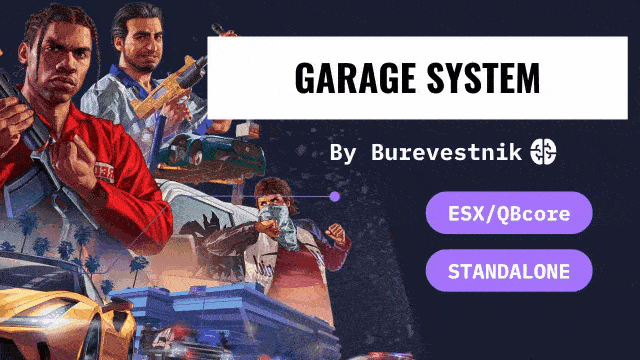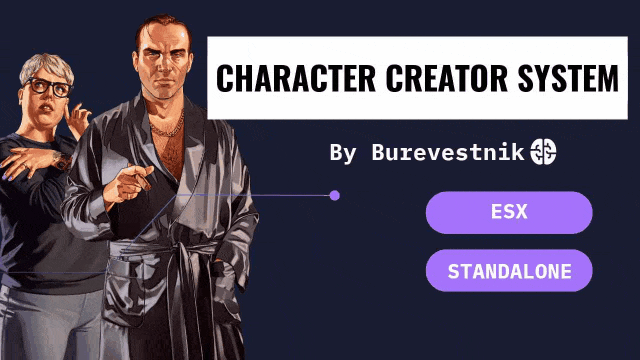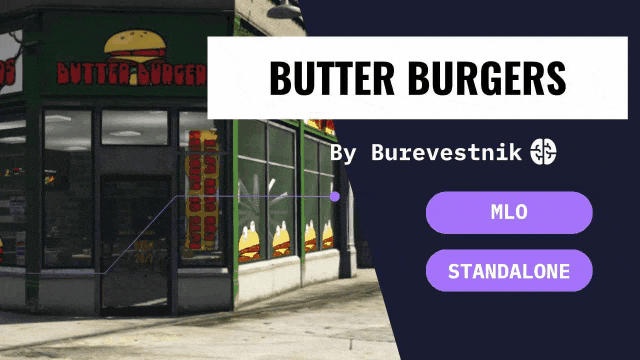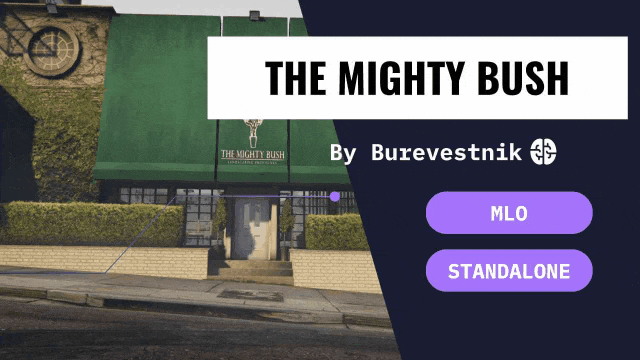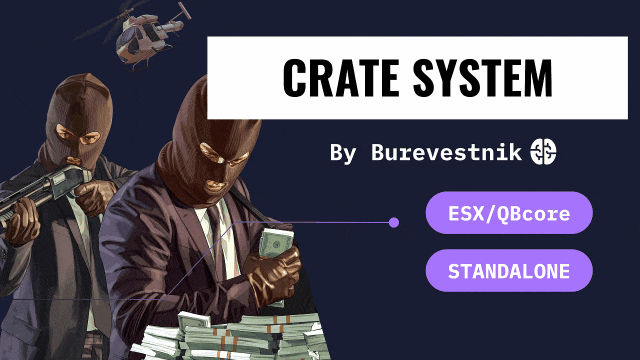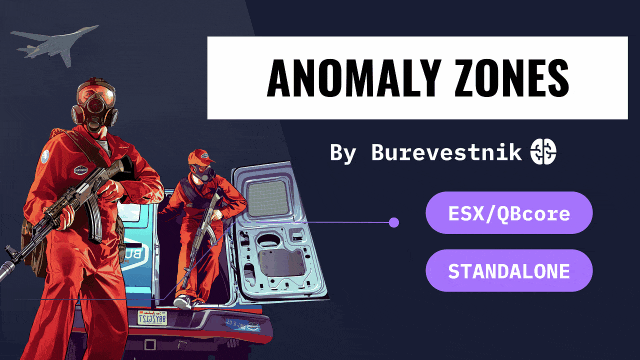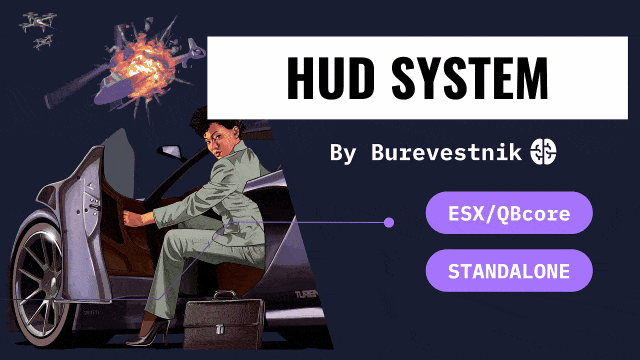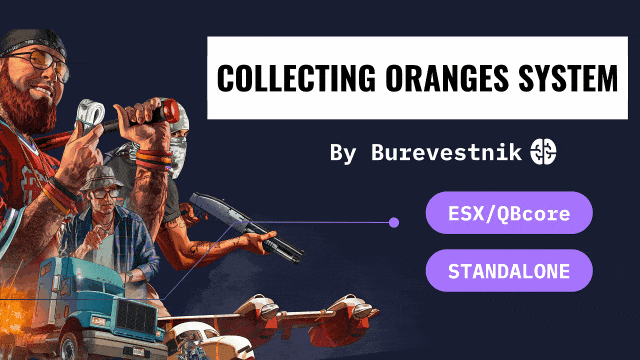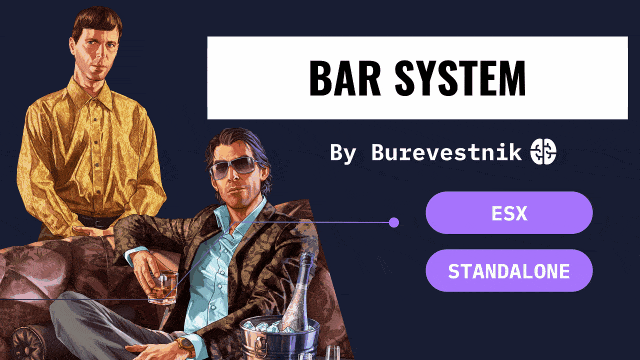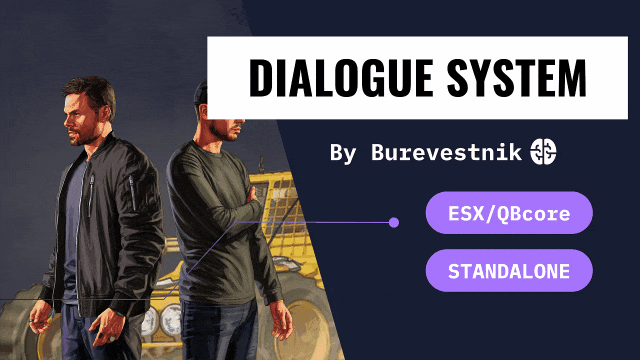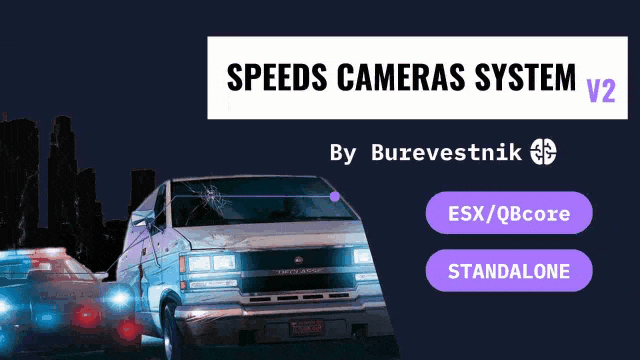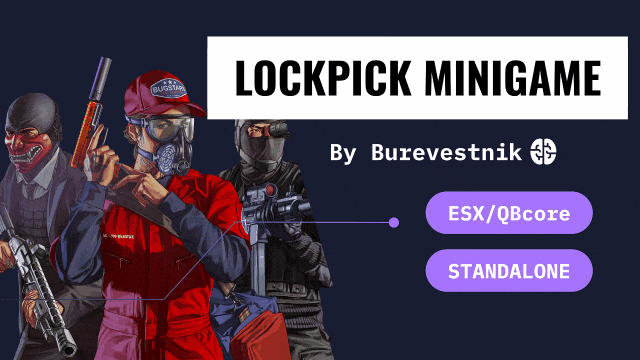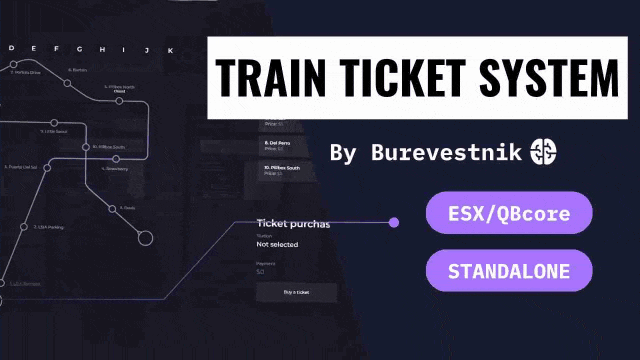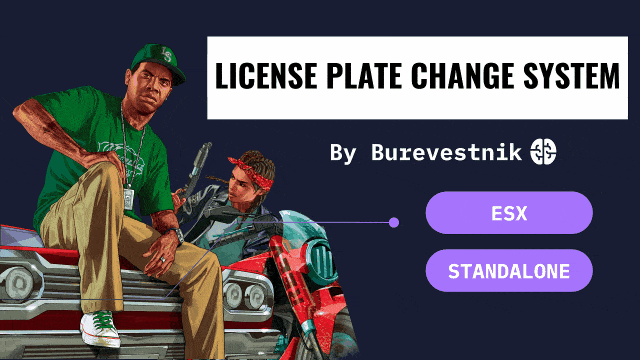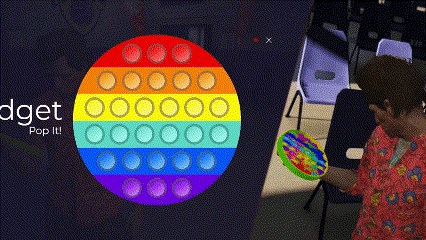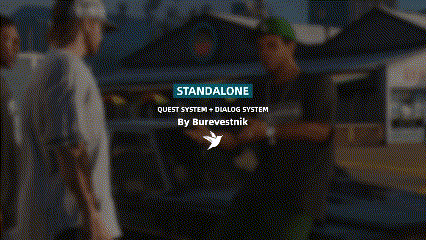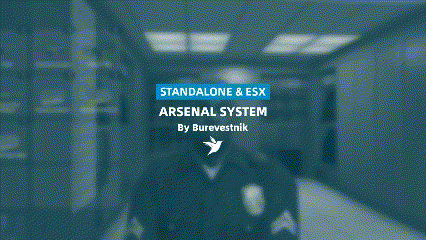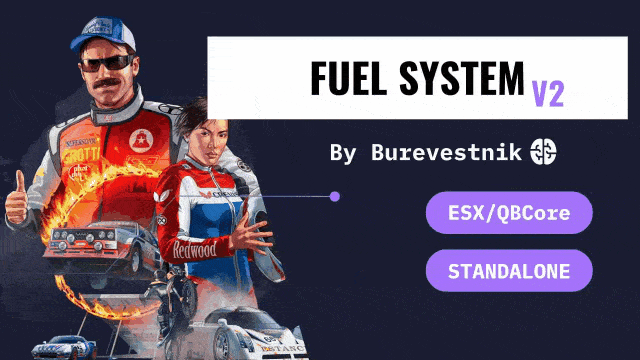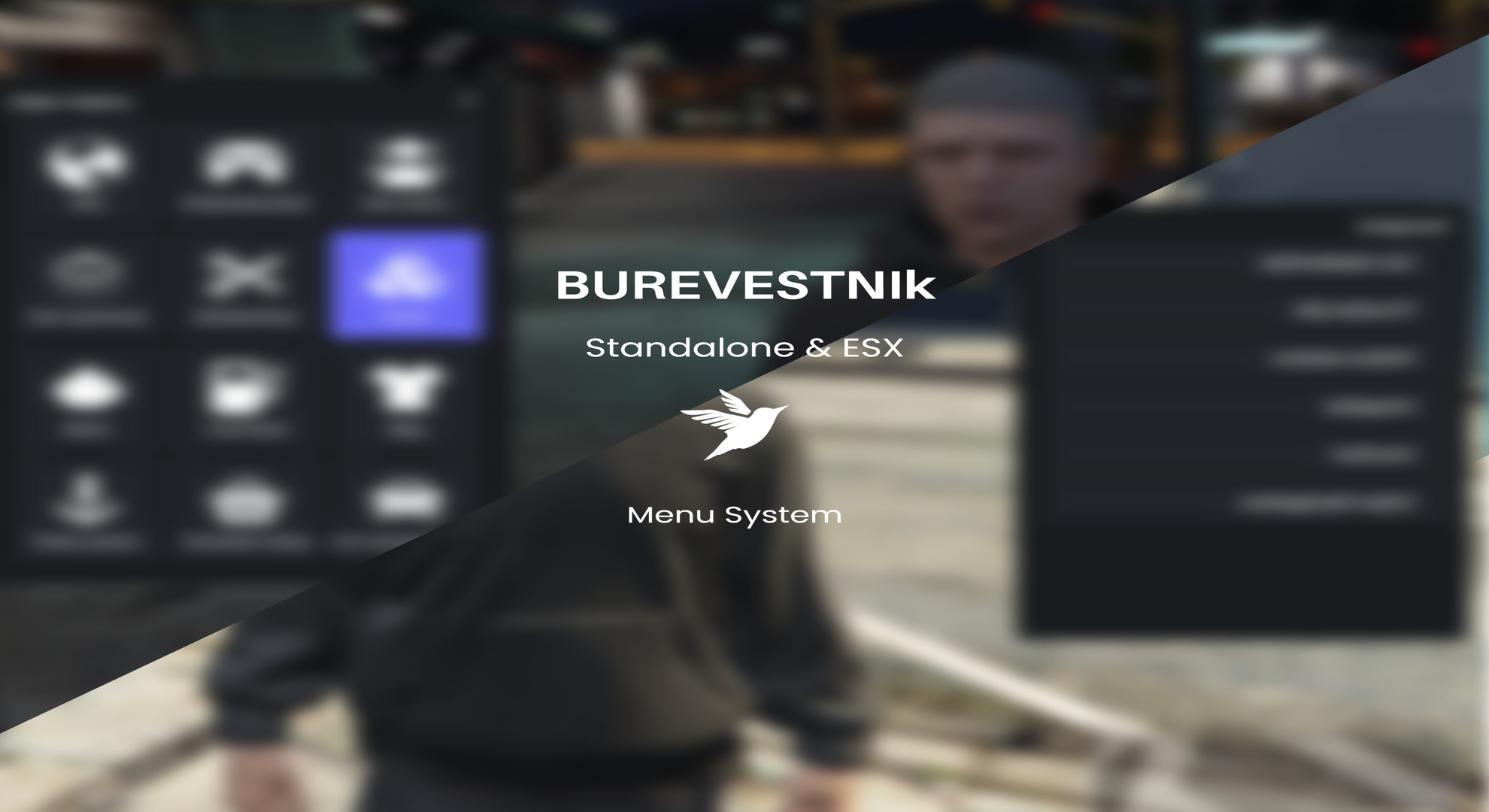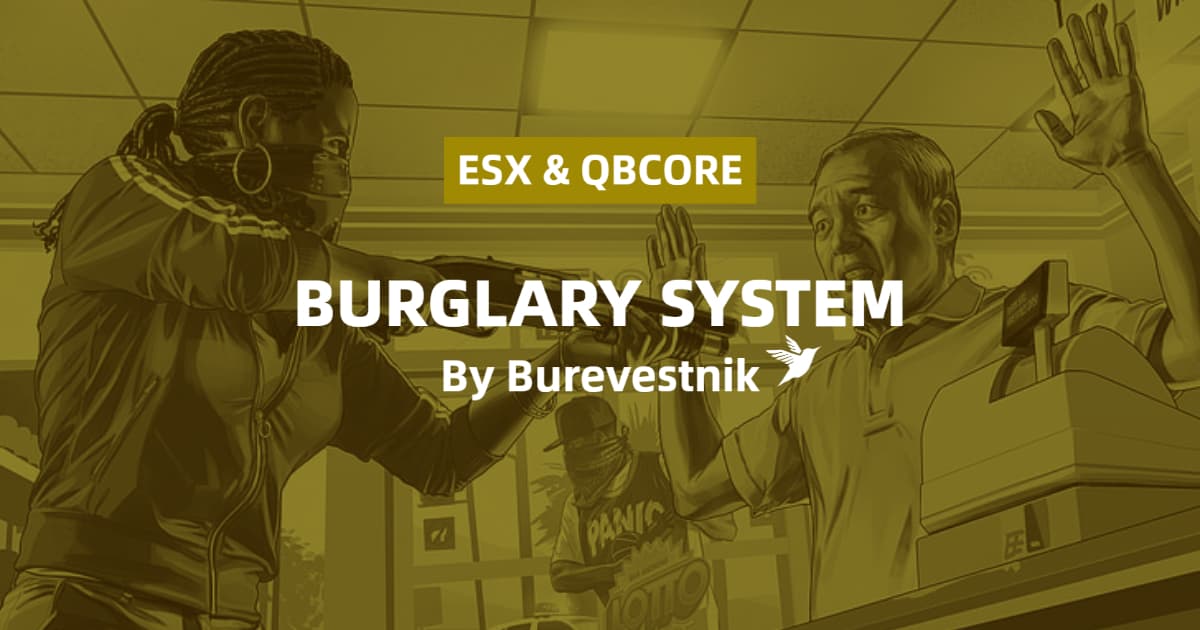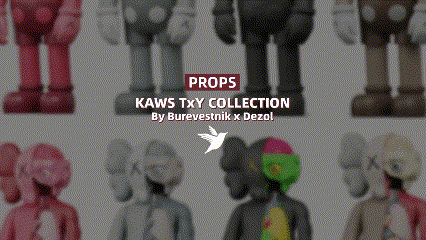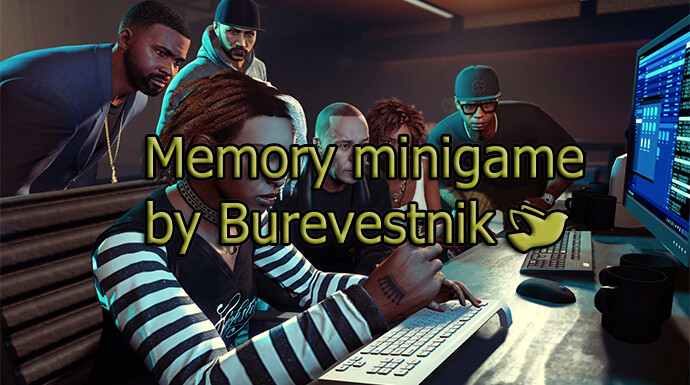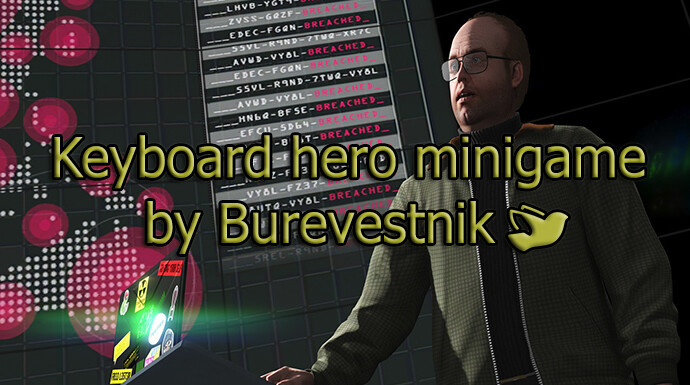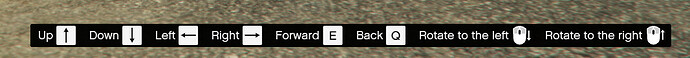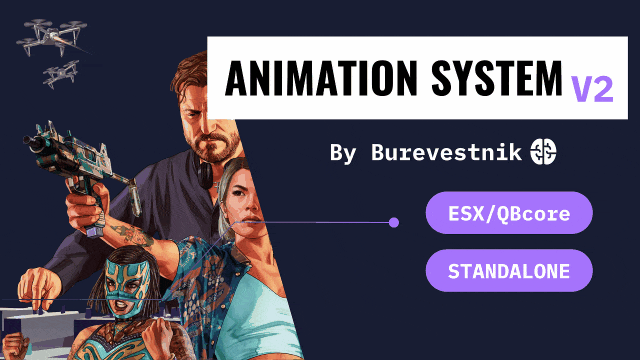
BUY IT HERE.
I welcome you CFX community!
Today I present the second completely new version of our popular resource, which will bring a new exciting dimension to the gameplay on your server! With this resource, you will be able to send your players on a visual journey like never before. I’m sure you and your players will love it!
Easily customize the entire resource using an intuitive user interface, as well as a configuration file, effortlessly add new animations and walking styles, prop, and also bind keys to certain actions, giving you full control over the animation. Use commands or adjust the position of the animation if there is a need for it! Your players will be amazed by the wide range of features that this system provides. So go ahead, give them something new and make your server different from the rest!
Demonstration of the system:
 Preview Video
Preview Video
Example of a configuration file:
Configuration files
Example of resource settings:
-- --
-- -- ██████╗░██╗░░░██╗██████╗░███████╗██╗░░░██╗███████╗░██████╗████████╗███╗░░██╗██╗██╗░░██╗
-- -- ██╔══██╗██║░░░██║██╔══██╗██╔════╝██║░░░██║██╔════╝██╔════╝╚══██╔══╝████╗░██║██║██║░██╔╝
-- -- ██████╦╝██║░░░██║██████╔╝█████╗░░╚██╗░██╔╝█████╗░░╚█████╗░░░░██║░░░██╔██╗██║██║█████═╝░
-- -- ██╔══██╗██║░░░██║██╔══██╗██╔══╝░░░╚████╔╝░██╔══╝░░░╚═══██╗░░░██║░░░██║╚████║██║██╔═██╗░
-- -- ██████╦╝╚██████╔╝██║░░██║███████╗░░╚██╔╝░░███████╗██████╔╝░░░██║░░░██║░╚███║██║██║░╚██╗
-- -- ╚═════╝░░╚═════╝░╚═╝░░╚═╝╚══════╝░░░╚═╝░░░╚══════╝╚═════╝░░░░╚═╝░░░╚═╝░░╚══╝╚═╝╚═╝░░╚═╝
Settings = {}
Settings.myFramework = 'standalone' --Defining the framework like esx/qb/standalone.
-- Do you want to save player binds ?
Settings.savingBinds = true
Settings.useCamera = true
--How to use the zoom? Hold down the right mouse button and turn the mouse wheel up/down
Settings.cameraZoomStart = 75.0 --The starting value of the zoom
Settings.cameraZoomStep = 1.0 --Zoom step
Settings.cameraZoomScrollUpButton = 241 -- SCROLL_UP - You can find more keys here: https://docs.fivem.net/docs/game-references/controls/
Settings.cameraZoomScrollDownButton = 242 -- SCROLL_DOWN - You can find more keys here: https://docs.fivem.net/docs/game-references/controls/
Settings.cameraZoomClampMin = 0.5 --Minimum zoom value
Settings.cameraZoomClampMax = 75.0 --Maximum zoom value
Settings.frozenMenu = true
Settings.useHudOffOnEvents = true
function hudOnEvent()
DisplayRadar(true)
exports.Burevestnik_hud:Burevestnik_hud_on() -- Uncomment if you use Burevestnik_HUD system (https://burevestnik.tebex.io/package/5371893)
end
function hudOffEvent()
DisplayRadar(false)
exports.Burevestnik_hud:Burevestnik_hud_off() -- Uncomment if you use Burevestnik_HUD system (https://burevestnik.tebex.io/package/5371893)
end
--Do you want to use menu opening and closing events (client side)?
--> Event for opening the menu
--TriggerEvent('bur_nui_anim:open')
--> Event for closing the menu
--TriggerEvent('bur_nui_anim:close')
Settings.useOpeningAndClosingEvents = false
Settings.categories = {"Actions","Indecent","Social","Stands","Dancing","Phys. exercises","Emotions","Joint","Walk styles","Shooting style","Facial emotions"}
Settings.useCommandPlayAnim = true
Settings.commandPlayAnim = "e"
Settings.useCommandNameOpenMenu = true
Settings.commandNameOpenMenu = 'bur_anim_menu_open'
Settings.keyMappingOpenMenuText = 'Enable menu'
Settings.keyMappingOpenMenu = 'J'
Settings.useCommandNameCloseMenu = true
Settings.commandNameCloseMenu = 'bur_anim_cancel_all_animations'
Settings.keyMappingCloseMenuText = 'Cancel all animations'
Settings.keyMappingCloseMenu = 'F1'
Settings.useFastSlots = true
Settings.commandFastSlots1 = 'bur_anim_but_1'
Settings.commandFastSlots2 = 'bur_anim_but_2'
Settings.commandFastSlots3 = 'bur_anim_but_3'
Settings.commandFastSlots4 = 'bur_anim_but_4'
Settings.commandFastSlots5 = 'bur_anim_but_5'
Settings.keyMappingFastSlots1 = '1'
Settings.keyMappingFastSlots2 = '2'
Settings.keyMappingFastSlots3 = '3'
Settings.keyMappingFastSlots4 = '4'
Settings.keyMappingFastSlots5 = '5'
Settings.keyMappingFastSlotsText1 = 'Fast slot 1'
Settings.keyMappingFastSlotsText2 = 'Fast slot 2'
Settings.keyMappingFastSlotsText3 = 'Fast slot 3'
Settings.keyMappingFastSlotsText4 = 'Fast slot 4'
Settings.keyMappingFastSlotsText5 = 'Fast slot 5'
Settings.synchronousAnimationRadius = 4.0
--Do you want to use shooting styles? (May be unstable)
Settings.useShootingStyles = true
Settings.useCommandPositionSettings = true
Settings.commandPositionSettings = 'bur_anim_poSettings'
Settings.keyMappingPositionSettingsText = 'Enable position setting menu'
Settings.keyMappingPositionSettings = ''
Settings.usePositionSettingSphere = true
Settings.positioningButtonHints = true -- If true, then hints from the bottom right, if false, then in the form of notifications above the map
Settings.helpNotificationBottomPositionSettings = 'Up: ↑~n~Down: ↓~n~Left: ←~n~Right: →~n~Forward: Q~n~Back: E~n~Rotation: scroll up/down' -- It will work if Settings.positioningButtonHints = false
Settings.positionTextSettingsControl1 = "Up"
Settings.positionSpeedSettingsControl1 = 0.1 -- The rate of change of values
Settings.positionSettingsControl1 = 172 -- You can find more keys here: https://docs.fivem.net/docs/game-references/controls/
Settings.positionTextSettingsControl2 = "Down"
Settings.positionSpeedSettingsControl2 = 0.1
Settings.positionSettingsControl2 = 173
Settings.positionTextSettingsControl3 = "Left"
Settings.positionSpeedSettingsControl3 = 0.1
Settings.positionSettingsControl3 = 174
Settings.positionTextSettingsControl4 = "Right"
Settings.positionSpeedSettingsControl4 = 0.1
Settings.positionSettingsControl4 = 175
Settings.positionTextSettingsControl5 = "Forward"
Settings.positionSpeedSettingsControl5 = 0.1
Settings.positionSettingsControl5 = 51
Settings.positionTextSettingsControl6 = "Back"
Settings.positionSpeedSettingsControl6 = 0.1
Settings.positionSettingsControl6 = 52
Settings.positionTextSettingsControl7 = "Rotate to the left"
Settings.positionSpeedSettingsControl7 = 1
Settings.positionSettingsControl7 = 14
Settings.positionTextSettingsControl8 = "Rotate to the right"
Settings.positionSpeedSettingsControl8 = 1
Settings.positionSettingsControl8 = 15
Settings.positionTextSettingsControl9 = "Exit"
Settings.positionSpeedSettingsControl9 = 1
Settings.positionSettingsControl9 = 252
Settings.positionTextSettingsControl10 = "Place"
Settings.positionSpeedSettingsControl10 = 1
Settings.positionSettingsControl10 = 176
Settings.positionSettingsDistance = 1.5
Settings.positionSettingsSphereRadius = 1.5
Settings.positionSettingsSphereR = 0
Settings.positionSettingsSphereG = 0
Settings.positionSettingsSphereB = 255
Settings.positionSettingsSphereOpacity = 0.2
Settings.translationText1 = 'Played now...'
Settings.translationText2 = 'Quick animations'
Settings.translationText3 = 'Select an empty cell below and click on the animation you want to add for ease of use'
Settings.translationText4 = 'To use animation '
Settings.translationText5 = 'press the hotkey'
Settings.translationText6 = 'Animations'
Settings.translationText7 = 'Search..'
Settings.translationText8 = 'Offer'
Settings.translationText9 = 'Do you want to accept a joint animation offer from the player: '
Settings.translationText10 = 'Yes'
Settings.translationText11 = 'No'
Settings.translationText12 = 'X'
Settings.translationText13 = '?'
---------------------------------------------------------------------------------------------------------------------
--Important:
--Do not forget to integrate the SQL file into your database otherwise the hotkeys will not be saved.
Example of animation settings:
{
img = "dancing.svg",
name = "Hill your ass",
ad = "anim@heists@team_respawn@respawn_02",
an = "heist_spawn_02_ped_d",
af = 9,
wl = true,
time1 = -1,
time2 = -1,
useprop = true,
propname = "prop_cs_tablet",
propbones = 60309,
propoffsetX = 0.03,
propoffsetY = 0.002,
proprotX = -0.0,
proprotX = 10.0,
proprotY = 160.0,
proprotZ = 0.0,
propname2 = "prop_tool_blowtorch",
propbones2 = 60309,
propoffsetX2 = 0.03,
propoffsetY2 = 0.002,
proprotX2 = -0.0,
proprotX2 = 10.0,
proprotY2 = 160.0,
proprotZ2 = 0.0,
command = "hill"
},
Optimization (The script consumes):
0.00 ms in a quiet state.
0.01 ms in an active state.
What does this system include:
-
This system works on all versions of ESX, QBCore, as well as STANDALONE!
-
Beautiful user interface!
-
The ability to select animations by category!
-
The ability to choose a walking style!
-
The ability to configure key bindings!
-
The ability to use animations on command!
-
The ability to find animation in the search field!
-
The ability to adjust the position of the animation!
-
Detailed configuration file!
-
You can completely change the user interface at will!
-
Of course support, I’m ready to help you!
TOP SALES
You may also be interested in my other resources:
| Code is accessible | Escrow: No - Available only: config, settings, bridge, ui |
| Subscription-based | No |
| Lines (approximately) | ~4000 |
| Requirements | Standalone/ESX/QBCore |
| Support | Yes |