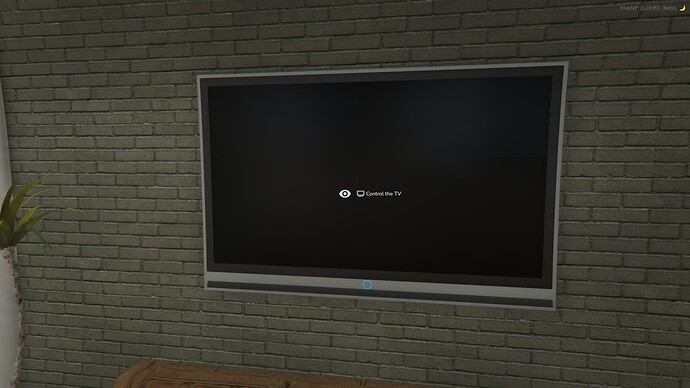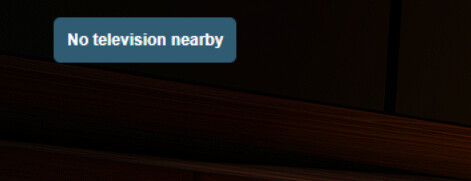Purchase on Tebex.
Price is 30€ + tax
Purchase
RTX DEVELOPMENT TEAM (Kanikuly) Presents!
New system for TVs, TVs in vehicles.
Works for all frameworks such as ESX, QBCore, vRP, and also works on other frameworks.
Our TV supports rendertarget which means that it’s possible to use even on curved displays.
Our televisions support quite a lot of objects.
It’s possible to add more televisions if you tweak your config with either rendertarget objects or via Generic DUI 2d/3d renderer as well.
Our televisions allow you to install TVs in vehicles as well.
It’s possible to have them installed right from the get go.
You have a choice to make certain vehicles equiped with a television, or it’s possible to add them with an item / event.
That means that televisions will only appear in vehicles that you’ve wanted to equip them with.
Our televisions are completely synchronized.
Players only see the TV in the vehicle when they are inside.
They support 13 different formats of URL (YouTube, Twitch, MP3, MP4, Vimeo, Dailymotion, SoundCloud, Facebook, Streamable, Bilibili, Huya, Aparat, Kick) all of these formats are synchronized.
They allow you to change the volume.
Offsets for vehicles have to be created with our offset creator. Once that’s done, you’ll have to insert the values into your config of that vehicle.
It’s simple, and we have a tutorial to show you if you have any trouble with this exact step.
There is an unlimited amount of TVs you can have in your vehicle.
Our script is completely standalone, you can use it in whatever framework you would like to use it in.
Only exeption is with Vehicle Televison Install, that’s for QBCore and ESX only.
You can choose interface color in config as well.
It is possible to project an image (png, gif, jpg) on TV (You can activate or deactivate this function in config).
It is possible to project any web page on the TV. (You can activate or deactivate this function in the config).
It is possible for specified TVs at given coordinates to be controlled by the player only when he has the given permission.
This script is protected via Escrow System, you can still configure almost everything in config.lua, language.lua, and you can also change it’s style in html.
➤ OneSync Infinity Ready
➤ Easy to install
➤ Standalone
➤ ESX/QBCore Special Feature (vehicle television install via item, remote control item)
➤ Configurable
➤ Synchronized between players
➤ Television supports 13 different URL formats
➤ Vehicle Television
➤ Volume control
➤ Works on a lot of types of objects
➤ Good optimization (0.01ms)
Purchase on Tebex.
Price is 30€ + tax
Purchase
Theme Park
Water Park
Gym System
Club 77
Car Radio
Car Lift
Notify
HOTTUB
Television
Neons Reloaded
Fireworks
Gift System
Positionable Hud
Carry
Christmas
GoPostal
Mission Row Shops & Apartments
Neons
Traffic Islands
Legion Square Shop
Observatory
Mosque
Skatepark
LSC Enhanced
Weaponary Bunker
| Code is accessible | No |
| Subscription-based | No |
| Lines (approximately) | 2500 |
| Requirements | N/A |
| Support | Yes |