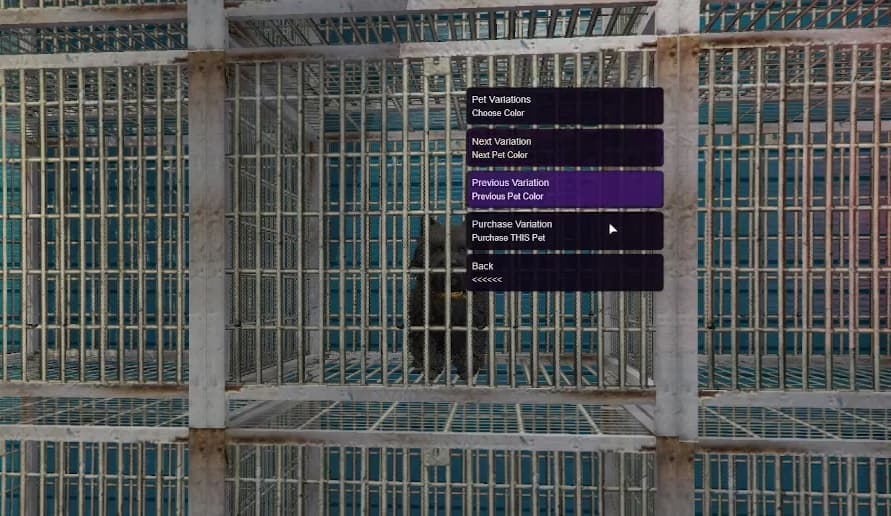(All code is fully editable), upon purchase you will get the download link sent to email.
Ahoy! I’m back with a new and improved pets resource, which I am certain is the most comprehensive and optimized pets resource out there. ![]() Hopping into it, it’s best to watch the video to see the features but I’ll write them up as well below.
Hopping into it, it’s best to watch the video to see the features but I’ll write them up as well below.
Multiple Pets - Have multiple pets! You’re no longer limited to just a single pet, purchase as many as you want and call them out anytime you wish.
Saves Pet Color - Tired of buying a pet of X color and getting one of Y color? No problem. Whichever color pet you buy, that’s what you get. This supports addons like the colored poodle addon which adds like 10+ different colors of poodles, simple go into the config, find the dog you’re modifying and change the “variations” to the amount of different variations.
Pet Obedience - When buying a new pet, it will not fully trust you. Gain it’s trust by playing with, petting, and giving it treats.
Pet Stamina - Your pets speed is based on it’s Stamina, if it’s too low your pet will only jog and then eventually walk. You can regen your pets stamina by allowing it to rest in a Doghouse (A purchaseable item in the shop).
Pet Hunger - Obviously, Hunger. When your Pet is starving, it won’t start to die. Instead, it’s Loyalty/Obedience will begin to go down, making it harder and harder for you to get your pet to listen to you.
Dog Houses - Place down a Portable dog house and allow your pet to rest to regen Stamina (Read stamina use above)
Play with your Pet - Play Frisbee, or fetch with your Pet. Both items are purchaseable in the Shop, and when used will have your pet chase after said item.
Carry your Pet - Is your pet acting up? Low Stamina? Or you just feel like it? No problem, simply alt-menu your pet and you can interact and CARRY them. (X by default to Drop the pet).
Commands & Animations - All of the commands you would expect, Sit, Stay, Follow, Lay Down, etc as well as animations like Beg, Give Paw.
In/Out Car - Gets in cars and sits down, and will SAFELY get out of any vehicle (As long as you aren’t kicking your pet out mid air) without dying. Perfect for K9’s who sit in high off the ground police vehicles.
Pet Attacking - Using Raycasting, you can easily command your pet to attack on the fly. Simply point your camera at whoever you want to attack, and press G by Default. (Police only) Hitting G again while the pet is chasing/attacking will whistle the pet back to you.
Pet will NOT attack YOU when you shoot a gun. It’s loyal to you even if it’s obedience is low and should not attack you under any circumstances.
Pet Searching - Search a ped for ANY item that you deem to be “Illegal” by altering the config (shared.lua) and adding ANY item you want, as well as an AMOUNT you want. So if 9 weed is legal, inputting [‘weed’] = 10 will ONLY trigger a hit on the search when the Weed is 10 or above. By default, only enabled for Police and it’s the H key while pointing your camera at any target. Call the pet back by hitting the same key again.
When your pets obedience is low, it will make it hard for you to control.
While Interacting with your pet (Alt-Menu), you can Pet your pet, or give it a treat to increase it’s obedience. This is on a cooldown so it cannot be spammed to instantly gain full obedience.
The script is very optimized, running I believe only a single thread run when playing tennis/frisbee.
While playing either of the above, the pet will physically hold onto the ball/frisbee while carrying it back to you instead of it disapearing into the void.
The script allows you to add ANY Pet you want to the store, so if you wanted custom or exotic pets, simply add them into the config. Most creature animations are already a part of the script (including mountain lions) but by default they are not added to the store.
I’m probably forgetting something, so make sure you watch the video. Cheers! ![]()
If using ESX, Make sure to add the following exports to your target script.
function AddEntityZone(name, entity, options, targetoptions)
Zones[name] = EntityZone:Create(entity, options)
Zones[name].targetoptions = targetoptions
end
exports(“AddEntityZone”, AddEntityZone)
function RemoveModel(models)
for _, model in pairs(models) do
Models[model] = nil
end
end
exports(“RemoveModel”, RemoveModel)
Some of my other scripts: Oxy/Deliveries 1 | Taco Job 1 | Meth Making 1 | Mechanic Job | BMX Comp Standalone 2 | Fitness, Group Yoga & More 1 | More Interactive Stores | Burgershot | Prison+ 1 | Underwater Salvage Job | Jewelry Store | Chop Shop 2 | The Best Trading Cards Script To Date 1 | Cluckin Bell | Chicken Job | Chicken Fighting 1 | Armored Truck Heist 1 | Baseball (Standalone) | Pizza Delivery | Crypto Currency | Garbage Collector | Used Car Dealership | Ambulance+ | Immersive Hunting
I used swt_notifications in the script, but you can change them to ANYTHING you want.
| Code is accessible | Yes |
| Subscription-based | No |
| Lines (approximately) | ~1500 |
| Requirements | ESX or QBCore, (ESX - nh-context/keyboard/any notifcations) - Target system |
| Support | Yes |