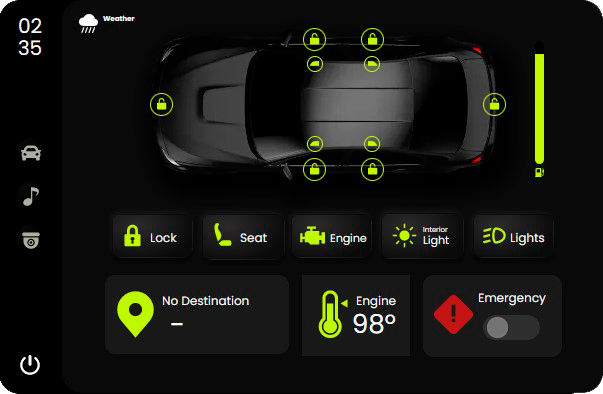Complete vehicle control system.
With this control system you will have everything at hand in the same menu. From the main screen you will be able to:
-Change seats
-Open/close the vehicle doors.
-Turn on/off the engine
Turn on/off the interior light -Turn on/off the interior light
Turn on/off the low beam headlights -Turn on/off the low beam headlights
-View engine temperature
-If you have a route marked on the map, it will indicate the street and distance.
-You can activate/deactivate the emergency button.
-You can see the fuel level of the vehicle.
-You can see the actual time and weather in the server.
On the other hand, from the same menu, you can access the vehicle’s radio.
Simply enter a youtube url and you can listen to it.
The player will show the cover of what you are listening to. Once it is playing, you can exit the menu and the vehicle and it will continue to play.
It also has a rear camera to help you park so you don’t scratch your precious car ![]()
Compatible with ESX and QB
DEPENDENCIES
· xSound or High3DSounds
· some weather script (cd_easytime, for example)
IMAGES
VIDEO
BUY
TEBEX
More scripts:
-Pets
-Police MDT
-Fuel
-Spectate
-Cryptocurrencies
-Driving School
-Pause Menu
-Business
-Bank
-Dealership
-HUD
-Investments
-Donator/Coins System
-Battlepass
-Weapon Shop
-Clothing Shop
-Car Radio
-CarRental
-Inventory
| Code is accessible | No |
| Subscription-based | No |
| Lines (approximately) | +1000 |
| Requirements | Yes |
| Support | Yes |


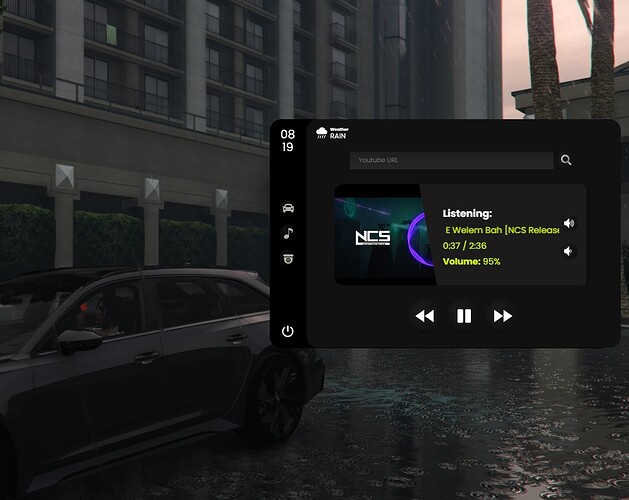

![Fivem [ESX/QB] Vehicle Control](https://img.youtube.com/vi/rP81YHugjkI/hqdefault.jpg)