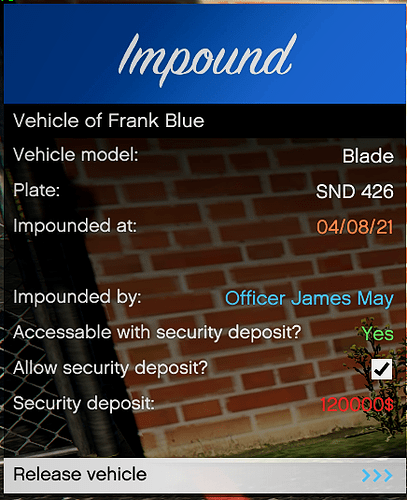Hey and welcome to myImpound!
Features:
- You can set up as many Impounds as you want and all will have unique storages. So if a vehicle is Impounded at the Police City Impound, you also can only get it back there.
- An impounded vehicle is completely removed from the owned_vehicles table as long as it’s impounded. So there is no possibility to duplicate vehicles or to get it back without paying the security deposit.
- Vehicles which are at the “Drop off zone” can be impounded at the Impound menu by police officers. They can select the vehicle from a list and
→ Set a security deposit: If they do this the owner of the vehicle will be able to get his vehicle back by paying this amount. - A vehicle can also be impounded without the possibility to get it back. In this case the vehicle have to be released by an officer.
- As an officer you have an overview of all impounded vehicles and the possibility to manage the security deposits. As a normal citizen you can access a list of your impounded vehicles.
- Support for aircraft and boat Impounds (further information below).
- When a security deposit is paid, the money can be added to a certain society. (f.e. for an Impounder job)
myImpound - Update - 01.02.2022
- Added new option: Get despawned vehicles (can be disabled in the Config)
→ This can be used to replace the Impounds of any garage system. You can get all vehicles there , which aren’t in any garage.
→ Also added compatibity with AdvancedParking, so AP Vehicles can not be spawned (configurable) - Added a lot of new Config settings:
Config.allowSpawnAllVehiclesNotInGarage = true
-- When you use AdvancedParking, those vehicles can be hiden.
Config.hideAdvancedParkingVehicles = false
-- Do you use deformation saving by myGarage
Config.useMyGarageDeformation = false
Config.useLegacyFuel = false
-- when you use esx_advancedgarage that is f.e. "stored"
Config.garageColumn = "garageID"
-- Cooldown when you spawned a vehicle from the Impound, until you spawn this vehicle again.
-- In minutes
Config.ImpoundCooldown = 10
-- Should the car mileage be in the vehicle info. This requires myCarMilage (included in myGarage)
Config.useCarMileage = false
-- You can select whether the mileage unit should be "mph" or "kph"
Config.MileageUnit = 'mph'
-- fee when you get the vehicle from the Impound
Config.SpawnFee = 225
- Added an /impound command for the jobs from the Config. When you sit in a vehicle, you can perform this command to impound this.
Showcase:
Regarding Escrow
This script is managed through the FiveM Keymaster.
Regarding this we paid the highest attention to the opportunity that everybody can simply modify everything without any encryption.
For this matter we only included about 2-3 pretty small functions, which never have to be modified and can’t cause any problems into the escrow file. So I can promise 100% that you will not even notice this protection, when you aren’t willed to leak the script.
Impound a vehicle:
As a police officer or similar, you can open access the “Impound vehicle” menu.
There are all vehicles, which are in the drop off zone, listed:
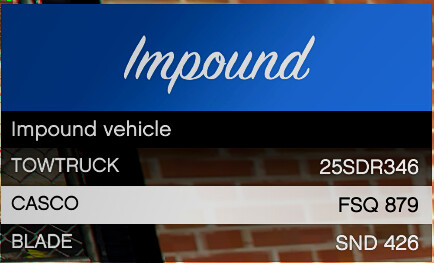
When you’ve selected a vehicle you can set up whether the vehicle can be released by the player with a security deposit or whether an officer have to release it:
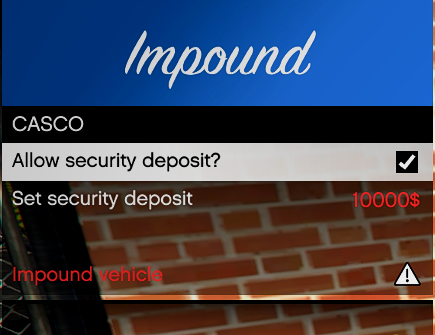
As an officer you can change the security deposit later or release the vehicle in the Impounded vehicles menu:
Boat / Aircraft Impounder
This system selects all vehicle data from owned_vehicles table. If your boats and aircrafts are also saved in this table also aircrafts and boats can be impounded at configurable and special Impounds.
–
As always the script comes with a language config, so you can set up this script in any language you want. English and German configuration is already there.
Dependencies
- ESX or QBCore
- NativeUI
Price: 8.39€ + tax
Get it at https://luis-scripts.tebex.io/package/4416358
Feel free to check out my other scripts
myCrafting
myMailing
myJobsystem
myDrugs
myClothesshop
myProperties
myMapbuilder
myMultichar
myBills
EnhancedBarbershop
myATMRobbery