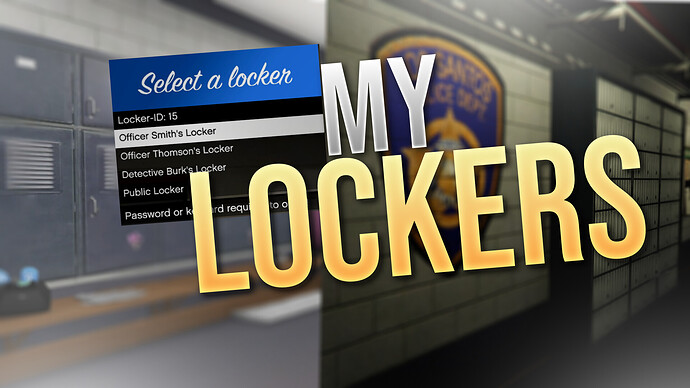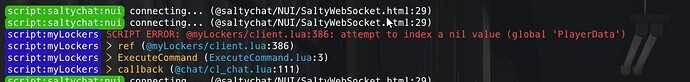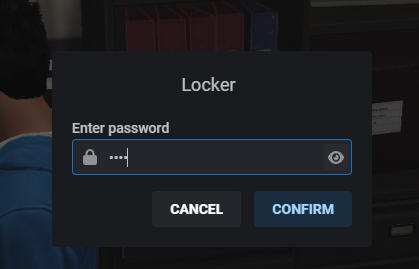Hey guys,
and welcome to my Release of myLockers:
with this script I want to present a great solution for lockers, which can be used by jobs like police and ambulance or by gangs. The possibilities are limitless.
Features:
- Create lockers pretty easy with an ingame menu, which can be opened by using /createLocker
- Access your locker by using
→ An individual password per locker, which can be changed in the locker menu. This allows you to grant everybody you want access to the locker (for example great for gangs or the PD)
→ A keycard item, which is defined during the creation. With the keycard you can open the locker, also when you don’t have the password (can also be used to reset the password) - And of course you can use as many keycards as you want
- Store money, black money, items and weapons in the locker
- You can create as many lockers as you want at one position.
→ For example: You can create one “Collector Locker” at the PD and then create an individual locker for every officer. The player will get a list of all available lockers, when he is at the “Collector locker”
Update - 17.02.2022
- Added the option to allow wardrobes in lockers
- Added the option to grant everybody with a certain job access to the locker
- Added the option to set the password to zero to allow everybody to access this locker
Showcase:
Multiple lockers at one location:
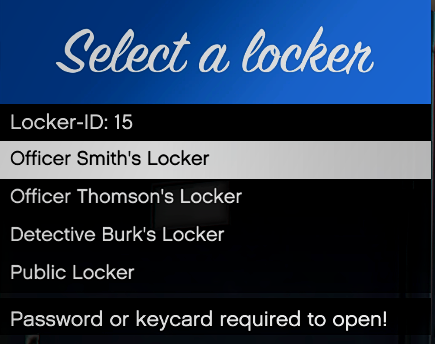
Locker menu:
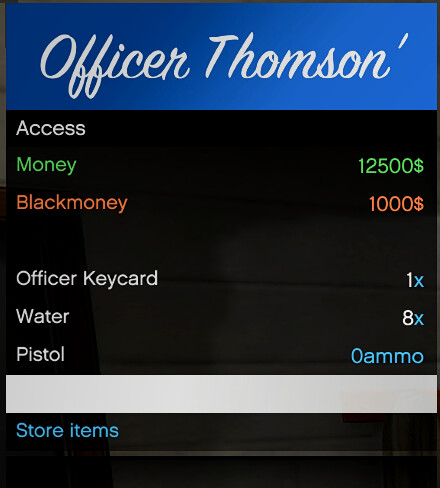
Create menu:
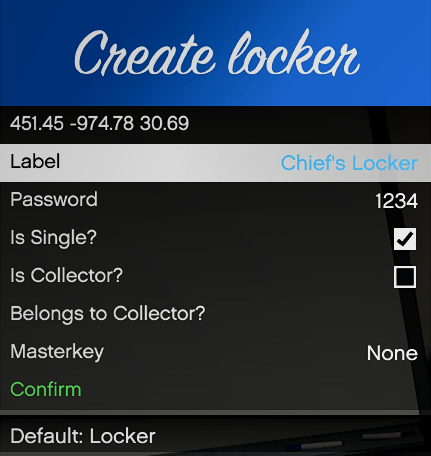
As always you can set up every message in the Config and there are already Translations for english and german included.
Regarding Escrow
This script is managed through the FiveM Keymaster.
Regarding this we paid the highest attention to the opportunity that everybody can simply modify everything without any encryption.
For this matter we only included about 2-3 pretty small functions, which never have to be modified and can’t cause any problems into the escrow file. So I can promise 100% that you will not even notice this protection, when you aren’t willed to leak the script.
Dependencies:
- ESX
- NativeUI
Price: 7.99€ + tax
Get it at: https://luis-scripts.tebex.io/package/4739745
Feel free to check out my other scripts
myDJ
myMinijobs
myMailing
myJobsystem
myCrafting
myImpound
myDrugs
myClothesshop
myProperties
myMapbuilder
myShops
myMultichar
myBills
EnhancedBarbershop
myATMRobbery
myTrunk
Thank you!