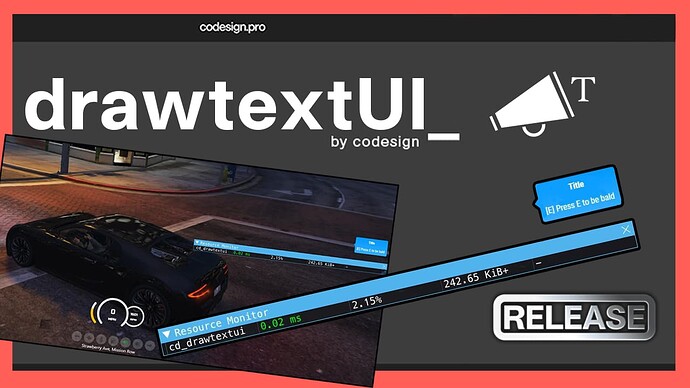DrawtextUI
This is a more optimised replacement for the standard 3Dtext.
https://i.imgur.com/RFI9nxg.png
https://i.imgur.com/IKr5J7Y.jpg
INSTALLATION GUIDE
1. Clone the repository or Code > Download zip
2. Add the resource to your server start config: ensure cd_drawtextui. The name of the folder must not be changed or the resource will not function correctly.
Dependencies and Compatibility
Expand
Framework Dependencies
none
Sql Resource Dependencies
none
Resource Dependencies
none
OneSync Compatibility
![]()
How to use?
- This can be triggered from the server or client. But this is a client event.
- Multiple examples are posted below, choose one best suited to your experience level. The easiest way for you to implement this into your resources, would be to use one of the examples below as a template, and copy and paste your code into it.
| Show the UI | Hide the UI |
|---|---|
TriggerEvent('cd_drawtextui:ShowUI', 'show', TEXT_HERE) |
TriggerEvent('cd_drawtextui:HideUI') |
Example 1 : This is how to implement the UI for a single location.
Expand
Citizen.CreateThread(function()
local alreadyEnteredZone = false
local text = '<b>Title</b></p>[E] Press E to be bald'
while true do
wait = 5
local ped = PlayerPedId()
local inZone = false
local dist = #(GetEntityCoords(ped)-vector3(0,0,0))
if dist <= 5.0 then
wait = 5
inZone = true
if IsControlJustReleased(0, 38) then
TriggerEvent('add your event here')
end
else
wait = 1000
end
if inZone and not alreadyEnteredZone then
alreadyEnteredZone = true
TriggerEvent('cd_drawtextui:ShowUI', 'show', text)
end
if not inZone and alreadyEnteredZone then
alreadyEnteredZone = false
TriggerEvent('cd_drawtextui:HideUI')
end
Citizen.Wait(wait)
end
end)
Example 2 : This is how to implement the UI while doing a for loop for multiple locations in 1 thread.
Expand
Config = {}
Config.Example = {
[1] = vector3(1.1, 1.1, 1.1),
[2] = vector3(2.2, 2.2, 2.2),
[3] = vector3(3.3, 3.3, 3.3),
}
Citizen.CreateThread(function()
local alreadyEnteredZone = false
local text = '<b>Title</b></p>[E] Press E to be bald'
while true do
wait = 5
local ped = PlayerPedId()
local inZone = false
for cd = 1, #Config.Example do
local dist = #(GetEntityCoords(ped)-vector3(Config.Example[cd].x, Config.Example[cd].y, Config.Example[cd].z))
if dist <= 5.0 then
wait = 5
inZone = true
if IsControlJustReleased(0, 38) then
TriggerEvent('add your event here')
end
break
else
wait = 2000
end
end
if inZone and not alreadyEnteredZone then
alreadyEnteredZone = true
TriggerEvent('cd_drawtextui:ShowUI', 'show', text)
end
if not inZone and alreadyEnteredZone then
alreadyEnteredZone = false
TriggerEvent('cd_drawtextui:HideUI')
end
Citizen.Wait(wait)
end
end)
Example 3 : This is a more advanced method of the
example 2above. This is more customisable and can handle all of the keypresses in said resource in a single thread.
Expand
Config = {}
Config.Example = {
[1] = {coords = vector3(1.1, 1.1, 1.1), distance = 5, key = 38, eventname = 'example:testevent', text = '<b>Title</b></p>[E] Press E to be bald'},
[2] = {coords = vector3(2.2, 2.2, 2.2), distance = 5, key = 47, eventname = 'example:testevent', text = '<b>Title</b></p>[E] Press E to be bald'},
[3] = {coords = vector3(3.3, 3.3, 3.3), distance = 5, key = 74, eventname = 'example:testevent', text = '<b>Title</b></p>[E] Press E to be bald'},
}
Citizen.CreateThread(function()
local alreadyEnteredZone = false
local text = nil
while true do
wait = 5
local ped = PlayerPedId()
local inZone = false
for cd = 1, #Config.Example do
local dist = #(GetEntityCoords(ped)-vector3(Config.Example[cd].coords.x, Config.Example[cd].coords.y, Config.Example[cd].coords.z))
if dist <= Config.Example[cd].distance then
wait = 5
inZone = true
text = Config.Example[cd].text
if IsControlJustReleased(0, Config.Example[cd].key) then
TriggerEvent(Config.Example[cd].eventname)
end
break
else
wait = 2000
end
end
if inZone and not alreadyEnteredZone then
alreadyEnteredZone = true
TriggerEvent('cd_drawtextui:ShowUI', 'show', text)
end
if not inZone and alreadyEnteredZone then
alreadyEnteredZone = false
TriggerEvent('cd_drawtextui:HideUI')
end
Citizen.Wait(wait)
end
end)
Check out our Tebex store at https://codesign.pro
Check out our other paid scripts:
Expand
[PAID] Codesign Highly customisable Car HUD
[PAID] Codesign Police Dispatch
[PAID] Codesign VIP Shop
[PAID] Codesign Vehicle Garage
[PAID] Codesign Identity
[PAID] Codesign Multicharacter
[PAID] Codesign Player HUD - Smartwatch
[PAID] Codesign Highly customisable Car HUD
[PAID] Codesign Prop placer
[PAID] Codesign Spawn selector
[PAID] Codesign Terminal Hacker - Minigame
Check out our free scripts:
Expand
[FREE RELEASE] Easytime - Time and weather management by Codesign
[FREE RELEASE] Devtools - LUA / JSON Table viewer by Codesign
[FREE RELEASE] Draw text UI
[FREE RELEASE] Keymaster minigame by Codesign