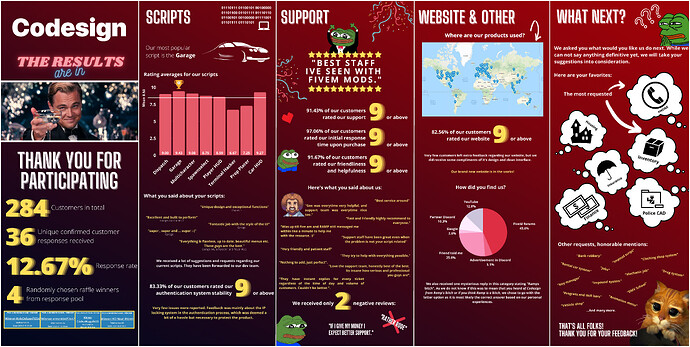Icon by flaticon.com
YOUTUBE SHOWCASE VIDEO
What is this resource?
A new and unique way of selecting your spawn location through a custom-made map.
It offers spawning at:
- Last location - Usage can be enabled/disabled
- Job location - Usage can be enabled/disabled
- Personal location - Usage can be enabled/disabled
Spawn selector can be opened multiple times per session if that’s how You choose to set it up and has a day/night cycle so the map shifts when it gets dark in-game.
Locations
Players can also spawn in pre-defined locations.
The map is 100% accurate to the in-game map, so blips are placed using GTA5 coordinates.
We provide 18 default locations for player spawns, however, every customer can customize and create their own spawn points.
To make this step easy we have a pin generator which is contained in the purchased package.
Customers can also use/set their own map pin images.
Documentation
We recommend that anyone interested in this resource checks out our new Documentation Website. This documentation includes:
- Step by step installation guide
- Common issues & solutions
- Code snippets
- Error codes
- Full preview of the Configs, Locales/Translations & SQL
- Troubleshooting guide
Dependencies and Compatibility
Framework Dependencies
| Framework | Compatibility | Notes |
|---|---|---|
| ESX | Supports esx 1.1 / 1.2 / 1.final / extendedmode / legacy 1.3.0 / legacy 1.6.0. | |
| QBCore | This will work on the official QBCore with modifications but it’s not recommended. | |
| vRP | Last location, job spawn, and personal spawn will be disabled. | |
| No-framework | Last location, job spawn, and personal spawn will be disabled. | |
| Other (custom framework) | Framework functions etc need changing and a database is required if you want to use last location, job spawn, or personal spawn. |
SQL Resource Dependencies
A database is only required if you want to use last location, job spawn, or personal spawn.
| SQL Resource | Compatibility |
|---|---|
| mysql-async | |
| ghmattimysql | |
| oxmysql |
Resource Dependencies
This resource has no resource dependencies.
Locales/Translations
| Locale Type | Translatable |
|---|---|
| UI | |
| Notifications |
OneSync Compatibility
| State | Compatibility |
|---|---|
| Infinity | |
| Legacy | |
| Disabled |
| Code is accessible | No (however majority is accessible) |
| Subscription-based | No |
| Lines (approximately) | 2000+ (not including locales & libraries) |
| Requirements | Dependencies listed above |
| Support | Yes |
BUY HERE - €25
Check out our Tebex store at https://codesign.pro
Check out our other paid scripts:
Expand
[PAID] Codesign Highly customisable Car HUD
[PAID] Codesign Police Dispatch
[PAID] Codesign VIP Shop
[PAID] Codesign Vehicle Garage
[PAID] Codesign Identity
[PAID] Codesign Multicharacter
[PAID] Codesign Player HUD - Smartwatch
[PAID] Codesign Prop placer
[PAID] Codesign Police ALPR Radar
[PAID] Codesign Spawn selector
[PAID] Codesign Terminal Hacker - Minigame
[PAID] Codesign Vehicle Control
Check out our free scripts:
Expand
[FREE RELEASE] Easytime - Time and weather management by Codesign
[FREE RELEASE] Devtools - LUA / JSON Table viewer by Codesign
[FREE RELEASE] Draw text UI
[FREE RELEASE] Keymaster minigame by Codesign



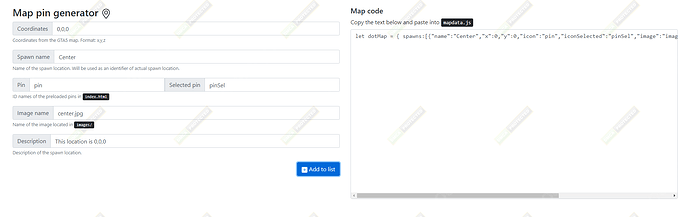
 i like it
i like it