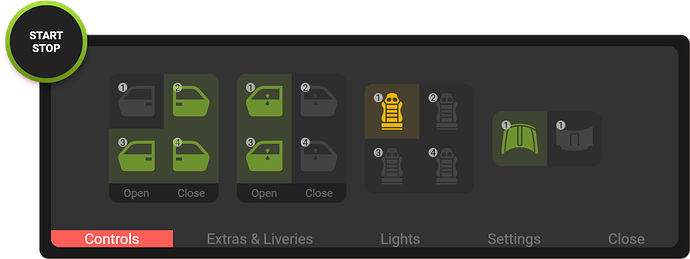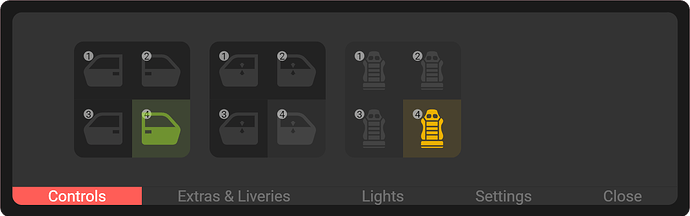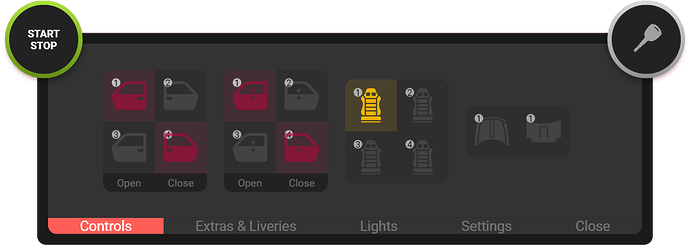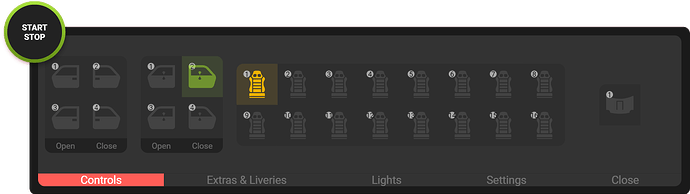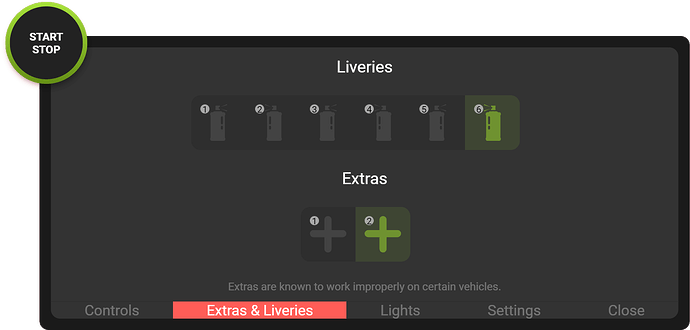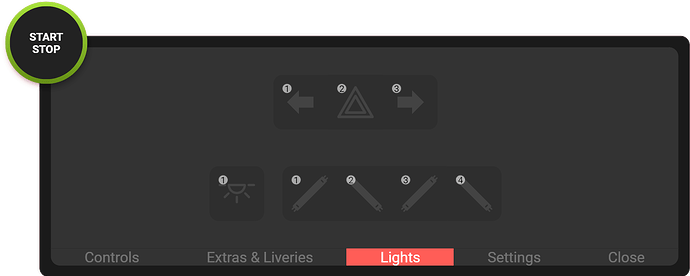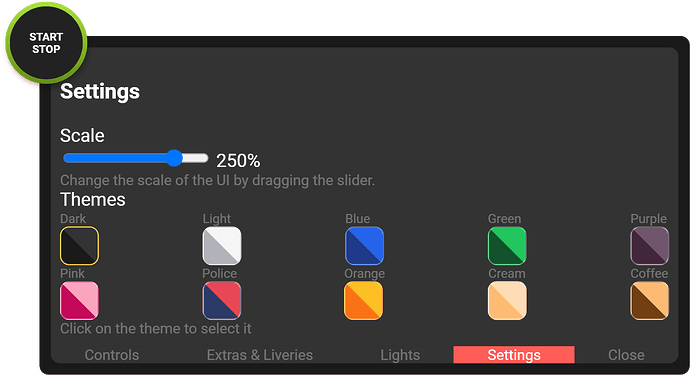YOUTUBE SHOWCASE VIDEO
YOUTUBE WALKTHROUGH VIDEO
What is this resource?
Codesigns vehicle control is an all-in-1 UI allowing you to control all your vehicle’s features.
Screen 1 - Doors, Windows & Seats
This screen displays various options for you to enable/disable on your vehicle:
- Turn on/off the engine
- Open/close doors
- Open/close windows
- Switch seats
- Open/close the hood & trunk
- Lock/unlock your vehicle (if you use a vehicle key lock script)
Screen 2 - Extras & Liveries
This screen shows the exact amount of extras and liveries the vehicle has and allows only the driver to enable/disable them.
No Vehicle Repairs For Extras: This resource does not need to repair your vehicle whenever an extra is enabled fully.
Restricted usage: You have full control over when the extras and liveries features can be used.
-
Job Restricted Usage: You have the option in the config to only allow players with certain jobs to use extras and liveries (you can choose multiple jobs).
-
Location Restricted Usage: You have the option in the config to only allow players to use extras and liveries at certain areas around the map (you can choose multiple locations).
-
Vehicle Model Restricted Usage: You have the option in the config to only allow certain vehicles to use extras and liveries (you can choose multiple vehicles).
Note: The 3 restricted usage features above^^ can work independently or in combination; for example., only police and ambulance jobs can use the UI to toggle extras but can only do this in certain areas around the map.
This screen can be disabled in the config.
Screen 3 - Lights & Indicators
This screen displays more options for you to enable/disable on your vehicle:
- Turn on/off indicators (left/right/both)
- Turn on/off the interior light
- Turn on/off neon lights
This screen can be disabled in the config.
Screen 4 - Settings
This screen contains all vehicle control settings, which each player can customise to their preference. This data is saved and will re-apply after a relog, server restart etc.
There is no option to move the UI as it needs to stay centred because of the dynamic display UI, which will change size depending on the number of seats your vehicle has.
Other Features
-
Live Status Update: The UI displays the live status of the doors/windows/seats etc. For example, if you have the UI open and a player enters your vehicle, the UI will update instantly to display this, and the same for doors, windows etc.
-
Dynamic Display: The UI will display the exact amount of doors, windows, and seats your vehicle has, eg., if you’re in a sultan, the UI will display 4 doors, 4 windows and 4 seats. However, the UI will display 16 seats if you’re on a bus.
-
Restricted Passenger Actions: A passenger can only interact with the door/window of the seat he is sitting in and can not use any other features. For example, the passenger in the back right seat can only open/close the back right door/window. But the driver can interact with everything.
-
Prevent Auto Seat Shuffle: The script has a config option to prevent that annoying auto seat shuffle.
-
Standalone: This is completely standalone and does not require any framework.
-
Optimized: When not in use, the client-side resmon runs at 0.00. When the UI is open, the resmon does shoot up to 0.6. But that’s a compromise we were willing to make to have the live view feature because it’s irrelevant how high the resmon is for the few short seconds a player has the UI open.
-
Themes: Players can choose their themes.
Documentation Website
We recommend that anyone interested in this resource checks out our Documentation Website. This documentation includes the following:
- Step-by-step installation guide
- Common issues & solutions
- Code snippets
- Error codes
- Full preview of the Configs, Locales/Translations & SQL
- Troubleshooting guide
Dependencies and Compatibility
Framework Dependencies
This resource is completely standalone. No frameworks are required!
SQL Resource Dependencies
This resource does not use the database.
Resource Dependencies
This resource has no resource dependencies.
Locales/Translations
| Locale Type | Translatable |
|---|---|
| UI | |
| Notifications |
OneSync Compatibility
| State | Compatibility |
|---|---|
| Infinity | |
| Legacy | |
| Disabled |
| Code is accessible | No (however majority is accessible) |
| Subscription-based | No |
| Lines (approximately) | 2500+ (not including locales & libraries) |
| Requirements | None |
| Support | Yes |
BUY HERE - €15
Check out our Tebex store at https://codesign.pro
Check out our other paid scripts:
Expand
[PAID] Codesign Arm Wrestling
[PAID] Codesign Highly customisable Car HUD
[PAID] Codesign Police Dispatch
[PAID] Codesign Darts
[PAID] Codesign VIP Shop
[PAID] Codesign Door Lock
[PAID] Codesign Vehicle Garage
[PAID] Codesign Identity
[PAID] Codesign Multicharacter
[PAID] Codesign Player HUD - Smartwatch
[PAID] Codesign Prop placer
[PAID] Codesign Police ALPR Radar
[PAID] Codesign Spawn selector
[PAID] Codesign Terminal Hacker - Minigame
[PAID] Codesign Vehicle Control
Check out our free scripts:
Expand
[FREE RELEASE] Easytime - Time and weather management by Codesign
[FREE RELEASE] Devtools - LUA / JSON Table viewer by Codesign
[FREE RELEASE] Draw text UI
[FREE RELEASE] Keymaster minigame by Codesign