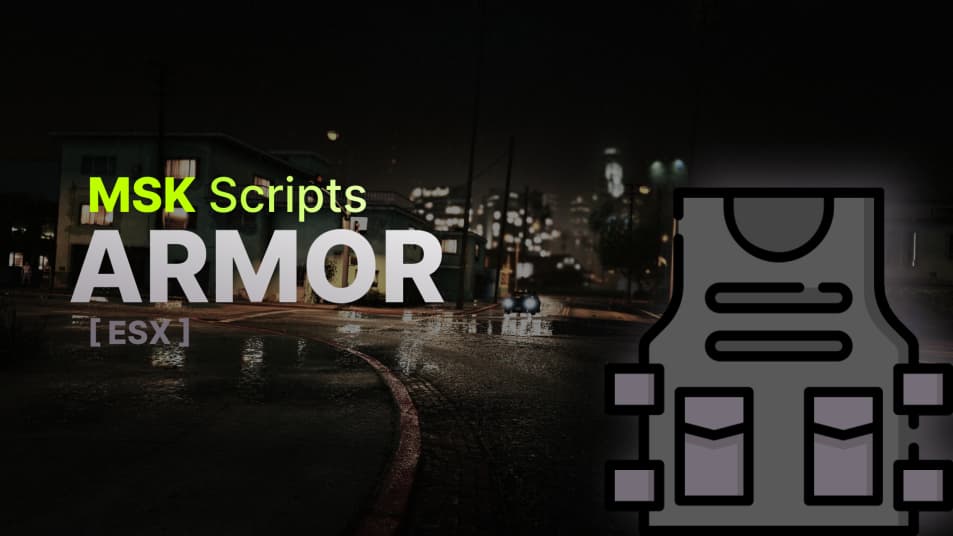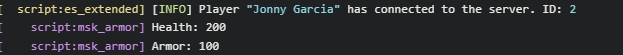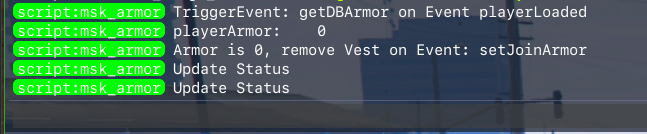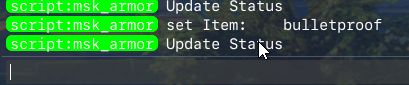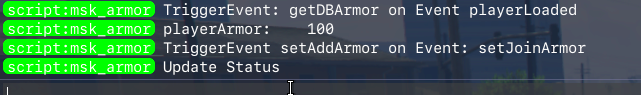Github Download
Description
- You can use the
armor Item then you get nobproof Item and a Vest will be added to the Ped.
- With the
nobproof Item then the Vest will be removed from Ped.
- Script checks all
Config.Refresh times your status and save it in database.
- Status will be saved too if you leave the Server.
- Health and Armor will be saved in Database and restored after player relog.
- You can set as much vests as you want to add
Config
Config = {}
----------------------------------------------------------------
Config.Locale = 'de'
Config.VersionChecker = true
Config.Debug = true
----------------------------------------------------------------
-- !!! This function is clientside AND serverside !!!
-- Look for type == 'client' and type == 'server'
Config.Notification = function(src, action, xPlayer, message)
if action == 'client' then -- clientside
MSK.Notification(message) -- replace this with your Notify
elseif action == 'server' then -- serverside
MSK.Notification(src, message) -- replace this with your Notify
end
end
----------------------------------------------------------------
Config.Hotkey = {
enable = false, -- Set true to enable the Hotkey
key = 38, -- Set the Control you want to use
item = 'bulletproof' -- Set the item that you want to use via Hotkey
}
Config.LoadStatus = {
health = true, -- Set false if you don't want to restore health after player connect
armor = true -- Set false if you don't want to restore armor after player connect
}
Config.Refresh = {
enable = true, -- Set false if you don't want to refresh health and armor status
debug = false, -- Set true if you want to get a print in console // recommended: false
time = 10, -- in seconds (default: 10 seconds)
remove = true -- Checks the current Armor status and removes the Vest if armor = 0
}
Config.removeVestAfterConnect = true -- Set false if you don't want that the Vest will be removed after Player Loaded
Config.giveNoBProof = true -- Set false if you don't want that you get the 'nobproof' item after using a 'bulletproof' item
------------------------------------------------------------
-- Animation for put on the Vest
Config.Animations = {
dict = 'clothingtie',
anim = 'try_tie_neutral_a',
time = 2 -- in seconds (default: 2 seconds)
}
----------------------------------------------------------------
-- Set the Armor ID you want to use after player relog if player has no bproof_1 set
Config.defaultSkin = {
male = {skin1 = 11, skin2 = 1}, -- Male
female = {skin1 = 3, skin2 = 1}, -- Female
}
----------------------------------------------------------------
Config.Armories = {
['bulletproof'] = { -- Item
label = 'Bulletproof Vest',
percent = 100,
skin = {
male = {skin1 = 11, skin2 = 1},
female = {skin1 = 3, skin2 = 1}
},
removeItem = true
},
['bulletproof2'] = { -- Item
label = 'Bulletproof Vest',
percent = 50,
skin = {
male = {skin1 = 11, skin2 = 1},
female = {skin1 = 3, skin2 = 1}
},
removeItem = true
},
['bulletproofpolice'] = { -- Item
label = 'Police Bulletproof Vest',
percent = 100,
skin = {
male = {skin1 = 12, skin2 = 3},
female = {skin1 = 13, skin2 = 1}
},
removeItem = true
},
}
|
|
| Code accessible |
Yes |
| Subscription based |
No |
| Lines (approximately) |
~ 250 |
| Requirements |
ESX Legacy, esx_skin, skinchanger, oxmysql, msk_core |
| Support |
No |
My other Scripts
Paid
Free