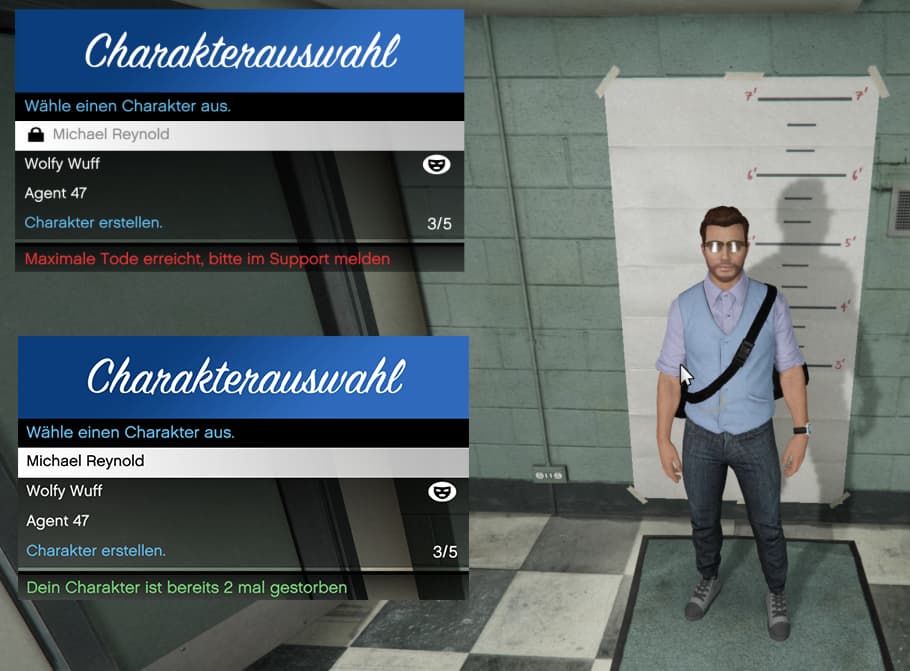Github: GitHub - MSK-Scripts/msk_deathcounter: [ESX] Deathcounter integrated in myMultichar
Documentation: Welcome | MSK Scripts
Description
- Set the maxDeaths allowed before the Character gets blocked
- Set Admingroups that are allowed to use the Commands
- Playerdeaths are saved in database users table
- Discord Logs
Commands
- /deathcounter ID - shows the current deathcount
- /deathcounter ID reset - resets the current deathcount to 0
- /deathcounter ID set deathcount - sets the current deathcount to a specific count
Config
Config = {}
----------------------------------------------------------------
Config.Locale = 'de' -- 'de', 'en'
Config.VersionChecker = true
Config.Debug = true
----------------------------------------------------------------
-- Add the Webhook Link in server_discordlog.lua
Config.DiscordLog = true
Config.botColor = "6205745"
Config.botDescription = "Someone died, Death will be added to database counter"
Config.botName = "MSK Scripts"
Config.botAvatar = "https://i.imgur.com/PizJGsh.png"
----------------------------------------------------------------
-- true = counts if player is dead (esx:onPlayerDeath)
-- false = counts if player is revived at hospital (Read the Readme.md)
Config.countDeath = true
----------------------------------------------------------------
Config.maxDeaths = 45
Config.Groups = {'superadmin', 'admin'}
----------------------------------------------------------------
-- This command resets the deathcount to 0 from all characters exept the characters that are blocked.
-- If a character is blocked, the deaths will be set to Config.maxDeaths - Config.blockedCount so the character has Config.blockedCount lives again.
Config.resetCommand = 'deathreset' -- That must not be 'deathcounter' otherwise you break all commands
Config.blockedCount = 3
----------------------------------------------------------------
-- !!! This function is client AND serverside !!!
function notification(src, type, xPlayer, message) -- xPlayer = ESX.GetPlayerFromId(src)
if type == 'client' then
ESX.ShowNotification(message)
elseif type == 'server' then
xPlayer.showNotification(message)
end
end
Installation
Please look at the documentation: MSK Scripts
You can get myMultichar here: [ESX - ENG/DE/ES] myMultichar with Ped Menu, Spawn Selector and Register Menu (PAID)
| Code is accessible | Yes |
| Subscription-based | No |
| Lines (approximately) | ~ 135 |
| Requirements | ESX 1.2 or above; myMultichar; oxmysql |
| Support | Yes |
Latest Update
My other Scripts
Paid
- [ESX] MSK Armor - Multiple Armor Vests
- [ESX] MSK Banking | Advanced Bankingsystem
- [ESX] MSK Crafting - Not available anymore
- [ESX] MSK Handcuffs - Realistic Handcuffs
- [ESX] MSK SaveCoordMenu
- [ESX] MSK Shopsystem - Advanced Shopsystem with NativeUI
- [ESX / QBCore] MSK Simcard - Change your phonenumber - #53 by Musiker15
- [ESX] MSK WeaponAmmo | Clips, Components & Tints
Free
- [ESX] MSK Backpack | Chezza Inventory
- [ESX] MSK Deathcounter - integrated in myMultichar
- [Re-Release] EngineToggle
- GitHub - Musiker15/msk_givevehicle: Give Vehicles with Command or Item and Delete Vehicles with Command
- GitHub - MSK-Scripts/msk_rgbHeadlights: [ESX] Changeable Vehicle Headlights with an Item
- [ESX/QBCore] MSK SecretBlips - Show and delete Blips with an item
- GitHub - MSK-Scripts/msk_weaponammoitems: [ESX] Weapon Ammunition as Items