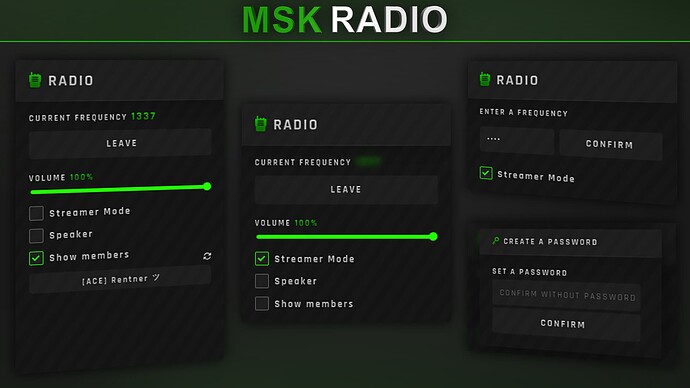Tebex [4.99€ incl. VAT] - about 80% is encrypted
Tebex [9.99€ incl. VAT] - about 10% is encrypted
Description
- Animation and Prop while UI is open
- Animation while talking
- Set the Volume
- Streamer Mode - (current channel and password will be blured)
- Speaker - (nearby players can hear the radio) - [set true/false in config] - [Only Saltychat]
- Show Members in the current channel - [set true/false in config]
- Player disconnect from radio if item was removed from inventory - [set true/false in config]
- Encrypted Channels for specific jobs - [set in config]
- Set a Password for the Channel you want to connect
Config
Config = {}
----------------------------------------------------------------
Config.Locale = 'de'
Config.Debug = true
Config.VersionChecker = true
----------------------------------------------------------------
-- !!! This function is clientside AND serverside !!!
Config.Notification = function(source, message, info)
if IsDuplicityVersion() then -- serverside
MSK.Notification(source, 'MSK Radio', message, info)
else -- clientside
MSK.Notification('MSK Radio', message, info)
end
end
----------------------------------------------------------------
Config.Framework = 'ESX' -- Set to 'ESX' or 'QBCore'
Config.VoiceSystem = 'pma' -- Set to 'saltychat', 'pma' or 'tokovoip'
Config.showMemberListButton = true -- Show Members in your Radio Channel
Config.showSpeakerButton = true -- Share radio talk with nearby players // Only for saltychat
Config.RadioAnimation = true -- Animation while radio is open
Config.RadioAnimationTalking = true -- Animation while talking
Config.DisconnectOnItemRemove = true -- Enable if you want to disconnect from radio if you dont have radio
----------------------------------------------------------------
Config.Command = {
enable = true, -- Use the Command to open the Radio
command = 'radio',
checkItem = true -- Enable if you want to check if the player has the Item
}
Config.Hotkey = {
enable = false, -- Use the Hotkey to open the Radio // Only works if Command is set to true
hotkey = 'J'
}
Config.Item = {
enable = true, -- Use the item to open the Radio
item = 'radio'
}
----------------------------------------------------------------
Config.EncryptedChannels = {
[1] = {'police'},
[1.1] = {'police'},
[2] = {'fib'},
[2.1] = {'fib'},
[3] = {'ambulance'},
[4] = {'doj'},
}
Voice Requirements
You’ll need one of the following voice systems:
| Code is accessible | No |
| Subscription-based | No |
| Lines (approximately) | ~460 |
| Requirements | ESX Legacy, QBCore, msk_core, one of the voicesystems above |
| Support | Yes |
My other Scripts
Paid
- [ESX] MSK Armor | Multiple Armor Vests
- [ESX] MSK Banking with NativeUI
- [ESX] MSK Garage - Garage & Impounds
- [ESX] MSK Handcuffs | Realistic Handcuffs
- [ESX] MSK Shopsystem with NativeUI & Database Feature
- [ESX/QBCore] MSK Simcard | Change your phonenumber
- [ESX] MSK WeaponAmmo | Clips, Components & Tints