Name:
Street Label
Version:
1.2.0
Contributor(s):
@lowheartrate
Description:
This mod will add a slick NUI to the bottom of your players display, showing them various information about their current location on the HUD. This mod will display the name of the street the player is currently on, the name of the street(s) around them, and the village/city/town that they’re in. This mod currently is not customizable as I do not see what users will need to customize from this script, but may find necessary in the future.
This script was based off @Kanersps Basic UI mod and modified/reworked to make this what it is now. If you hadn’t already been able to tell, this script was inspired by @Lt.Caine’s most popular client-side mod known as Player Location Display. I had created this mod as the Player Location Display mod was installed via a client’s FiveM directory instead of being in one place on the server for everyone to have the use for. This is my very first script so please bare with me and thank you for downloading!
Preview:

Features:
- The left most portion of this mod will display the direction the player is currently facing.
- The top line of text will display the name of the street the player is currently on.
- The bottom line will show the name of the street around the player or city/town/village.
- Customizable configuration options to design the HUD look to your liking including
color, size,position andvehicleCheck.
Download:
github project: GitHub - codibez/streetlabel: streetLabel byLowheartrate
I encourage you to go through the manual installation steps in the installation instructions and ensure you’ve received the latest build from the releases page to receive the stable version of streetLabel.
Download & Installation:
This mod is extremely simple to download, if you need further instructions I suggest taking a further look at the Download & Installation Instructions on the official GitHub Repository.
Releases | Github Repository | Download & Installation Instructions
- Download the most recent
.zipfile/archive from the releases page. - Extract the contents to your
server-data/resources/folder. - Ensure you’ve added the following to your
server.cfgfile:
ensure streetlabel
![]() DISCLAIMER:
DISCLAIMER: ![]()
DO NOT redistribute Street Label in any form without permission. This resource is FREE and will remain that way. Anyone that releases this script as theirs will be flagged for moderation.

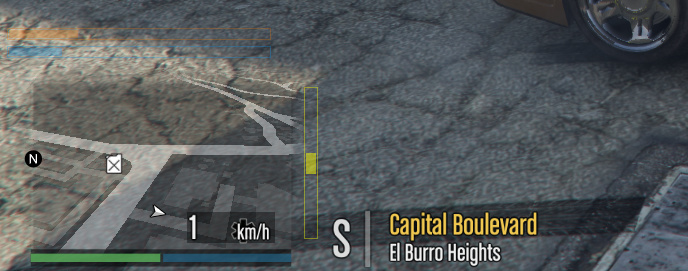


 Any idea why ?
Any idea why ?