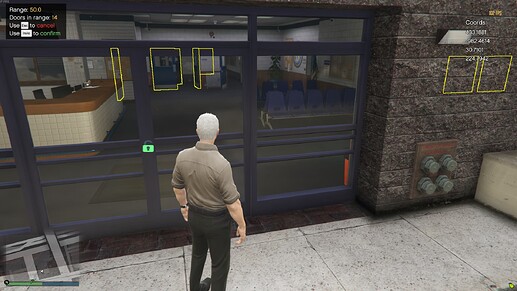Doors Creator [ESX / QBCore]
Doors Creator [ESX / QBCore]
Hello, everyone! ![]()
I’m glad to share Doors Creator, a script that transforms the way you manage doors in your server. It’s fast, user-friendly, and packed with features that make door management a enjoyable activity, rather than the usual boring and annoying work
 Showcase Video
Showcase Video
 Why Doors Creator is your Best Choice?
Why Doors Creator is your Best Choice?
Choose Doors Creator for its standout features and unmatched ease of use:
- Rapid Door Management: Quickly create and customize doors in just a few clicks
- Advanced Customization: Tailor doors with unique access controls, security codes, and auto-closing features
- Quick to begin with: Easily import doors from QB Doorlock and OX Doorlock
- Efficient Bulk Editing: Quickly modify rules for multiple doors, saving valuable time
- Innovative Vault Door Mechanics: Realistic, automated door movements with adjustable speeds and custom angles
- Comprehensive Control: Extensive customization options including sound effects, remote unlocking, and lockpick options
- User-Friendly Admin Commands: Simple
/togglelockcommand for admins to control door access, or you can even lock them remotely directly in the menu
 Get Doors Creator Now!
Get Doors Creator Now!
Doors Creator is not only a tool, it’s a gift you’ll do to your server!
 Effortless Door Management
Effortless Door Management
Quickly create and customize doors with just a few clicks. It’s super fast and intuitive
Doors Features
- Simple Door Creation: Create doors instantly with a user-friendly interface
- Door Naming: Easily identify doors by giving them unique names
- Multiple Selections: Manage double doors or groups of doors effortlessly
- Gates Support: Not just doors, manage gates too!
- Default State Setting: Choose whether doors start locked or unlocked
- Doors sounds: Customize the doors with the lock and unlock sound you prefer!
- Remote unlock: Through the admin menu, you’ll be able to lock and unlock all doors, wherever you are

 Customizable Door Features
Customizable Door Features
Easily customize each door to meet your specific needs and scenarios
Advanced Customizations
- Access Control: Set doors to require specific jobs, ranks, or item for access
- Security Codes: Enhance security with PIN or password requirements
- Personalized Access: Assign doors to specific players for private access
- Auto-Closing: Doors can automatically relock after a set time
- Building Rules Integration: Link doors to building rules to control all doors faster
 Seamless Integration and Sharing
Seamless Integration and Sharing
Share and import entire buildings full of doors in seconds. Import existing doors from QB Doorlock and OX Doorlock with ease
Integration and Sharing Features
- Quick Import: Easily import doors from QB Doorlock and OX Doorlock
- Fast Building Setup: Share and import buildings with pre-configured doors quickly thanks to Nexus feature
 Advanced Options for Enhanced Control
Advanced Options for Enhanced Control
Get more control over your doors with these advanced features
Extra Options
- Gang Permissions: For QBCore, manage door access based on gang permissions
- Lockpick Alert: Set up alerts for when doors are lockpicked
 Buildings - Organize and Manage Doors Efficiently
Buildings - Organize and Manage Doors Efficiently
Easily categorize and manage doors within your server buildings.
Building Features
- Categories of Doors: Think of buildings as categories for organizing doors
- Unlimited Buildings: Create as many buildings as you need
- Quick Rule Editing: Modify the rules for multiple doors in seconds
- Building Rules: Define rules like allowed jobs and required items once for all doors in a building
- Bulk Editing: Change rules for multiple doors at once, saving time and effort
 Vault Doors - Advanced Door Mechanics
Vault Doors - Advanced Door Mechanics
Transform doors with automated opening/closing features, ideal for scenarios like bank vaults
Vault Door Features
- Automated Movement: Doors open/close exactly as a vault should do
- Adjustable Speed: Control how fast the doors open or close
- Custom Angles: Adapt the doors to fit any angle requirement
- Flexible Settings: Use ratio or heading for precise control
- Easy Heading Adjustment: A simple button to find the perfect heading for your doors
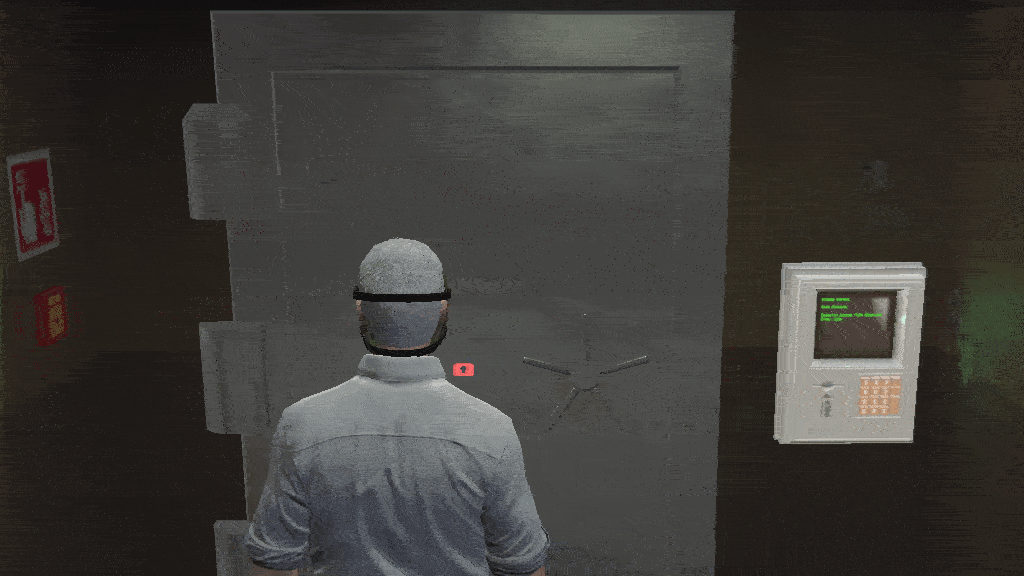
 Other Features - Enhanced Door Customization and Control
Other Features - Enhanced Door Customization and Control
Customise your server’s doors with a range of additional customizable features
Additional Features
- Lock Animation Control: Enable/disable and edit door lock animations
- Icon Customization: Change the size, image, and color of the lock icon
- Doors Status Memory: Choose whether doors remember their status (locked/unlocked) after server restarts
- Lockpicking Options: Set specific items to allow players to lockpick doors
- Door-Specific Lockpickability: Decide if each door can be lockpicked
- Admin Command:
/togglelockcommand for admins to bypass door locks - Targeting compatibility: Works with QB Target and OX Target
 Installation
Installation
Installing a script has never been so easy!
How to Install
- Download the script
- Extract to resources
- Add
ensure doors_creatorin server.cfg
Requirements
Requirements for ESX Version:
- es_extended
Requirements for QBCore Version:
- qb-core
Requirements for Both Versions:
- A database and a script to connect to it (Example oxmysql or mysql-async)
- Lockpick script by baguscodestudio
 Documentation
Documentation
You can find the script documentation here
 Information
Information
Doors Creator uses the official FiveM escrow system, so people without access to your account won’t be able to steal your script!
Discover a new level of convenience and control in your server with Doors Creator!