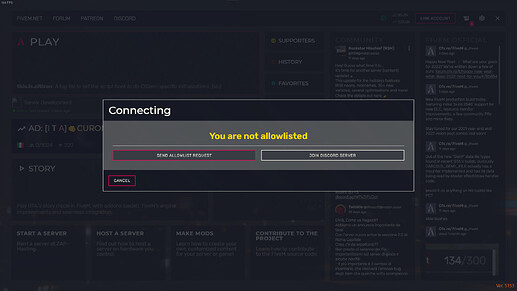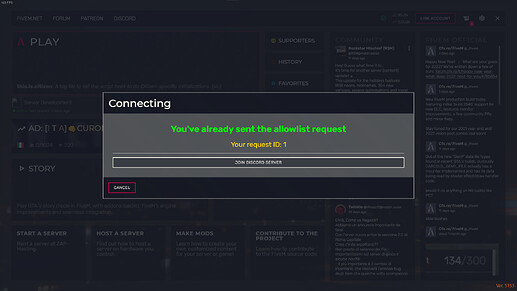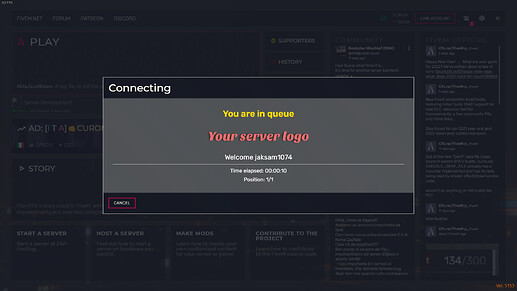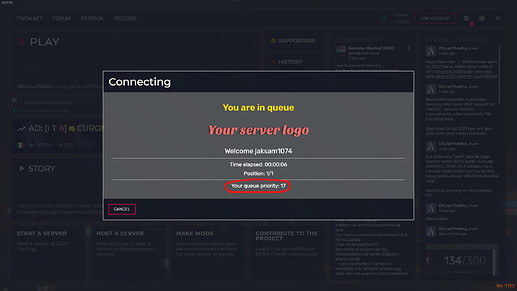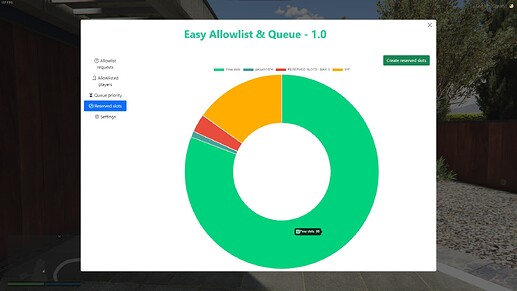Easy Allowlist & Queue - Standalone
Hello everybody, today I present you my new script to make allowlisting players, queue priorities and reserved slots very easy from an in-game menu. This also works connected to discord roles
Showcase video
Documentation
You can find the script documentation here
Features
 Languages (Easily translatable)
Languages (Easily translatable)
- English
- Italian / Italiano
- German / Deutsch
- Greek / Ελληνικά
- Bosnian / Bosanski
- Spanish / Español
- French / Français
 Allowlist
Allowlist
- Can be enabled/disabled
- Players who aren’t in the allowlist will have the possibility to send the allowlist request
- Server admins can easily accept the player allowlist directly from the in-game menu
- Can use as main identifier Steam / Rockstar license / Discord
- Can use a Discord role you decide to allow players to get in the server
- When an admin accepts a player allowlist request, if the main identifier used is Discord, it will automatically give the allowlisted role on Discord to the player
- When an admin removes a player from the allowlist, if the main identifier used is Discord, it will automatically remove the allowlisted role on Discord from the player
- Added feature to automatically remove whitelist to inactive players for X days in row
- New users can easily join your Discord server through the “Join Discord Server” button
 Queue
Queue
- When a player connects, if the server is full he will be placed in a queue so he can be informed on his queue current position and the time elapsed
- Queue can have different priorities (will be explained later)
- Queue can have reserved slots (will be explained later)
- If a player crashes when playing, he will be able to join the queue with a higher priority (you can decide how many minutes the player has to reconnect and what priority to add to him)
- Added feature to view the current queue from the menu, and from there you can temporarly set a new priority
- You can set a minimum time before players can join after the server starts, so your server can load properly
 Queue priority
Queue priority
- Players with a higher queue priority will connect before other players in case there is a free slot
- You can easily create a queue priority for a specific player (Example: server owner)
- You can easily create a queue priority for a Discord role, so all players with that role on Discord will have the role priority as well (Example: admins)
- Different priorities will be summed, to allow the player to have an higher priority in case he deserve an higher priority. Example:
- Player specific priority = 10
- Discord role “Admin” priority = 20
- Discord role “Police” priority = 5
Final player queue priority: 10 + 20 + 5 = 35
- You can edit the previously created player/roles priorities
- You can delete the prieviously created priorities
 Reserved Slots
Reserved Slots
- You can create reserved slots, to ensure that specific players / roles will always able to connect
- You can easily create a reserved slot for a specific player
- You can easily create a reserved slot for a Discord role (defining how many slots will be reserved for that slot)
- You can edit reserved slots previously created
- You can delete reserved slots previously created
- If a player is in different roles that have a reserved slots, the role with more free spaces will be used
 Discord Features
Discord Features
- You can enable the discord features to make your job easier
- You’ll be able to use the allowlist role
- Allowlist role will be automatically gave/removed
- You’ll be able to use reserved slots based on Discord roles
- You’ll be able to use queue priority based on Discord roles
Installation
- Download the script.
- Extract wherever you want into your resources.
- Add ACE permission “easy_allowlist” to allow admins using the script (example below).
- Add ensure easy_allowlist in your server.cfg
- Enable discord features (easy tutorial)
How to allowlist myself?
You can simply send the allowlist request, and to accept it from server console by using the command add_allowlist YourRequestId
How to add ACE permission?
You should place this in server.cfg, and editing it with your license
add_ace group.admin easy_allowlist allow # Add permission to group
# Can also be identifier.steam:steamid
add_principal identifier.license:1260e6efd3271584d7ed05n45cbf41575252acbc group.admin # Add player to the group
If you didn’t add the permission, the allowlist command will show you exactly what you need to copy paste in server.cfg, with your license included!
Requirements
- A database and a script to connect to it (Example mysql-async)
Download
If you are interested in the script you can find it here
Information
The script uses the official FiveM escrow system