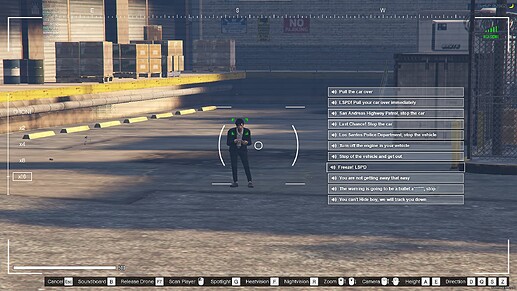Advanced Drone - Easy to Control - Easy to setup - Setup each drone individually
Advanced Drone is a FiveM QBCore, ESX and Standalone script, allows you to use a controllable Drone with many features you can Configure individually for each Drone.
Unlike the other Drone scripts, the camera is moved easily by mouse, that makes it more controllable.
Add and setup new Drone:
InitiateDrone({
speed = 2, -- Drone movement speed - usage: 2.5 / 15 / 100
range = 350, -- Drone max range length before loses signal - usage: 100 / 350 / 1000
sphere = true, -- Drone max range zone red walls sphere - usage: true / false
health = 100, -- Drone health value - usage: 50 / 100 / 250 or "false" if you don't want the drone to have health (invincible)
explode = false, -- Drone explode when its health reaches 0 - usage: true / false
heatvision = false, -- Drone has heatvision option - usage: true / false
nightvision = false, -- Drone has nightvision option - usage: true / false
spotlight = false, -- Drone has spotlight - usage: true / false
sound = true, -- Drone make sound - usage: true / false
scanner = false, -- Using players scanner - usage: true / false
item = 'drone' -- Inventory item name, used to return the item name after the drone is stopped
})
General Config:
- You can change the default script Drone Controls
Config = {}
Config.Framework = "qbcore" -- Set you framework "qbcore" or "esx" or "" if you use standalone framework and use /drone 1 or 2 command to use the Drone
Config.QBCoreName = "qb-core" -- You QBCore script name must be correct to work (only if you use QBCore Framework)
Config.IsESXLegacy = false -- Set it true is you're using esx legacy (only if you use ESX Framework)
Config.Controls = { -- FiveM Controls: https://docs.fivem.net/docs/game-references/controls/
Forward = 32, -- W for Qwerty / Z for Azerty
Backward = 33, -- S
Left = 34, -- A for Qwerty / Q for Azerty
Right = 35, -- D
Up = 51, -- E
Down = 52, -- Q for Qwerty / A for Azerty
Stop = 22, -- Space
ZoomOut = 16, -- Mouse Scroll Whell Down
ZoomIn = 17, -- Mouse Scroll Whell Up
Nightvision = 140, -- R
Heatvision = 75, -- F
Spotlight = 47, -- G
Scanner = 24, -- Left Mouse Button
Cancel = 200, -- ESC
}
Config.Transition = {
['direction'] = 'Direction',
['height'] = 'Height',
['camera'] = 'Camera',
['zoom'] = 'Zoom',
['nightvision'] = 'Nightvision',
['heatvision'] = 'Heatvision',
['spotlight'] = 'Spotlight',
['scan_player'] = 'Scan Player',
['cancel'] = 'Cancel',
['cant_use_drone'] = 'You can\'t use the drone',
['scan_searching'] = 'Searching...',
['scan_searching_db'] = 'Searching in database...',
['scan_unknown'] = 'Unknown',
['scan_not_recognized'] = 'Target cannot be recognized',
}
2 Triggered events:
- An event when the Drone spawns, contain the Drone object
- An event when the Drone stops, contain the stop reasons (stoped, signal lost, destroyed)
Open source files:
- config.lua
- client.lua
- server.lua
Escrow File:
- functions.lua
Note: The Full Open Source version is not available for the moment.
Preview: Youtube Link
Buy Here : Tebex Link ($11.99 + Tax)
Updates:
-
v1.0.1: Face Identity Scanner:
New Update for Advanced Drone features a scanner that you can use to target a player in the drone area and scan his face to get his identity.
The Scanner wont show you a masked player information for RP purposes.
Update Preview: Youtube Link
-
v1.1.2: Soundboard:
The new update for The Advanced Drone features a Soundboard that allows you to play a pre-configured sound files to players located around the drone range.
You can import your sound files inside the sounds folder and configure them in the config file, and you can also configure the sound play range.
You might like one of my scripts
 Advanced (Realistic) Fishing
Advanced (Realistic) Fishing Chimp Minigame
Chimp Minigame Advanced Drone
Advanced Drone-
 Live Staff Chat
Live Staff Chat -
 The Gallow
The Gallow -
 Auto Vehicles Deleter
Auto Vehicles Deleter -
 Advanced Items Spawner
Advanced Items Spawner -
 Special Server Restarter
Special Server Restarter -
 Advanced Trade & Exchange System
Advanced Trade & Exchange System
| Code is accessible | 70% open source. functions.lua is not accessible. |
| Subscription-based | No |
| Lines (approximately) | 1550 |
| Requirements | OxMySQL & QBCore, ESX or Standalone |
| Support | Yes |