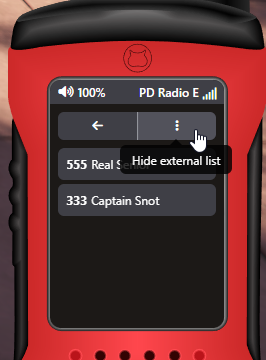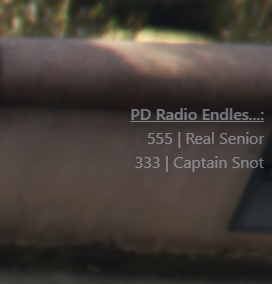FD Radio V2 - A Radio with Ranges/ Lockable channels / Jammers
Today we would like to introduce our V1 Radio successor. We heard our customer feedback, and adjusted radio to fit them. V2 introduces better self made design, self made custom props, more features, more optimised code and a lot more. Probably is this the only radio you will ever need.
[Preview]
Here’s a small introduction video on YouTube.
[Additional Media]
Here’s additional screenshots for UI and other stuff imgur.
[Purchase]
The resource can be purchased at our official tebex store:
NOTE: This resource has two versions. One is fully open source, other uses CFX Escrow system;
NOTE: Customers who have bought V1 Radio, automatically gets 30% discount in our store, while buying escrowed or open source version…
[Features]
- Highly optimized, dynamic, easy to read codebase;
- Easy to use config with detailed documentation;
- Custom made scalable (svg) Walkie Talkie frame design with multiple colors, includes 6 colors;
- Custom made Walkie Talkie prop to hold in hand, it also reflects color you’ve selected;
- Frame can be moved around the screen, and position will be saved;
- Frame has 3 different sizes, which are saved;
- Unique server identifier, no more overlapping settings;
- Can work as standalone, or with QB/ESX (any version) frameworks;
- Supports Multicharacter;
- Buttons to turn on/off and change the volume on the radio;
- Range - Depending on specified ranges and distance to currently speaking player, any user will get more and more fudge, until you won’t be able to understand what user says or until it gets muted;
- Range disabling for jobs or specific channels;
- Lockable channels - Let users to lock a channels, so no one will be able to connected, unless they’re invited. To put it in a nutshell, no more stream snipers joining your channel, no more random people guessing your channel;
- Jammers - they are very useful if you want to disable radio communication in an area. For example have you ever imagine having a gang without radio communication? Now it’s available, just place a jammer, and players in that zone won’t be able to use radios, unless configured otherwise.
- Jammers save, so if not picked up, they’ll be there after server restart;
- Different screens to check who’s on the radio and update your own call sign / name, settings and lock screens;
- At the moment, support only pma-voice;
- Jammer pick up supports: 3D Text, qtarget, qb-target and ox_target;
- Quick channel swap command;
- Configurable quick join list command;
- Exports for swaping / leaving radio;
- Optional keybinds for radio opening, quick join list;
- Includes inventory icons for every radio colour available.
- Option to set custom radio channel names in the config.
- If using ESX, QB-Core it will automatically use their notification systems instead of the default one.
- All inventories should be supported;
[Usage]
Installation is pretty straight forward, please refer to our documentation, and carefully read installation instructions.
Installation & Other Documentation
[Requirements]
For this resource to work, you’ll need to install:
[Documentation]
We’ve documented installation process and config is explained as well. Please refer to documentation website.
[Support]
For support, please join our discord server which you can get from documentation and tebex store.
[Our Paid Resources]
- [PAID][QB] Dynamic / Advanced HUD
- [PAID] [STANDALONE, QB, ESX] Companions / Pets
- [PAID] [ESX/QBCORE] Portable Storage / Containers
- [PAID] [ESX/QB] Remotely Controlled Vehicles (RC)
[Our free resources]
| Code is accessible | Depends on version |
| Subscription-based | No |
| Lines (approximately) | ~3000 (UI Library excluded) |
| Requirements | Requirements, otherwise dependencies listed above |
| Support | Yes, via discord server |