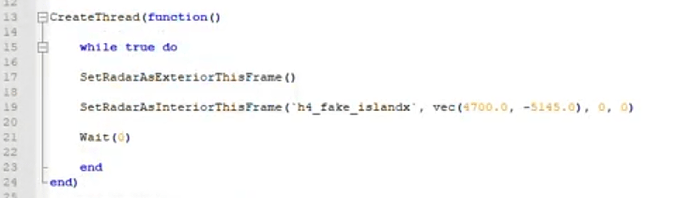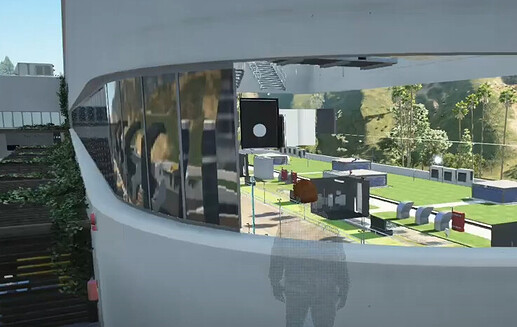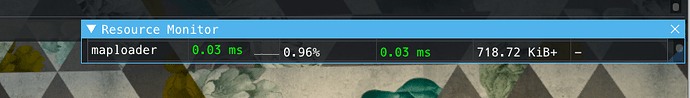.
Maploader
allows to all interiors and ymaps with Flag 1/3 to be loaded and unloaded anytime during your gameplay, based on the distance between the map and player’s position (unless specified otherwise in configuration file).
Reasons why this:
- Can load ymaps/interiors locally to selecter players
- Can load ymaps/interiors for the whole server upon admin request (ACE)
- When loaded in for the whole server, will stay persistent till the restart or when unloaded by admin again
- Rockstar editor support (no crashes like with Bob74 IPL resource)
- Extensive configuration
- Full The Contract DLC support
This is super useful for highly modified servers, if you want to still be able to use Rockstar editor within FiveM that normally crashes your game, when you’re calling all interiors and ymaps all at once on client start up. More about technicalities of this issue in this article.
Great example of how it works on heavily modified servers on this or this example.
For this to work properly, your IPLs/ymaps have to have Flag value on 1 (alternatively 3)! General rule is that if ymap originally has Flag 0, it can be set to 1. If Flag is 2, it can be set to 3. So they can be loaded and unloaded only when called for by a script such as this one.
How to make this work for community addon ymaps and interiors? This is very easy. Open the ymap in question inside OpenIV (while in editorial mode) and locate the parameter from the very top:
Save it. That’s it. If it’s already in Maploader’s config, you’re good to go!
The Contract DLC native support!
Including temporarily deleting exterior building models when the player is inside.
.
BUY HERE
.
Maps
Convention centre
Paleto Bay villa
Demolition derby
Japanese Roads: US to JPN bridge
Japanese Roads: Wangan
Japanese Roads: Akina
Japanese Roads: Daikoku
Nürburgring Nordschleife Enhancements
Eagle Nest
Casino Rallycross
Daytona inspired freeway
Kagarasan bridge
Kagarasan 2022
Scripts
.
This resource is encrypted by Escrow
.If you would want to get everything explained more, I tried my best in the video below
v1.0
- release
v1.1
- fixed minimap issue while outside Cayo Perico
- added coloring for debug messages
v1.2
- fixed window issue for casino penthouse (additional lod ymap added into the config)
- corrected models to be used for culling for the building in Vespucci
- rewritten model culling for The Contract DLC building and logic behind it, 2 new values have to be used in Config for model culling (stock config is changed accordingly):
- InteriorID = “288001”, – In order to find interior ID, set Config.Debug to true
- IsInside = false, – Keep this on FALSE
v1.3 - changed logic which ocean levels are being handled with (Daytona update)
- configuration for Daytona
v1.4 - configuration for Casino Rallycross
Disclaimer:
This resource is honest work with best intentions, but since FiveM community is such a wide range when it comes to modifications, I simply can’t guarantee that my resource will be the ultimate pill to your problems (read “errors/crashes”). This works perfectly on my own server, tested with many community members already. The general rule of modding is that if the resource works fine on it’s own, something else is the problem. If you’re experiencing problem, feel free to contact me either in FiveM forum or there’s a link to my D server in my profile. But try this resource first on clean server with only few interiors to see, if the issue persists. And then you have your answer.
I also tend to not answer questions that have been already answered in this briefing. Please, save us all time by thinking before asking. Other than that, I’m happy to assist with anything you might need.
Pre-configured for following interiors: (if you have any of those below, CHANGE THEIR FLAGS ACORDINGLY, if you want them to be loaded via maploader the intended way)
All interiors as listed in popular Bob74 IPL loader resource all up to The Contract DLC
Cayoimprovements (extension of Cayo Perico by TayMcKenzieNZ)
-
however, he still improves this project of his and changes things, my config should still work fine, if you have all his additional ymaps with Flag 1
-
Maploader by default supports Cayo Perico update, including calming waves when near island and updated minimap
Vinewood dealership by Patoche
Auto Exotics Remastered by LB Customs (HS Wrap shop)
Prison complex by Sanhje
Taxi HQ by UncleJust
LSFD HQ by Prompt
Vespucci LSPD HQ by Freedmanh
City hall by NVE creators
Burgershot by GN mods
Driving school by VerpiMoDz
Court room by UncleJust
Limey’s by Hane mapping
Bakery by Hane mapping
Weazel news by Pugs
UTool by UncleJust
Mission Row LSPD station by Gabz
Quick config example below
["sf_fixeroffice_bh1_05"] = { -- IPL/ymap name
Position = vector3(-1016.89, -429.52, 65.0), -- Position of the IPL/ymap
DrawDistance = 30, -- Prefered loading/unloading distance
State = false, -- Always KEEP this and DON'T change this
-- All bellow is optional
DefaultState4all = false, -- Add this if you want this map loaded in for ALL PLAYERS (and those that are about to join as well) via /loadforall "name" command
ManualTrigger = false, -- Add this if you want this map loaded in for ONLY THE PLAYER LOCALLY when specifically requested via client sided trigger "maploader:TriggerSpecialIPL" (used in Final teleport resource for example)
InteriorName = "sf_dlc_office_sec", -- Shell name (everything in this config has correct shell names)
EnableInteriorProp = { -- Only needed when props are to be called for
["Entity_Set_Standard_Office"] {type = 0}, -- Some props don't require color variations, if that's the case, leave this on 0
["Entity_Set_Tint_AG"] = {type = 5}, -- And some do. The variety depends on the prop used. Usually starting from 1)
},
DisableInteriorProp = { -- Sometimes disabling props might be needed?
["something"],
["something2"],
},
-- The Contract DLC model culling
InteriorID = "288001", -- In order to find interior ID, set Config.Debug to true
IsInside = false, -- Keep this on FALSE
HideExterior = { -- Table of nearby models (used for overlapping building exteriors in The Contract interiors) that will be disabled
"bh1_05_build1",
"bh1_05_em",
},
},
Add this into server.cfg to make admin commands available (ACE permission)
add_ace group.admin “maploader.all” allow
The complete config, from the base GTA V interiors, as listed in Bob74 IPL loader, all up to The Contract DLC and various custom MLOs is unfortunatelly too long for this post. Can be observed on the Tebex page though.