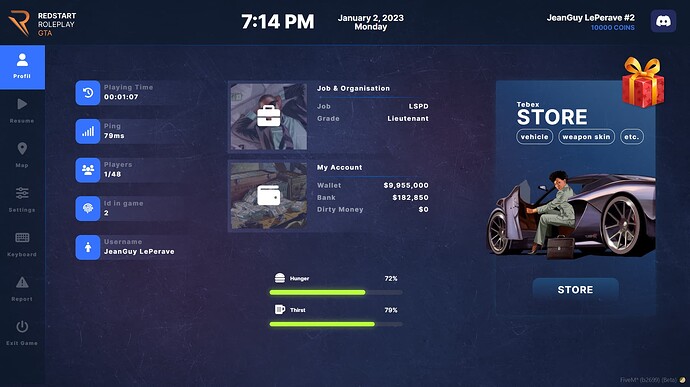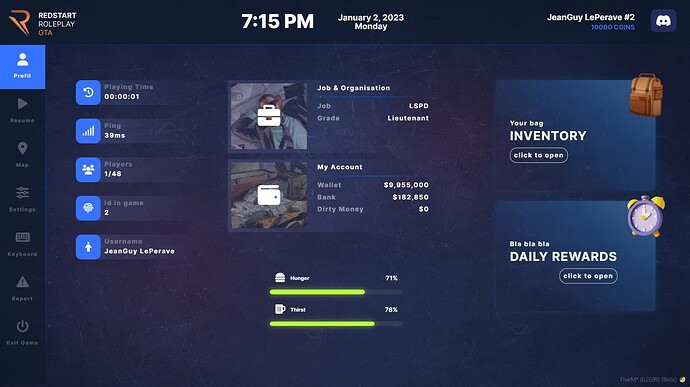A beautiful PauseMenu with report included under ESX and QBCORE
- Included Report with webhook and screenshot
- Tebex Store with link and coin display
- If you don’t have a tebex store, you can switch with 2 others menu completely customizable
- Discord link
- Settings / Map / Keyboard
- Show your Job and Organisation
- Show your Bank account, Wallet and Dirty money,
- Show your Name, ID, Players, Ping and Session game time
- Optimized, 0.00ms
- KeyMapping to change the ESCAPE by whatever your player want
![]() if you want the webhooks with the functional screenshots,
if you want the webhooks with the functional screenshots,
you need SCREENSHOT-BASIC
Config File
Config = {}
--------------------------- ESX PART -----------------------------
Config.OldESX = false -- under 1.8.5 legacy and export getshareobject
Config.OldESXName = "esx:getSharedObject" -- don't touch if you put true just above
------------------------- OPTIONS PART ---------------------------
Config.Key = 'ESCAPE' -- KeyMapping default
Config.Name = 'REDSTART - Pause Menu' -- KeyMapping name
Config.Discord = 'https://discord.gg/UsjAnRv48u' -- Url of your discord
Config.Quit = "Thanks for playing on Redstart RP, see you soon"
Config.MaxPlayers = "512" -- the maximum number of slots - by default we used GetConvarInt('sv_maxclients', default) so it's not mandatory
Config.PingAdress = "https://www.google.com" -- you can ping directly your server with : https://YOUR_IP/players.json or https://www.google.com
Config.BlackMoney = "black_money" -- xPlayer.getAccount('black_money').money
Config.BankMoney = "bank" -- xPlayer.getAccount('bank').money
------------------------- CURRENCY/DATE PART ---------------------------
Config.Currency = "USD" -- EUR, GBP, USD...
Config.Format = "en-US" -- fr-FR, en-GB, es-ES...
----------------------- TRANSLATE DAY PART -------------------------
Config.Day = {
Sunday = "Sunday",
Monday = "Monday",
Tuesday = "Tuesday",
Wednesday = "Wednesday",
Thursday = "Thursday",
Friday = "Friday",
Saturday = "Saturday"
}
---------------------- COIN AND TEBEX PART ------------------------
-- ONLY IF YOU HAVE Config.TebexStore on TRUE
Config.TebexStore = false -- if you want to display the tebex store on right side else, it display 2 blocks that you can configure
Config.Boutique = 'https://script.redstartrp.fr/' -- Url of your Tebex store (only if Config.TebexStore = true)
Config.UseCoin = true -- true/false if you want to use coin like an item (false will disable the coin)
Config.CoinName = "water" -- coin item name (water is an exemple) (only if Config.UseCoin = true)
Config.CoinDisplay = "COINS" -- coin to display in pausemenu (only if Config.UseCoin = true)
------------------------- TRANSLATE PART ---------------------------
Config.Translate = {
Profil = "Profil",
Resume = "Resume",
Map = "Map",
Settings = "Settings",
Keyboard = "Keyboard",
Report = "Report",
Exit = "Exit Game",
PlayingTime = "Playing Time",
Ping = "Ping",
Players = "Players",
Id = "Id in game",
Username = "Username",
JobOrga = "Job & Organisation",
Job = "Job",
Grade = "Grade",
MyAccount = "My Account",
Wallet = "Wallet",
Bank = "Bank",
DirtyMoney = "Dirty Money",
Hunger = "Hunger",
Thirst = "Thirst",
Tebex = "Tebex",
Store = "STORE",
Desc1 = "vehicle",
Desc2 = "weapon skin",
Desc3 = "etc.",
Store2 = "STORE",
}
Config.TranslateReport = {
TopText = "/report",
Title = "REPORTING",
Player = "PLAYER",
Bug = "BUG",
Question = "QUESTION",
Choose = "Choose",
TitleInput = "Title",
Description = "Description",
Cancel = "CANCEL",
Send = "SEND",
Error = "The form is empty",
Listing = "REPORTS LISTING",
ListingText = "YOU HAVE SOME REPORTS TO CLEAN UP...",
Report = "REPORT",
Unsolved = "unsolved",
Solved = "solved",
Solving = "solving",
MoreInfo = "MORE INFO",
ReportID = "REPORTS ID :",
Player2 = "PLAYER",
Goto = "GO TO PLAYER",
Solved2 = "SOLVED",
ReportWebhook = "REPORT"
}
-------------------------- REPORT PART ----------------------------
function PauseReport()
PauseReport(false) -- You can use your own report script if you want
end
Config.ReportSoundAdmin = true -- if you want to have a bip when a report is created
Config.ReportListCommand = "reportadmin" -- The command that the STAFF use to check the reports (remove the line or put "" to disable the command)
Config.ServerName = 'RedStart RP - Logs Report' -- Write your server's name or what you want
Config.IconURL = 'https://site.redstartrp.fr/wp-content/uploads/2021/04/cropped-cropped-Logo_R1.png' -- Insert your desired image link
Config.DateFormat = '%d/%m/%Y [%X]' -- To change the date format check this website - https://www.lua.org/pil/22.1.html
Config.Webhook = "https://discord.com/api/webhooks/1059165951733534730/A4igRjwJx6CMZ3n5FjKZoH5SGUnHcepYGESROIc24B1BCDYQd4YSF0MPalP178kvqFCL"--Your webhook if you want to recieve the reports in discord too. "" if you wan't do disable it
Config.TakeScreenshot = "https://discord.com/api/webhooks/1059165951733534730/A4igRjwJx6CMZ3n5FjKZoH5SGUnHcepYGESROIc24B1BCDYQd4YSF0MPalP178kvqFCL" -- change this to a link of a discord webhook, "" if you wan't do disable it
----------------------- NOTIFICATION PART -------------------------
Config.Notifications = {
useCustom = false, --if u want to use your notification function
customNotificationClient = function(message)
--redirect to your notification event for example
ESX.ShowNotification(message)
end,
customNotificationServer = function(source, message)
--redirect to your notification event for example
TriggerClientEvent("esx:showNotification", source, message)
end,
}
Config.NoPlayers = "The player is no longer present on the server!"
Config.NewReport = "You have a new report"
TEBEX STORE
TEBEX STORE OPEN SOURCE
| Code is accessible | Yes / No |
| Subscription-based | No |
| Lines (approximately) | 1000 |
| Requirements | ESX - QBCORE |
| Support | Yes |
FiveM
![]() - RSD SkyDiving NUI
- RSD SkyDiving NUI
![]() - RSD WindSurf
- RSD WindSurf
![]() - RSD PauseMenu NUI
- RSD PauseMenu NUI
![]() - RSD LoadingScreen
- RSD LoadingScreen
![]() - RSD WashMachine NUI
- RSD WashMachine NUI
![]() - RSD PauseMenu NUI with REPORT
- RSD PauseMenu NUI with REPORT
![]() - RSD Interact
- RSD Interact
![]() - RSD Advent Calendar NUI
- RSD Advent Calendar NUI
MLO & MAPPING
![]() - RSD[MLO] Luckywheels Motorcycle
- RSD[MLO] Luckywheels Motorcycle
![]() - RSD[MLO] Paleto Bay Church
- RSD[MLO] Paleto Bay Church
![]() - RSD[MLO] Seoul Base
- RSD[MLO] Seoul Base
![]() - RSD[MLO] Kortz Center Bunker
- RSD[MLO] Kortz Center Bunker
![]() - RSD[MAP] Vinewood Rooftop
- RSD[MAP] Vinewood Rooftop
![]() - RSD[MLO] Secret Base
- RSD[MLO] Secret Base
![]() - RSD[MLO] Little-Seoul Mafia/Yakuza/Triad
- RSD[MLO] Little-Seoul Mafia/Yakuza/Triad
![]() - RSD[MLO] Little-Seoul BigPack
- RSD[MLO] Little-Seoul BigPack
RedM:
![]() - RSD MapColor [FREE]
- RSD MapColor [FREE]
![]() - RSD Note
- RSD Note
![]() - RSD Teleport
- RSD Teleport
![]() - RSD FastTravel
- RSD FastTravel
![]() - RSD SaltyBlock
- RSD SaltyBlock
![]() - RSD Photography
- RSD Photography
![]() - RSD Phonograph
- RSD Phonograph
![]() - RSD NUI
- RSD NUI
![]() - RSD Paycheck
- RSD Paycheck
![]() - RSD Weather
- RSD Weather
![]() - RSD Ped
- RSD Ped
![]() - RSD RailRobbery
- RSD RailRobbery