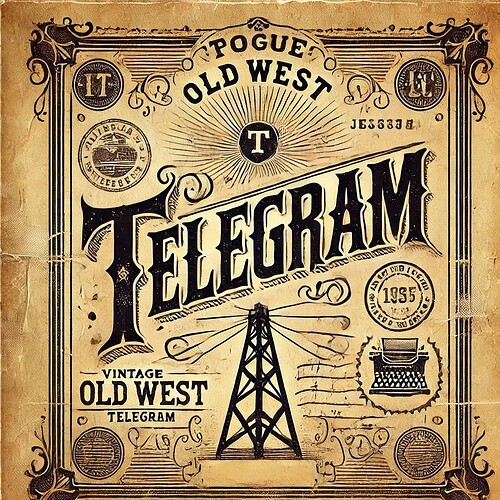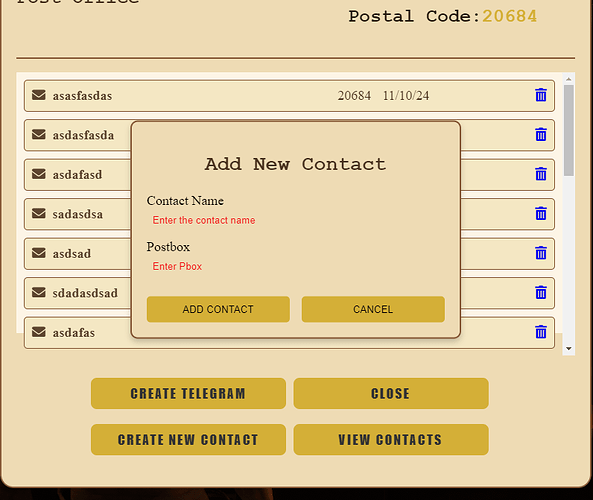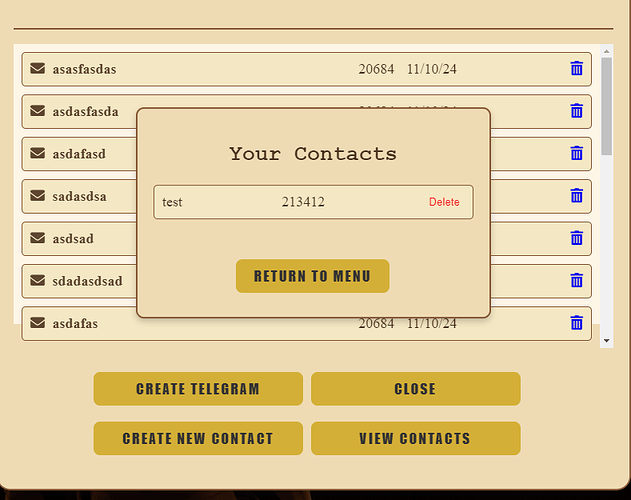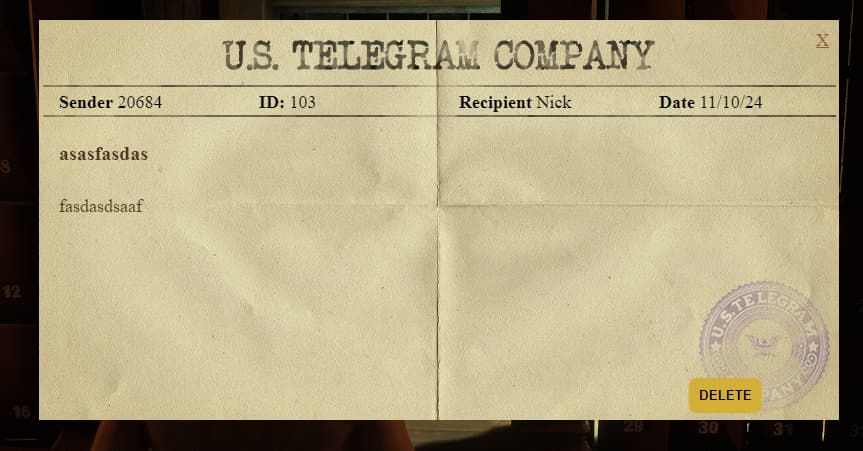![]() New Script Released: Pogue Telegram! (VORPCore Framework)
New Script Released: Pogue Telegram! (VORPCore Framework) ![]()
We’re thrilled to introduce our latest innovation: Pogue Telegram Script! Revolutionize communication on your server with an authentic and immersive telegram system. Step into the era of letters and telegrams, bringing realism to the Wild West. ![]()
![]()
![]() SHOWCASE
SHOWCASE
Check out the visuals and features of the Pogue Telegram Script for RedM below!
![]() Screenshots and UI Previews:
Screenshots and UI Previews:
- A sleek, realistic UI design that enhances player immersion.
- See how the telegram system integrates seamlessly into your server.
![]() Experience Authentic Communication!
Experience Authentic Communication!
Ever dreamed of managing letters, telegrams, and personal contacts with a touch of realism? With Pogue Telegram Script, players can send and receive telegrams just like in the good old days of the Wild West.
![]() Features:
Features:
![]() Post Offices Everywhere:
Post Offices Everywhere:
Create post offices in city centers or any custom location of your choice.
![]() Privacy & Security:
Privacy & Security:
Sender’s name and surname remain private. Only a unique telegram number is visible. Players must include their names when composing messages.
![]() Automatic Post Codes:
Automatic Post Codes:
Each player is assigned a unique post code, enabling tracking of telegrams.
![]() SQL Integration:
SQL Integration:
All mails and telegrams are logged and trackable via SQL for server management.
![]() Usage Fee:
Usage Fee:
Charge players per telegram for an economy boost.
![]() Multi-Language Support:
Multi-Language Support:
Easily configure your desired language in config.lua.
![]() Contact System:
Contact System:
Players can create contacts by saving telegram numbers for future communication. However, selection from the contact list is manual for added realism.
![]() Elegant UI Design:
Elegant UI Design:
An immersive, stylish design to enhance the player experience.
![]() Realism at Its Core:
Realism at Its Core:
Every feature is designed to prioritize authentic roleplay and player immersion.
![]() What Can You Customize?
What Can You Customize?
![]() Language Support: Adapt the script to your server’s language.
Language Support: Adapt the script to your server’s language.
![]() Post Office Locations: Set up post offices wherever they fit your server’s theme.
Post Office Locations: Set up post offices wherever they fit your server’s theme.
![]() Fees & Costs: Define charges per telegram to suit your economy.
Fees & Costs: Define charges per telegram to suit your economy.
![]() Why Choose Pogue Telegram?
Why Choose Pogue Telegram?
This script transforms server communication into a deeply immersive and engaging experience. Whether you want to add realistic post offices or offer a roleplay-rich messaging system, Pogue Telegram Script is the perfect solution!
![]() Get Started Now!
Get Started Now!
Purchase the script today and take your server’s communication to the next level:
![]() Visit Pogue Store
Visit Pogue Store
![]() Need support? Join us on Discord:
Need support? Join us on Discord:
![]() Join Pogue Discord
Join Pogue Discord
![]() Step into the Wild West with the Pogue Telegram Script and create unforgettable roleplay experiences!
Step into the Wild West with the Pogue Telegram Script and create unforgettable roleplay experiences! ![]()
 Check Out My Other Scripts!
Check Out My Other Scripts!
Looking for other high-quality scripts to enhance your server? Check these out:
![]() Pogue Police with MDT & Radial Menu (VORP): View it on the CFX Forum
Pogue Police with MDT & Radial Menu (VORP): View it on the CFX Forum
![]() Pogue BloodBet [VORP] RedM to MMORPG: View it on the CFX Forum
Pogue BloodBet [VORP] RedM to MMORPG: View it on the CFX Forum
![]() Pogue Witness with Dispatch [VorpCore]: View it on the CFX Forum
Pogue Witness with Dispatch [VorpCore]: View it on the CFX Forum
![]() Pogue Battleground [VorpCore]: View it on the CFX Forum
Pogue Battleground [VorpCore]: View it on the CFX Forum
![]() Pogue Saloon Job [VorpCore]: View it on the CFX Forum
Pogue Saloon Job [VorpCore]: View it on the CFX Forum
![]() Pogue AFK System — AFK Verification for RedM: View it on the CFX Forum
Pogue AFK System — AFK Verification for RedM: View it on the CFX Forum
![]() Pogue Stockmarket Version 2 VorpCore & RSG: View it on the CFX Forum
Pogue Stockmarket Version 2 VorpCore & RSG: View it on the CFX Forum
![]() Pogue Paperworks (VORPCore Framework): View it on the CFX Forum
Pogue Paperworks (VORPCore Framework): View it on the CFX Forum
![]() Pogue Stockmarket For RedM VorpCORE & RSG: View it on the CFX Forum
Pogue Stockmarket For RedM VorpCORE & RSG: View it on the CFX Forum
![]() Pogue Bodyguard Release [STANDALONE]: View it on the CFX Forum
Pogue Bodyguard Release [STANDALONE]: View it on the CFX Forum
![]() Pogue Liar’s Deck Game VorpCORE & RSG: View it on the CFX Forum
Pogue Liar’s Deck Game VorpCORE & RSG: View it on the CFX Forum
![]() Pogue Boss Menu Script (VORPCore Framework): View it on the CFX Forum
Pogue Boss Menu Script (VORPCore Framework): View it on the CFX Forum
![]() Pogue Realistic Notepad Script (VORPCore Framework): View it on the CFX Forum
Pogue Realistic Notepad Script (VORPCore Framework): View it on the CFX Forum
![]() Pogue Excavation (Digging) Script (VORPCore Framework): View it on the CFX Forum
Pogue Excavation (Digging) Script (VORPCore Framework): View it on the CFX Forum
![]() Pogue Redipedia [STANDALONE]: View it on the CFX Forum
Pogue Redipedia [STANDALONE]: View it on the CFX Forum
![]() Pogue High Ping Kick [STANDALONE]: View it on the CFX Forum
Pogue High Ping Kick [STANDALONE]: View it on the CFX Forum
![]() Pogue Safe Zone (VORP & RSG Core): View it on the CFX Forum
Pogue Safe Zone (VORP & RSG Core): View it on the CFX Forum
 Script Details
Script Details
| Property | Information |
|---|---|
| Code is accessible | No |
| Subscription-based | No |
| Lines (approximately) | 800+ |
| Requirements | VORPCORE |
| Support | Yes |