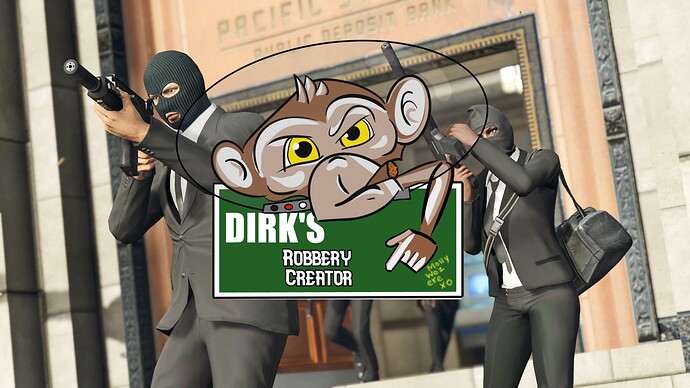Create a multitude of different heists/robberies completely in-game very easily. Place NPCS and Objects for your players to interact with. Control how your AI Guards behave and much much more.
Manage and Update these robberies as your server progresses/gets bored of them.
Read below or watch the showcase to see all of it’s features.
REQUIRES
DIRK-SHN
My Other Scripts:
BANK TRUCK ROBBERIES ![]()
DRUG DEALERS ![]()
DRUG LABS ![]()
FISHING SIM ![]()
Robbery Management UI
Use this UI to create or edit existing robberies. All updates done within the menu will apply to in-game straight away meaning you can easily test your robbery as you make it.
There are some standard options which you can apply to each robbery;
- Enabled (Whether the robbery is active or not)
- Cop Count (How many cops need to be online for the robbery to spawn/be interactable.
- Cooldown (How long after a robbery has been reset will it be active again?) (Cops can reset robberies at the doors or by using /resetRobbery)
A robbery can be as simple or as complex as you wish it can contain many items, peds and doors or it could simply be a case of cash that someone can grab in a back room somewhere.
You could create an art heist for your players to go and steal art of the wall to carry to their car. You could make a yacht heist with safes that they can search and peds they’ve got to sneak by or kill. I am so excited to see peoples creations.
Object Definer
This is a UI you can use in-game to setup and manage objects which you will later use when creating robberies. You can do the following here;
Choose which of the following options apply to the object:
- Name: Allows for multiple of the same object with different settings.
- Model: The model of this object
- Carry : Movement Speed / Sell Price / Weight / Carry Offsets
- Grab : Reward Item / MinReward / MaxReward
- Search: Toggle Searchability.
- Custom Function: Any custom function you have added to the script
An object can be any combination of Grab, Carry, Search and/or Custom Function so get creative.
Place Objects
You can place objects within your robberies for players to interact with. These objects can have any combination of the following options which you will set in Object Definer;
- Grab - Player grabs the item and receives and inventory item in return
- Carry - Player can carry this item and place it in a vehicle for selling they can also drop this object and other players can pick it up etc (fully synced) (explained below)
- Search - Player can search this item for loot you pre-configure.
- Custom Function - You can define custom functions for use with objects i.e make an object blow up etc. or make a safe object be crackable.
Carry-able Objects:
Objects which the player carries have a few characteristics you can set within the Object Definer one of these is the players movement speed while carrying the item, if the item is heavier you could make them walk slower. Another option you can set is the sell price and weight of the item this is because players will have to place the items in their car, of which you can configure car class weight limits, and then they must go around and try sell the items out the back to peds for a price you have set in the Object Definer
Lock Doors
You can lock doors in-game and customise the following for each door;
- MiniGame - You can set any minigame you wish for this door and add more to your config as you find them on the forums.
- Control Point - You can set where the door is controlled from e.g if you had a big door with a key-pad you may choose for the keypad to be the interaction spot.
Place Peds
You can place peds within your robbery these can be passive or these can be set to high alert guarding. If they are passive they will only affect you if you begin to interact with objects in the robbery.
Choosing your ped couldn’t be easier with pictures of near every ped in Grand Theft Auto 5.
You can set many options for the peds including the following:
- Weapon
- Weapon in Hands
- Animations (Add animations via your config for use here)
- Hearing Radius (How far can they hear you if you go over your configured movement speed)(allows for setting up stealth options)
- Time In/Time Out (If you set these and have the chance set then there is a chance the ped won’t be here outside these hours)
- Chance of Out (The chance they are not going to be there outside of the Time In/Time Out period set)
Shells
You can utilise shells for robberies also meaning you can setup full robberies within shells around your map.
You can use the robbery creator as normal setting up peds and objects within your shells for players to interact with.
Coming-Soon: Create pre-set objects/peds for your shells and easily apply them in-game to new robberies. e.g setup a nice drug lab shell robbery and place it in multiple places around the map.
Garages
Setup garages at your robberies and allow players to rob them if they find the car-keys item that you can place within your robberies you can also define which kinds of car a player will find at this robbery.
Language
Easily change from languages in the Config we have French/German/English and Spanish natively and you can easily add more translations
Supported Frameworks:
QBCore
ESX
All Framework options exposed for conversion to other frameworks.
| Code is accessible | Partial |
| Subscription-based | No |
| Lines (approximately) | 4000+ |
| Requirements | Dirk-SHN |
| Support | Yes |