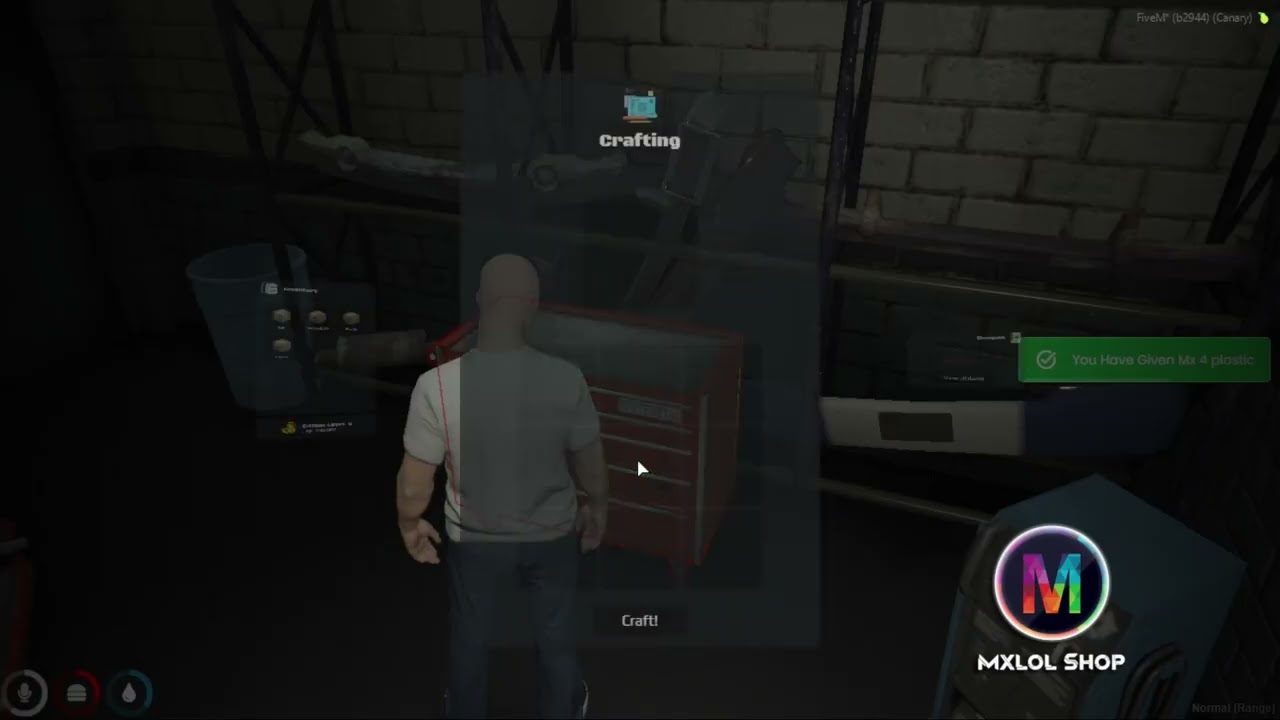Explanation:
This is an item crafting script. This is the second version of my crafting script completely improved, with new features and easy to use.
You will be able to create craftable items, assign levels and xp that each crafted item will give, and create recipes so that your players can craft items.
Despite being made for ESX / QBCore, the script can be easily converted to any framework, zombie server, any server.
Features:
- Interactive and easy-to-use interface.
- Minimalist design.
- Images can be changed easily.
- Shows the player’s inventory.
- Displays the current and maximum weight that the player can carry the item (ESX only).
- Cookbook that shows all the items that can be crafted on that bench.
- When dragging an item, if it matches, it shows the item that can be crafted in the Cookbook.
- Crafting Levels.
- Support for jobs/grids (One permission per crafting (blip)).
- Displays the jobs/grades on the display.
- Display custom HTML when approaching the prop.
- GTA display (default) when approaching the prop.
- You can define which display you want to use in ‘config.lua’ or deactivate it.
- You can define the color of the custom HTML display key in ‘config.lua’.
- Admin panel for creating items, recipes, blips and translation.
- Only admin can access via the /admincraft command, this can be changed in ‘config.lua’.
- You can add a prop to the world or use blip (Marker on the ground).
- Outline on the prop, indicating that the prop is crafting.
- Enable/disable the prop outline in ‘config.lua’.
- You can define the outline color in ‘config.lua’.
Display GTA / CUSTOM HTML
Crafting Levels
- By default, this feature is enabled, it can be easily disabled in ‘config.lua’
- Define the level that the player needs to have to craft the item.
- Define the xp that the item will give when completing crafting.

Painel Admin
Create/Modify items
- Items list name: Name of the list the item belongs to, you can assign the same list to other craftings
- Level to craft: Set the level required to make that item.
- XP Gain: Set the xp gained when crafting that item
- Qty: Define the quantity that the player will receive of the item
- Weight: Shows the weight of the item (informational only)
- Time to craft: Set the time the player will have to wait to complete the crafting of the item
- Item price: Set the item price
- Payment methods: Choose how crafting will be paid (QBCore: Bank and Money / ESX: Bank, Money and Black Money)
Create/Modify recipes
- All items created for crafting will appear in the recipe creator
- Search item / List item: Search for created items
- Search item: Search for the item in the item list
- You can define up to 9 items in the recipe
- Just click on the items and define the quantity needed
Create/Modify blips
- Blip name: Set the crafting name
- Items list name: On the right side, you will be able to see all the recipes created, just click ‘To assign’ to assign the recipe to crafting. Only one recipe per crafting.
- You can rename, copy or delete recipes.
- Permission: Define the permission (jobs or grades) that will have access to the blip. Blank, everyone has access.
- Icon Map: If enabled, crafting will appear on everyone’s map.
- Position: Crafting location (Only the Marker on the ground).
- Add prop: You can define a prop on the map.
- Blip icon: Set the icon on the map/radar.
- Blip color: Set the blip color.
Translate
- Easy translation via the admin panel
Item icons
- If the item image does not exist in the script folder, a default item image will be set, ‘a closed box’.
- Images can be easily changed.
Interface demonstration on ESX
See our other scripts:
Mx Show Damage (new)
Mx Custom Car V2 (new update)
Body Damages V2 (new update)
Tattoos Shop and Degrade Hair
Mx Custom Car
Body Damages
Mx Keycodes
Mx Crafting
Fix Wiring [FREE]
Lockpick minigame [FREE]
You can buy this script here: Tebex
The script is not encrypted or blocked by IP.
| Code is accessible | Yes |
| Subscription-based | No |
| Lines (approximately) | 3000+ (lua+vuejs) |
| Requirements | ESX or QBCore |
| Support | Yes |