Cinema Doppler
The most traditional cinema in Los Santos, located in the noblest part of the city, reopened its doors after long months of renovations, now more modern and more beautiful than ever. Enjoy and come watch the biggest releases of the big screen at Cinema Doppler.
Features
- List item
- Snack Bar
- Reception
- Custom Props
- 2 bathrooms
- 1 Movie room
- Archives room
- Lockers room
- Kitchen
- Cafeteria for employees
- Meeting room
SCREENSHOTS HERE
Characteristics
- Textures optimized
- Mirrors
- Separated in rooms and portals
- +120 fps
- Many custom props
- Size: 39mb
- Location: 331.49313354492,167.13377380371,103.49556732178
WARNING:
I PROVIDE ONLY THE MAP AND INFORMATION FOR THE SAME, I AM NOT RESPONSIBLE FOR TV SCRIPTS THAT DO NOT WORK WITH THE SCREEN!
You can use this map with RTX TV https://rtx.tebex.io/package/4424512
Important informations
- The purchase process is done through Tebex, official partner of fivem, after the purchase you will have access to the files by connecting to keymaster in the Purchased assets tab, with the files in hand, start them.
- We’re using the cfx team’s Asset Escrow, so you’ll have freedom to replace textures only.
- Note that you need server version 4752 or above to use this resource.
My other works:
[Release] [MLO] Super Performance
[RELEASE] [MLO] SuperMechanic
[MLO] Vinewood Police Department
[MLO] Richman House 1
[MLO] Sandy Shores Services
[Release] [MLO] Busger
[MLO] Nike Store - V1
[Release] [MLO] Hen House Bar
For the movie scripts:
ModelName: v_ilev_cin_screen
RenderTarget: cinscreen
hash: 1358323305
https://media.discordapp.net/attachments/844265744496853052/961962094696206406/unknown.png?width=1202&height=676
Showcase Server
Want to see the interiors for yourself? You now can with our brand new showcase server! How to Join: Open your F8 console and enter
Connect 147.189.168.203:30570
|
|
| Code is accessible |
No |
| Subscription-based |
No |
| Lines (approximately) |
N/A |
| Requirements |
server version 4752 |
| Support |
Yes |
14 Likes
Instant purchase for me - before even watching the video. All I can say is I was amazed at the entire interior, everything is so well done. Truly creates a perfect cinema for RP - now to work on setting up a job for it.
Also working with BrunX now to get Hypnonema working
1 Like
Hello, are you using the prop used in the original GTA 5 interior? For utilizing render targets (namely i speak of using GitHub - kibook/pmms: Synchronized media player for FiveM and RedM it just needs the model name and for the screen to have a texture named like script_rt_rendertargetnamehere with the appropriate flags.
If thats the case, or we could modify it to make it functional with it we’d be interested in purchasing. Looks good though
1 Like
Hello friend, i use custom big screen, but i’m testing if this will works with this script, i’m able to do all the changes for the correct work of map with script
The relevant model is v_ilev_cin_screen, you can see it’s embedded textures and compare with what you need. The resolution of the texture dictates the resolution of content rendered onto it, so i recommend you do atleast 2048x1024 as the 512x256 on v_ilev_cin_screen is quite chunky.
1 Like
I used the same textures of this prop you said!
This is probably the best Cinema mlo I’ve seen so far.
I put this on my wishlist 
1 Like
Very nice! Thanks friend!
1 Like
@Lucas7yoshi i’ve seen now! I use the same texture you that is used in v_ilev_cin_screen
1 Like
Did you manage to get pmms to work with it?
If you used the same texture then its really just needing the model name and it should be good.
1 Like
perfect as always brother!
This mlo have been create with passion. WE Can fell it. You ve level up on 3d modelling
Congrulation
You did an amazing work on it, GG !
Thank you guys, i’m very happy to hear your opinion 
1 Like
Changelog about the movie scripts:
[Release] Hypnonema - Media Player Resource (Twitch,YouTube and more) [C#]:
ModelName: brnx_cinema_screen
RenderTarget: cinscreen
rcore_television:
["brnx_cinema_screen"] = {
scriptScreen = "cinscreen",
max_width = 2560,
max_height = 1440,
top = "0",
bottom = "0",
left = "0",
right = "0",
--job = { "abba", 'offabba' },
-- i do not recommend scaleform here, the screen isnt flat so it would look ugly.
useScaleform = false,
ScreenOffSet = vector3(-6.967, -0.535, 2.821),
ScreenSize = vector3(-0.009, 0.057, 0),
distanceToOpen = 7.5,
distance = 31.0,
CameraOffSet = {
x = 0.0,
y = 0.0,
z = 0.0,
},
},
This is the configurations tested in the big screen map, and is working perfectly
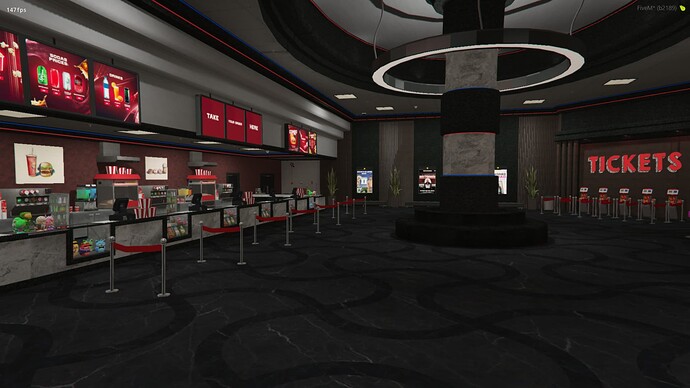



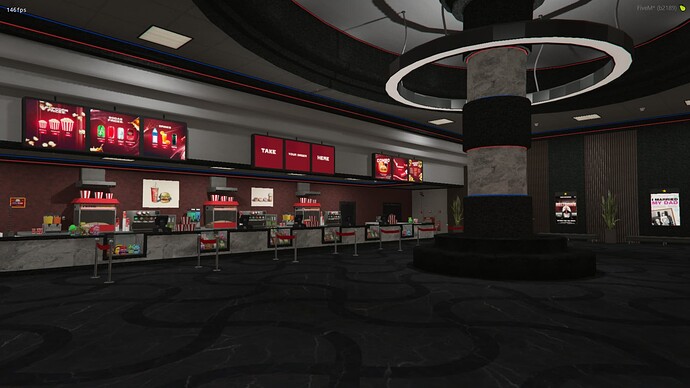












![[MLO] Cinema Doppler [GTA V]](https://img.youtube.com/vi/oGR0AJgm4OI/maxresdefault.jpg)