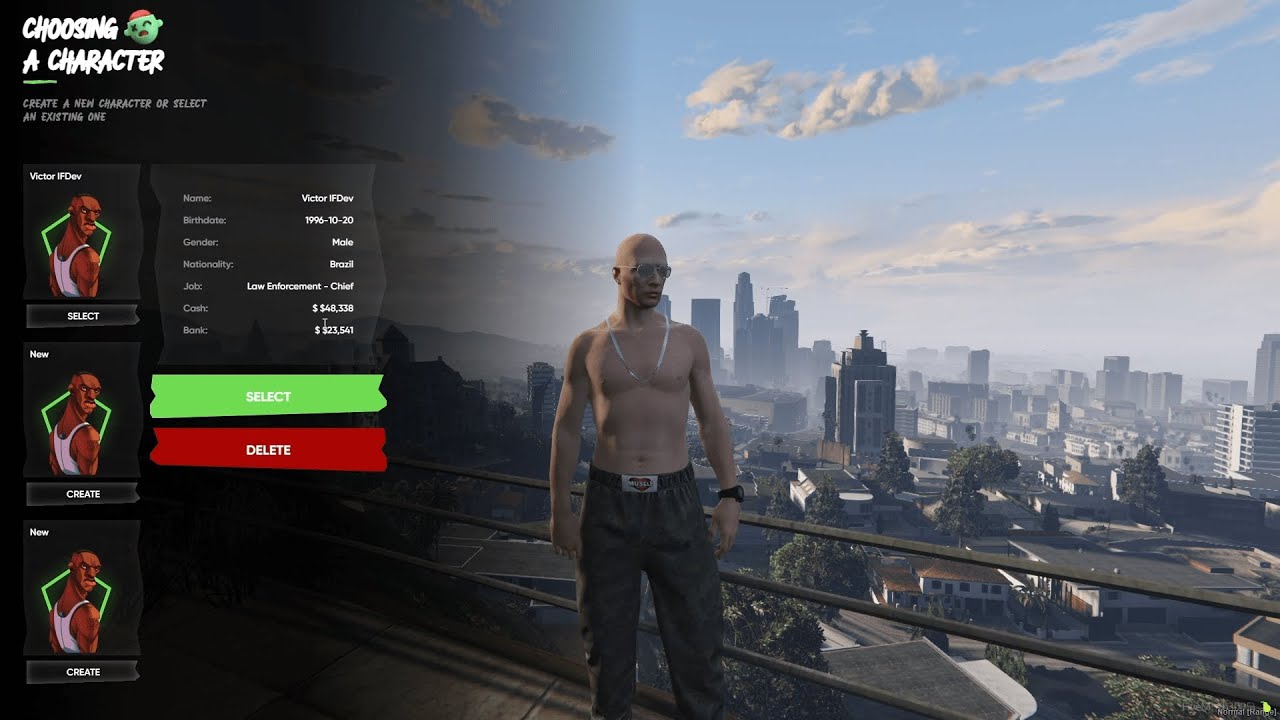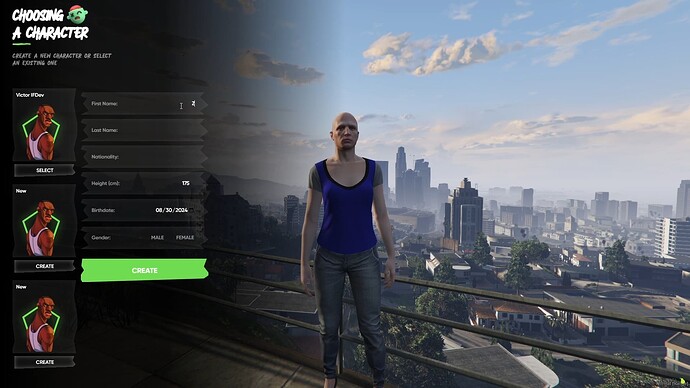IF Character Selection UI is an open-source, highly configurable, and modular multi-character selection interface designed for the latest versions of ESX and QBCore frameworks. This UI allows players to seamlessly create, select, and manage their characters, offering a clean and modern design.
-
Character Creation: Users can create new characters with customizable details such as name, gender, nationality, and more.
-
Character Selection: Easily select from existing characters with a simple click.
-
Re-login and Char Del: Users can re-login and delete their characters if enabled at Config.
-
Localization Ready: Easily translate and adapt to different languages.
-
Simple Integration: Designed for straightforward integration with ESX and QBCore frameworks, with most of the heavy lifting already done for you.
Config = {
Locale = 'en',
Framework = '', -- ESX or QB
-- Default number of slots for players
DefaultSlots = 3,
PlayerSlots = { -- Define maximum amount of player characters by R* license
{ license = "license:xxxxxxxxxxxxxxxxxxxxxxxxxxxxxxxxxxxxxxxx", numberOfChars = 5 },
},
-- Sets the location for the character SELECTION SCENE
SelectionSpawn = vector4(-284.2856, 562.4627, 172.9182, 19.9895),
-- ONLY FOR QB!!! - FOR ESX, MODIFY THE DEFAULT VALUE IN THE USERS SQL TABLE OR CHECK es_extended CONFIG
QBDefaultSpawn = vector3(-1035.71, -2731.87, 12.86),
-- Allows players to delete their characters
CanDelete = true,
-- Allows players to relog and select other character
Relog = {
enabled = true,
command = 'relog'
},
}
Config.DefaultESXSkin = {
[0] = {
mom = 43,
dad = 29,
face_md_weight = 61,
skin_md_weight = 27,
nose_1 = -5,
nose_2 = 6,
nose_3 = 5,
nose_4 = 8,
nose_5 = 10,
nose_6 = 0,
cheeks_1 = 2,
cheeks_2 = -10,
cheeks_3 = 6,
lip_thickness = -2,
jaw_1 = 0,
jaw_2 = 0,
chin_1 = 0,
chin_2 = 0,
chin_13 = 0,
chin_4 = 0,
neck_thickness = 0,
hair_1 = 76,
hair_2 = 0,
hair_color_1 = 61,
hair_color_2 = 29,
tshirt_1 = 4,
tshirt_2 = 2,
torso_1 = 23,
torso_2 = 2,
decals_1 = 0,
decals_2 = 0,
arms = 1,
arms_2 = 0,
pants_1 = 28,
pants_2 = 3,
shoes_1 = 70,
shoes_2 = 2,
mask_1 = 0,
mask_2 = 0,
bproof_1 = 0,
bproof_2 = 0,
chain_1 = 22,
chain_2 = 2,
helmet_1 = -1,
helmet_2 = 0,
glasses_1 = 0,
glasses_2 = 0,
watches_1 = -1,
watches_2 = 0,
bracelets_1 = -1,
bracelets_2 = 0,
bags_1 = 0,
bags_2 = 0,
eye_color = 0,
eye_squint = 0,
eyebrows_2 = 0,
eyebrows_1 = 0,
eyebrows_3 = 0,
eyebrows_4 = 0,
eyebrows_5 = 0,
eyebrows_6 = 0,
makeup_1 = 0,
makeup_2 = 0,
makeup_3 = 0,
makeup_4 = 0,
lipstick_1 = 0,
lipstick_2 = 0,
lipstick_3 = 0,
lipstick_4 = 0,
ears_1 = -1,
ears_2 = 0,
chest_1 = 0,
chest_2 = 0,
chest_3 = 0,
bodyb_1 = -1,
bodyb_2 = 0,
bodyb_3 = -1,
bodyb_4 = 0,
age_1 = 0,
age_2 = 0,
blemishes_1 = 0,
blemishes_2 = 0,
blush_1 = 0,
blush_2 = 0,
blush_3 = 0,
complexion_1 = 0,
complexion_2 = 0,
sun_1 = 0,
sun_2 = 0,
moles_1 = 0,
moles_2 = 0,
beard_1 = 11,
beard_2 = 10,
beard_3 = 0,
beard_4 = 0,
},
[1] = {
mom = 28,
dad = 6,
face_md_weight = 63,
skin_md_weight = 60,
nose_1 = -10,
nose_2 = 4,
nose_3 = 5,
nose_4 = 0,
nose_5 = 0,
nose_6 = 0,
cheeks_1 = 0,
cheeks_2 = 0,
cheeks_3 = 0,
lip_thickness = 0,
jaw_1 = 0,
jaw_2 = 0,
chin_1 = -10,
chin_2 = 10,
chin_13 = -10,
chin_4 = 0,
neck_thickness = -5,
hair_1 = 43,
hair_2 = 0,
hair_color_1 = 29,
hair_color_2 = 35,
tshirt_1 = 111,
tshirt_2 = 5,
torso_1 = 25,
torso_2 = 2,
decals_1 = 0,
decals_2 = 0,
arms = 3,
arms_2 = 0,
pants_1 = 12,
pants_2 = 2,
shoes_1 = 20,
shoes_2 = 10,
mask_1 = 0,
mask_2 = 0,
bproof_1 = 0,
bproof_2 = 0,
chain_1 = 85,
chain_2 = 0,
helmet_1 = -1,
helmet_2 = 0,
glasses_1 = 33,
glasses_2 = 12,
watches_1 = -1,
watches_2 = 0,
bracelets_1 = -1,
bracelets_2 = 0,
bags_1 = 0,
bags_2 = 0,
eye_color = 8,
eye_squint = -6,
eyebrows_2 = 7,
eyebrows_1 = 32,
eyebrows_3 = 52,
eyebrows_4 = 9,
eyebrows_5 = -5,
eyebrows_6 = -8,
makeup_1 = 0,
makeup_2 = 0,
makeup_3 = 0,
makeup_4 = 0,
lipstick_1 = 0,
lipstick_2 = 0,
lipstick_3 = 0,
lipstick_4 = 0,
ears_1 = -1,
ears_2 = 0,
chest_1 = 0,
chest_2 = 0,
chest_3 = 0,
bodyb_1 = -1,
bodyb_2 = 0,
bodyb_3 = -1,
bodyb_4 = 0,
age_1 = 0,
age_2 = 0,
blemishes_1 = 0,
blemishes_2 = 0,
blush_1 = 0,
blush_2 = 0,
blush_3 = 0,
complexion_1 = 0,
complexion_2 = 0,
sun_1 = 0,
sun_2 = 0,
moles_1 = 12,
moles_2 = 8,
beard_1 = 0,
beard_2 = 0,
beard_3 = 0,
beard_4 = 0,
}
}
Config.DefaulQBSkin = {
[0] = {
["face"] = { item = 0, texture = 0 },
["mask"] = { item = 0, texture = 0 },
["torso2"] = { item = 0, texture = 0 },
["pants"] = { item = 0, texture = 0 },
["bag"] = { item = 0, texture = 0 },
["shoes"] = { item = 0, texture = 0 },
["accessory"] = { item = 0, texture = 0 },
["t-shirt"] = { item = 0, texture = 0 },
["vest"] = { item = 0, texture = 0 },
["decals"] = { item = 0, texture = 0 },
["torso1"] = { item = 0, texture = 0 },
["hat"] = { item = -1, texture = -1 },
["glass"] = { item = -1, texture = -1 },
["ear"] = { item = -1, texture = -1 },
["watch"] = { item = -1, texture = -1 },
["bracelet"] = { item = -1, texture = -1 },
["hair"] = { item = 0, texture = 0 },
},
[1] = {
["face"] = { item = 0, texture = 0 },
["mask"] = { item = 0, texture = 0 },
["hair"] = { item = 0, texture = 0 },
["torso2"] = { item = 0, texture = 0 },
["pants"] = { item = 0, texture = 0 },
["bag"] = { item = 0, texture = 0 },
["shoes"] = { item = 0, texture = 0 },
["accessory"] = { item = 0, texture = 0 },
["t-shirt"] = { item = 0, texture = 0 },
["vest"] = { item = 0, texture = 0 },
["decals"] = { item = 0, texture = 0 },
["torso1"] = { item = 0, texture = 0 },
["hat"] = { item = -1, texture = -1 },
["glass"] = { item = -1, texture = -1 },
["ear"] = { item = -1, texture = -1 },
["watch"] = { item = -1, texture = -1 },
["bracelet"] = { item = -1, texture = -1 },
}
}
- ESX
- QBCore
Installation
-
Clone or Download the repository:
You can download it from if-developments github (Download link below) -
Setup:
- Open
config.lua. - Set your Framework:
- For QBCore: Open
fxmanifest.luaand uncomment theqb-apartmentsimport.
- For QBCore: Open
- Adjust the configuration to suit your needs.
- Remove
esx_multicharacter/qb_multicharacterfrom your server. - Add this script to your
server.cfgand start it after the Framework Core!
- Open
My Other Scripts
Battlepass V1
Banking V1
Banking V2
HUD V1
HUD V2
HUD V3
Chat V1
Crafting V1
Vehicleshop V2 (Dealership)
Weapon Shop V2
Vehicle Tuning V1 (Mechanic)
Realistic Fuel System (Gas Stations)
Gift System (Send Vehicle/Items to your friends as gift)
Luxury Markets (Weapon Store, Blackmarket, 24/7 Shops)
Luxury Clothing Store (All Clothes as item)(Meta Items)
Hot Tube (Jacuzzi)
Reports & Admin System
Barber Job (Ownable Barbers)
Animation Menu (Emotes)
Main Menu + VIP System (Pause Menu)
Rednight Vehicleshop (Dealership)
Rednight Markets (24/7 Shops)
Rednight Weaponshop
Redline Banking
Redline Markets (24/7 Shops)
Redline Tattoo Store
Redline Weaponshop
Redline Clothing Store
Redline Vehicle Rental
Redline Garage (Create Garage In-Game)
Redline Vehicleshop (Dealership)
OPS Banking (Card Robbery)
OPS Scoreboard
OPS Pet System
OPS Battlepass
DPS Login/Signup System (Advanced Register)(Verify Your Players)
DPS Spawn Selector
DPS HUD
DPS Guide Menu (Rules Menu)
Most Advanced Pet System IN FiveM (Dynamic Pet Behavior)
Appearance V1 (Unique)
|-------------------------------------|----------------------------|
| Code is accessible | Yes |
| Subscription-based | No |
| Lines (approximately) | +700 |
| Requirements | ESX / QBCore |
| Support | Yes |