Do you want to sell your import vehicles in a separate place? The script came to you.
Features
V2
- Stocked system
- Everything works with SQL.
- Low resmon value.
- Easy Installation
- Commission System If you want UsingJob
- Test Drive
- Discord Webhook
- Full Sync
- Easy Config
- Easy Translate File
Dependencies
MLO
Localization
- English
Preview
- Video- Steamble V2 Update:2.0.2
- Youtube- Moved MLO Update: 2.0.3
Old Version V1
- Video- Steamble V1 Update:28/08
- Video - Streamble
- Video Update -Streamble
Purchase:
Price : 20.00 € (+ Tax) - V2
Resmon
- 0.00
My system configure for resmon
- i7-4720 HQ
- 16 GB RAM
- GTX 960M
Changelog Current
Update: 05.Dec.21 Version 2.0
- Removed unnecessary dependencies. (nh-context,cd-drawtext)
- Added Test Drive
- All menus was converted to qb-target and qb-menu.
- In previous versions, the problem of staying in the menu or on the camera was solved optimally.
Update: 13.Jan.22 Version 2.0.1
- Oxmysql 1.9.3 (Future 2.0.0) compatibility update.

Update: 24.March.22 Version 2.0.2
- Fixed some translation errors.

- You can now update or change stocks in-game.
Update: 04.June.22 Version 2.0.3
- Moved to Luxury Autos.(Breeze MLO no longer reachable.)
- Coordinates are still open. You can move it to a different location if you want.
- Only certain authorities can manage the stock.(Grade)
- Remove Cam Look System.
- Re-name title > Old Name : Import Vehicle Shop
Changelog V1
Update:16/09
- Added oxmysql support. (You can change it from the config file.)
- Fixed the problem of staying in the menu when the vehicle is not added.
- DrawTextui just converted to cd_drawtextui(for general use.)
Update:28/08
- Option to use with bt-target has been introduced. In this way, it has a consumption of 0.02.
- I have change menu to nh-context very powerful script. In this way consumption in the menu has decreased.
- Some links were working with steam ID and there was custom stuff in SQL query. I remove these. And I made it rockstar license number.(This is how the original QBUS uses it.)
Update:26/08
-
@Kmack710 has been an inspiration to me. First of all, I thank him. This inspired to do the rapid optimization. Your comment was definitely helpful.
For now, I added 2 new contexts. We experienced 50% 60% performance gain with a very simple method. With his suggestion, I will do a detailed study and observe the results. - We knew that printing text consumes a lot of resources. That’s why I removed it. I added a simple UI notification. In this way, we made a good profit. And since I’m using PolyZone, the Create.Thread part is not constantly checking position.
- Thus, a more optimized situation occurred while navigating the menu. And we saw values of 0.09.
Check out our other scripts here:
- [QB/ESX] Tequi-La-La Job
- [QB/ESX] Irish Pub Job
- [QB] Limey’s Juice Job - Free MAP
- [QB] Pond Cafe
- [QB] FoodJobs Three Place in One Script
- [QB] Qua-FoodJobs V2 All in One Infinity Places
- [QB]-Merryweather Security Job V2
- [QB] The Lost MC Job
- [QB] Cafe Cool Beans Job
| Code is accessible | Yes Only Config (Escrow) |
| Subscription-based | No |
| Lines (approximately) | 700 |
| Requirements | qbcore |
| Support | Yes |
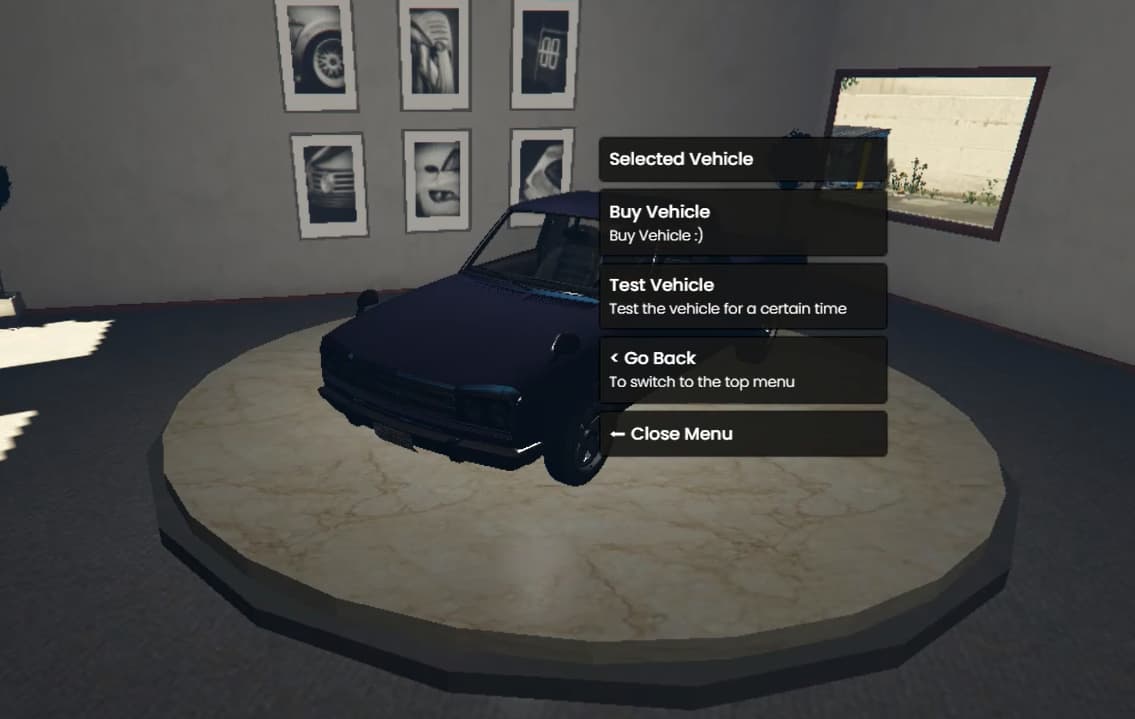



 Great work!
Great work! Koil aint going to be happy
Koil aint going to be happy