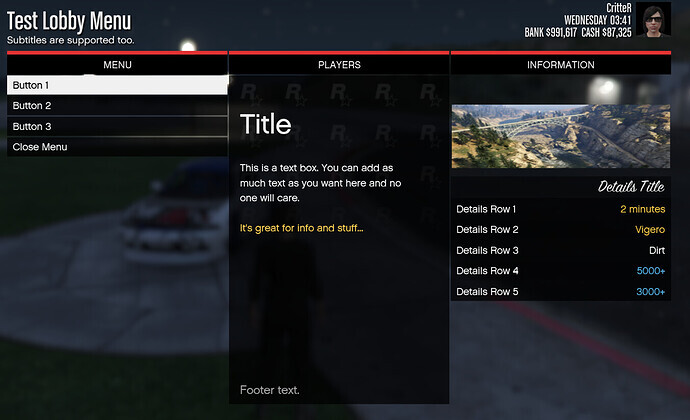Hello y’all 
Ever wanted to have a cool, clean lobby menu for your server? Yes? Well, you’re in luck, cuz this resource will do just that!
Features:
- Menu buttons on the left side. Each button can be connected to an event with 1 custom param.
- (For now visual only) player list in the middle. You can add Name, crew, status and icon(rank icon lets you add the rank too). Players can also be set to online or offline, and row and status colors can be changed.
- Static info on the right. 2:1 ratio textures are supported. You can use vanilla images, custom textures and even Runtime Textures! (like real men).
- You can add a warning popup on bottom-right.
- Title, subtitle and column header texts can be changed.
- Header strip and block colors can be changed.
- top-right player image and text can be disabled.
Pros:
0.00ms in resmon while running, because the menu is handled directly by GTA5.

- Event-based menu. No loops required.
- Native mouse and keyboard support for menu navigation.
Cons:
- Menu is not dynamic. You can’t change the player list, buttons or other text without restarting the menu.
- Players list can’t trigger anything. (yet!)
- Information panel is designed for single-row text. You need to build your menu around that limitation.
- Double click is not implemented (yet!)
Screenshots:
- Timetrial start menu implementation:
- Menu with text box. You can set it for player list, details list, both or disable it.
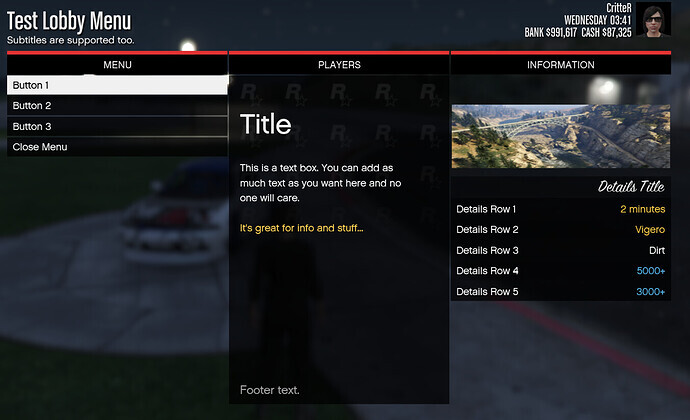
Get it!
- If you think this is too good to be a freebie, you can get it through My Tebex, at any price you think it’s fair.
- Otherwise, the resource, documentation and example code is available on Github
.
30 Likes
useful resources ! thanks for sharing
2 Likes
POGGERS! Saw you asking about this few days ago! Thank you very much
3 Likes
It’s a really cool menu, that’s why I wanted to share with the rest of the folks! I think I can build a really nice pause menu replacement based on this.
1 Like
This looks amazing. I mean, I’m too stupid to ever utilize it, but I hope some awesome script developers use it!
2 Likes
that’s dope
thx for sharing : )
1 Like
i met an issue
looks like the player list not fit in other language : (
Hmm… can you provide some example text? Not sure if I can force other fonts on the scaleform but I can try.
i’m using chinese and i always set my font into 0 “SetTextFont(0)”
here’s an example
TriggerEvent('lobbymenu:AddPlayer', 'examplemenu', "謝謝你", '', "", 65, 2, true, 12, 6)
appreciate!
maybe try and stream a custom font? 
Main “problem” with this menu is that it basically runs on GTA’s pause menu backend.
I thought that adding “謝謝你</font face>”, which is the same as “SetTextFont(0)”, instead of “謝謝你” could make it work, but as it turns out…pause menu relies on game language to work.
So, as a TL;DR, if you want to use a language that is not supported by the default GTA scripts, you need to set your game language.
Scaleforms use their own fonts most of the time. There are only a couple of scaleforms that allow custom fonts, but we don’t use them here.
Here’s an interesting read related to this: Using HTML, images and blips in scaleform/texts
1 Like
yes bro ,that’s right. appreciate for explaning this
but my game language has been set to chinese long time ago
so i’m wondering if other languages can works on playerlist or not
cuz i can add chinese on other info panel
btw ,thx for creating this module , it required many research and test to do this 
Thanks @chaixshot! Seems that’s the way to handle it.
Seems like this requires a custom font.
For now I pushed an update on github that will force the playerlist to “$font2”, which is different for each language.
Definitely not a good fix, but it will work if you want to see chinese(traditional) text, or korean, or japanese, If you also have the language selected on your client!
A long term solution will be a “catch-all” font. I will look into it and update the resource.
![]()