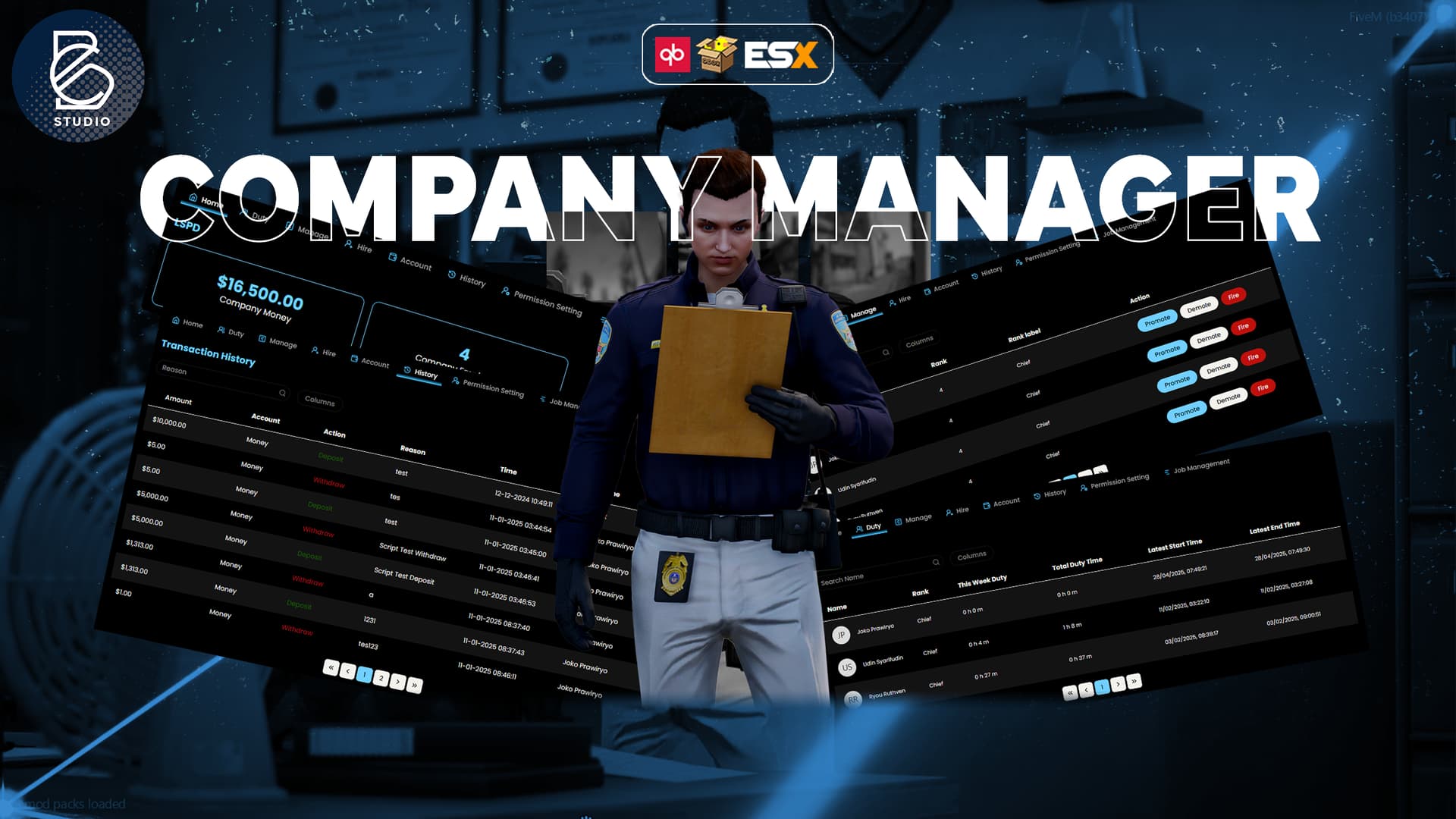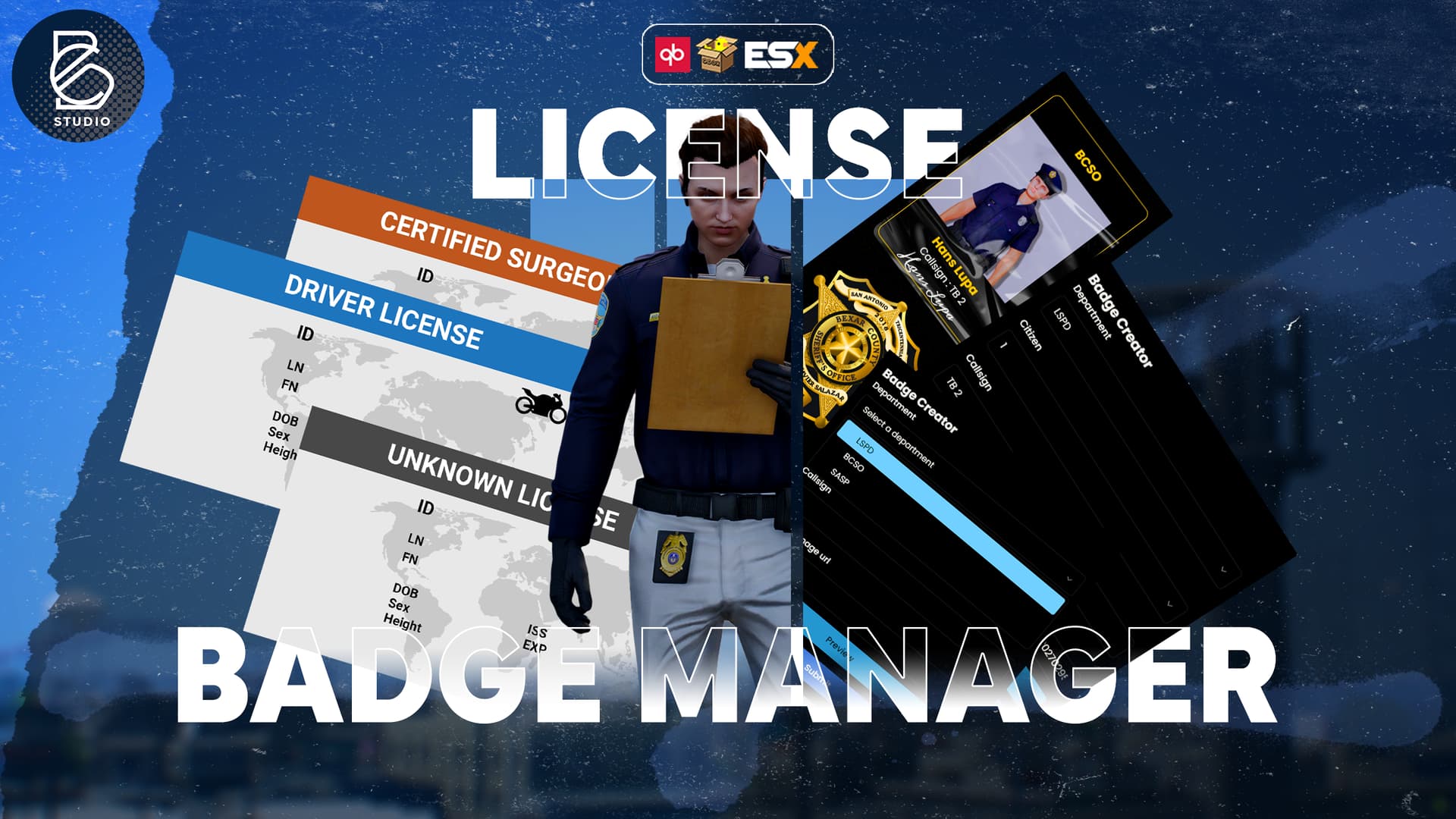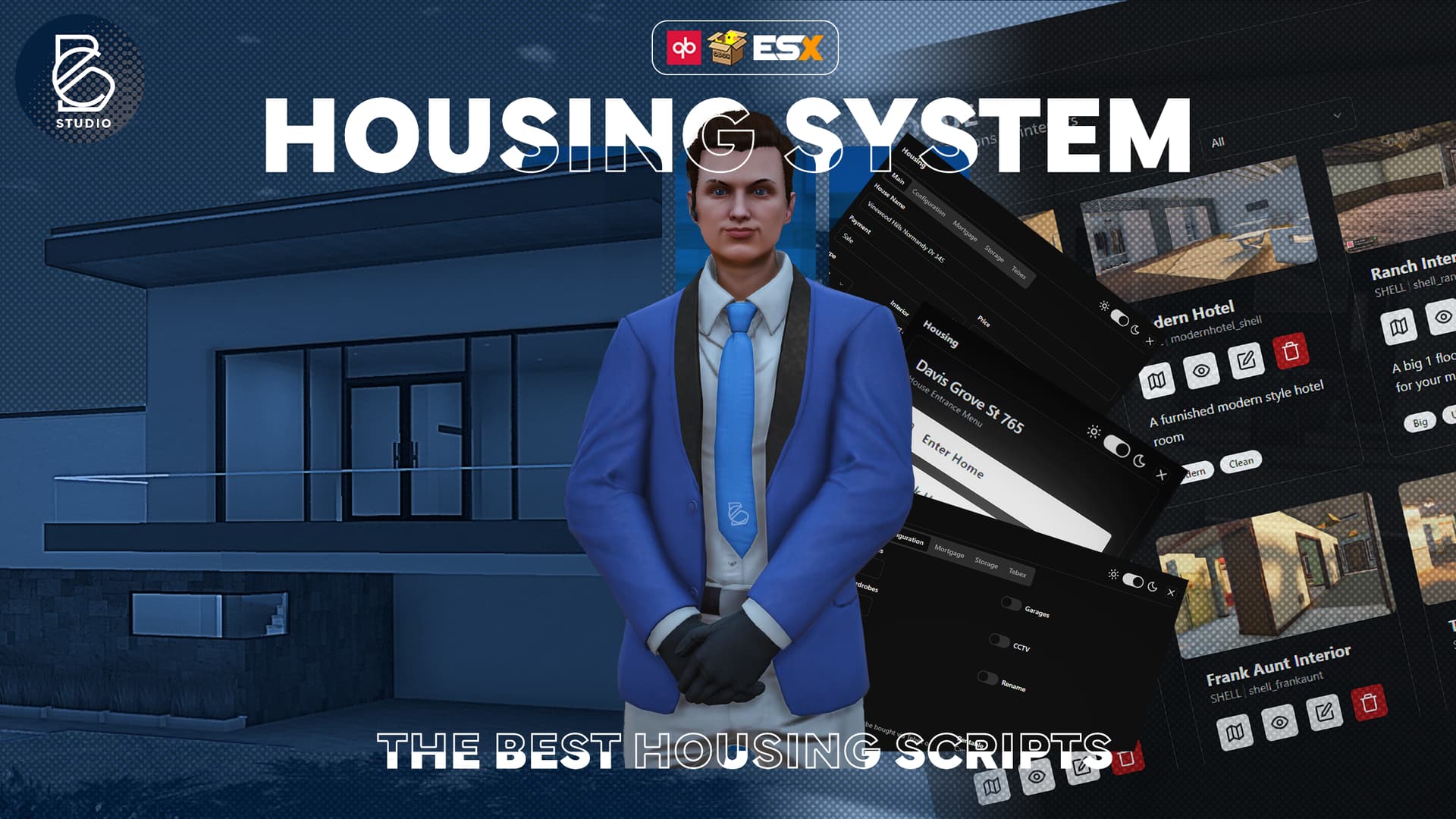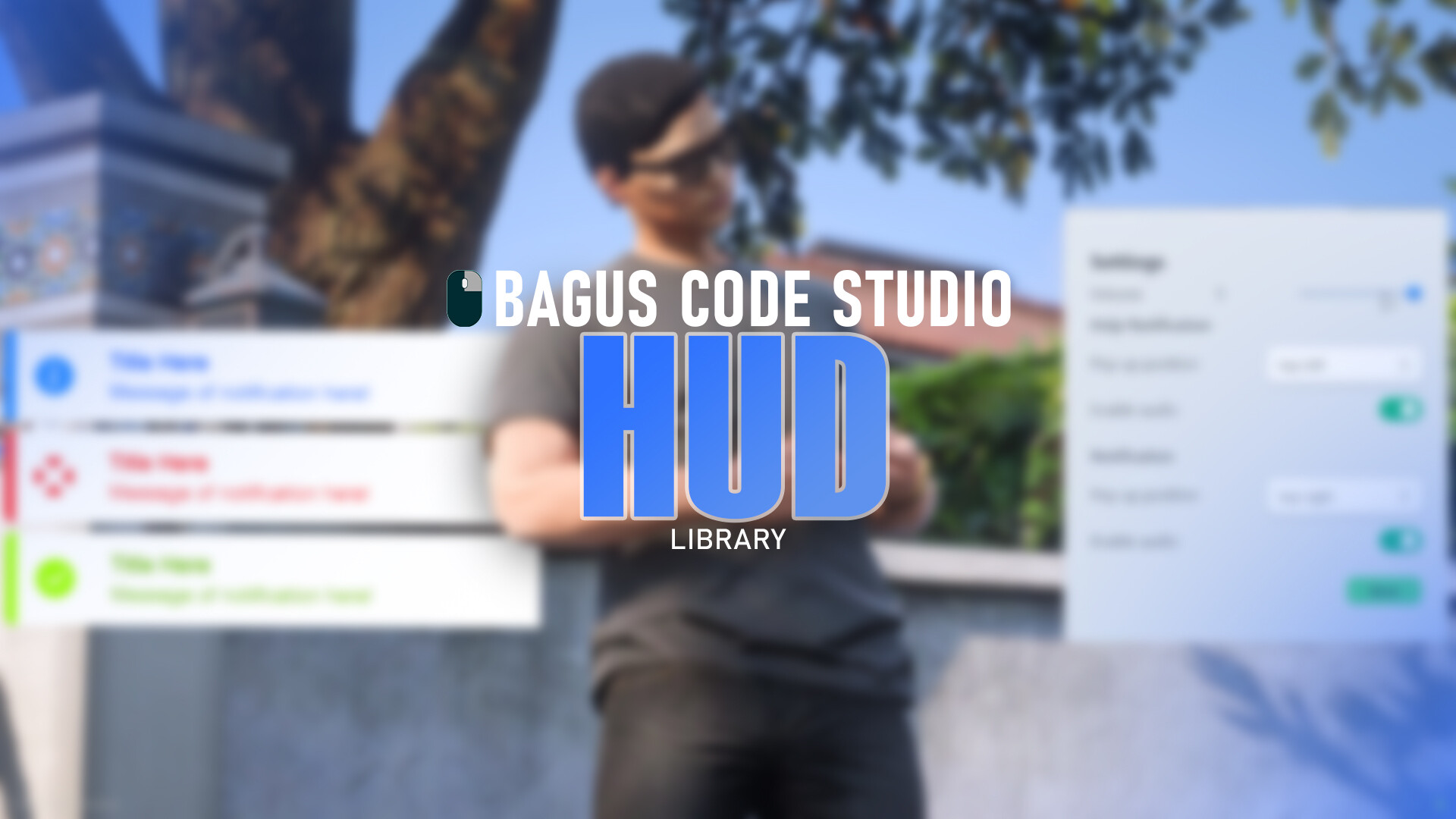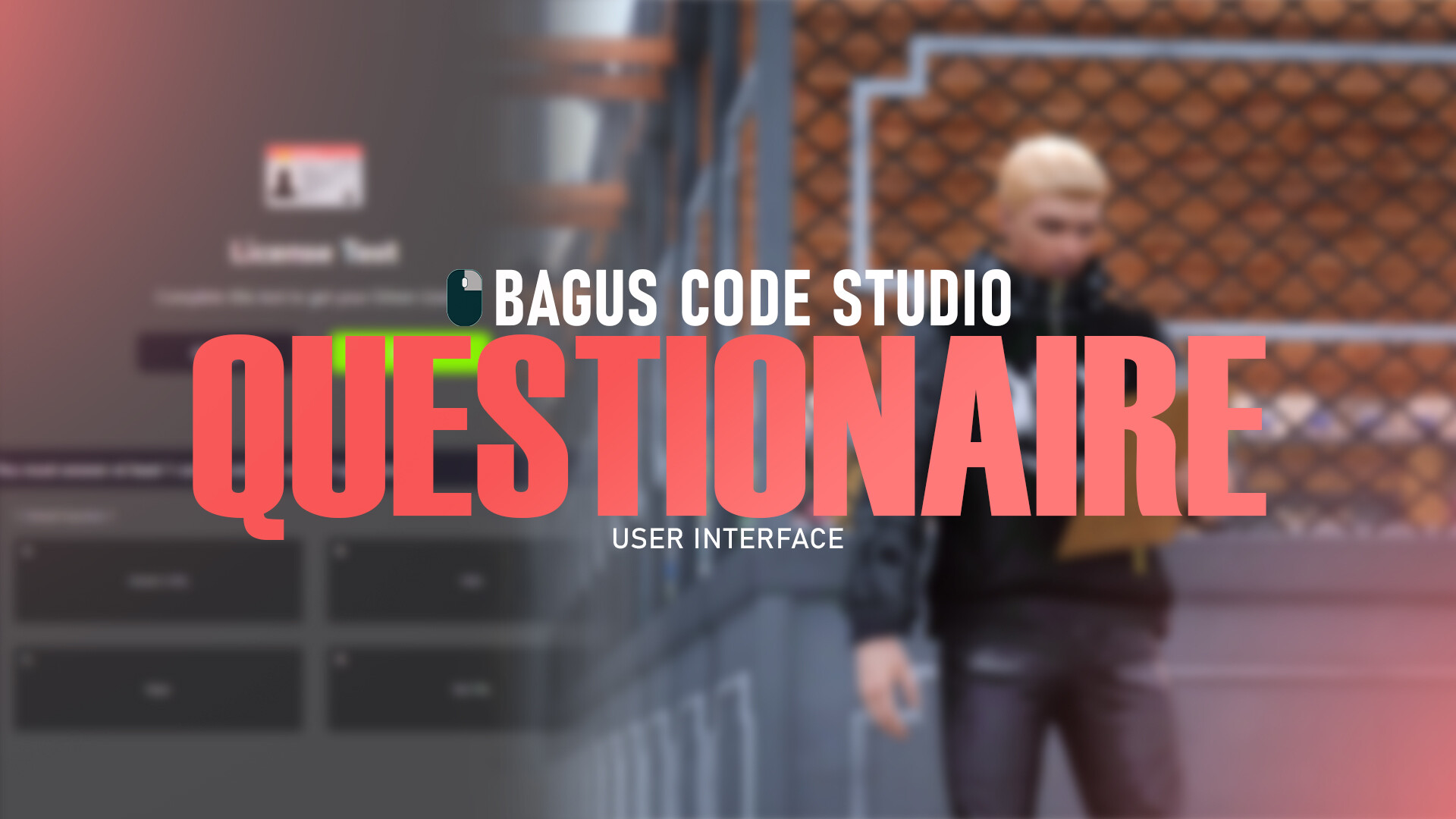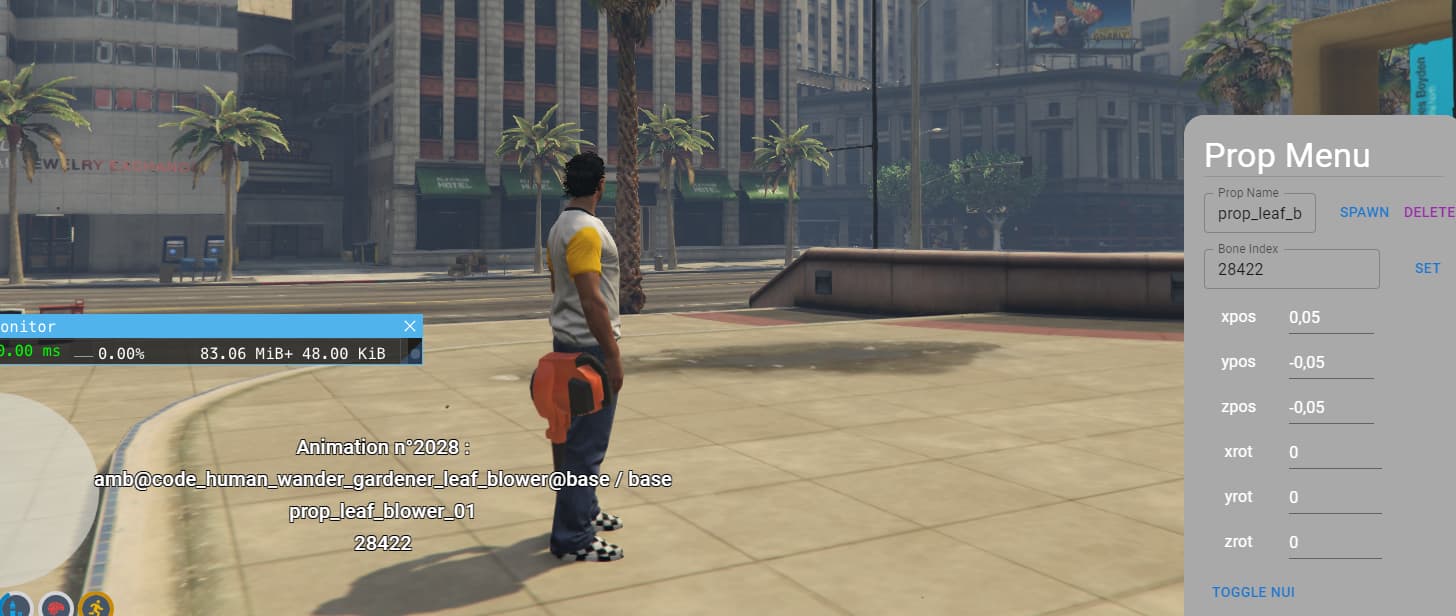PropAniMenu
Prop spawner and Animation player with searchable list from alexguirre converted by eblio. Created with Typescript React and Vite js (might be overkill but just a practice to get used to).
Dependencies
-
nh-keyboard a fork of nerohiro version with before keyup update
Usage
Commands
/propanimation Opens the menu
/propmenu toggles back nui focus after pressing toggle nui button
After choosing and inputting all the information you can use Copy Codes in the menu.
An example of a copied information
local playerPed = PlayerPedId()
local prop = GetHashKey('prop_leaf_blower_01')
RequestModel(prop)
while not HasModelLoaded(prop) do
Wait(100)
RequestModel(prop)
end
local spawnedProp = CreateObject(prop, GetEntityCoords(playerPed), true, true, true)
AttachEntity(spawnedProp, playerPed, GetPedBoneIndex(playerPed, 28422), 0.05, 0, 0, 0, 0, 0, true, true, true, false, 1, true)
RequestAnimDict("amb@code_human_wander_gardener_leaf_blower@base")
while not HasAnimDictLoaded("amb@code_human_wander_gardener_leaf_blower@base") do
Wait(100)
end
TaskPlayAnimc(playerPed, "amb@code_human_wander_gardener_leaf_blower@base", "static", 8.0, 1.0, -1, 1)
RemoveAnimDict("amb@code_human_wander_gardener_leaf_blower@base")
Screenshots & Preview
https://youtu.be/XLlStooJ5S4 (Laggy Video)

Download
Credits
-
@ThymonA for menuv
-
@eblio for converting the animation list and basic codes for animation
-
@AnDylek for inspiration
Feel free to do a pull request. Create an issue in github if there is a bug.