vx-prop-utils
This resource is using edited WarMenu by Warxander
Get it here for any price you want (0.5€+)!
(uses FiveM Escrow service)
About
Hello fellow CFX Community and mainly developers! 
I want to present you simple yet usefull resources for developers and configurators.
This easy menu will allow you to spawn prop on ped bone and move + rotate it on all axis.
When you are done with positioning, simply press one button and you’ll get result right in clipboard - sipmly CTRL+V into your script and you have properly placed prop on ped.
-
Usefull for example esx_basic_needs custom models of foods and drinks.
-
Also this resource can be usefull to perfect your animations generated in AnimKit by adding some props.
This resource is not obfuscated in any way means you can edit it as you want.
Check my other work
Features
- Simple menu with easy controls (just arrows)
- Variable change will re-attach prop so you can see how result will look like
- Prop is despawned when script is stopped
- Animations support
- Standalone
- Use command /proputil to invoke the menu
- Copy result to clipboard and insert it right into your code
- Ideal for setting props for scripts like ESX Basic Needs
Result (CTRL+V)
local hash = GetHashKey("prop_cs_burger_01")
RequestModel(hash)
while not HasModelLoaded(hash) do
Citizen.Wait(100)
RequestModel(hash)
end
local prop = CreateObject(hash, GetEntityCoords(PlayerPedId()), true, true, true)
AttachEntityToEntity(prop, PlayerPedId(), GetPedBoneIndex(PlayerPedId(), 18905), 0.19, 0.0, 0.05, 0.0, -20.0, 0.0, true, true, true, false, 1, true)
Result can look like this (thanks @BzZzi for custom animation and video)
Changelog
v1.0.0
- Initial release
v1.0.1
- Fix of spawning prop properly by its name and player ped bone index
- Variables around zero are now properly set
v1.0.2
- Fix of model properly spawn
v1.0.3
- Added check for ped bone and model not found
v1.0.4
- Menu tweaks
- Added support for playing animations
v1.0.5
- Added check for animation dict
- Added combo box for most relevant bones
v1.0.6
- Added support for animation list (edit cl_main.lua:8)
- Added few predefined animations (eating, drinking, usefull stuff)
- Better error handling
- Changed default anim flag to 49
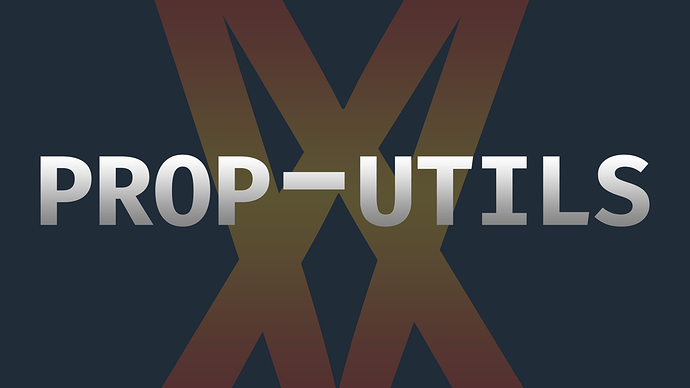




 Thanks!
Thanks!