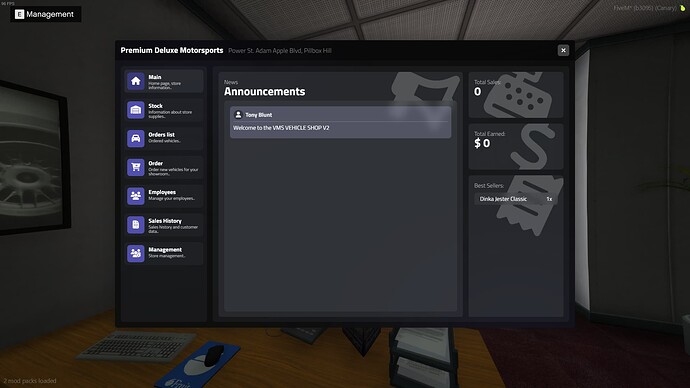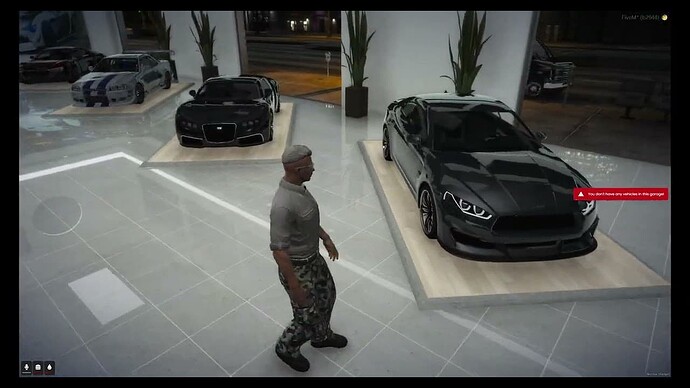BUY IT HERE: www.vames-store.com
BUY IT HERE: www.vames-store.com

 Watch it here:
Watch it here:
Why VMS Vehicle Shop V2?
The most advanced resource that allows players to own their own dealership.
With this resource you can make the gameplay on your server more realistic when it comes to buying vehicles, you can allow players to run the dealership, order and deliver vehicles in a realistic way with the help of a loaded trailer transport and resale with a agreement.

– Compatible with ESX & QB-Core
– Compatible with target, markers, 3D Text, Text UI
– Prepared translation of the script in many languages thanks to the VMS Translator Team: ![]() English,
English, ![]() Portuguese,
Portuguese, ![]() Polish,
Polish, ![]() Czech,
Czech, ![]() Dutch and the ability to make your own translations using the config.translation.lua and translation.json files
Dutch and the ability to make your own translations using the config.translation.lua and translation.json files
– Full support
 Showroom
Showroom
– Ability to disable price display
– Ability to disable the option to choose a custom license plate
– Ability to disable test drives, set their price, or set them as free and define their duration
– Ability to disable vehicle purchase
– Ability to set required license for purchase
– If the car dealership is set as a business, you can configure it so that only vehicles available in the dealership’s stock are visible
 Business
Business
– For each showroom, you can set which vehicles can be sold and ordered, enabling the creation of multiple showrooms.
– An employee can sell a vehicle using a contract. On the contract, they can choose a custom license plate for the vehicle (with the option to disable the choice of plate), select vehicle colors - primary, secondary, pearlescent, set the price, and choose the payment method. Then, they provide the customer with a document to sign, and after payment, the vehicle will be transferred to the new owner.
– The boss and manager can reward good employees with bonuses.
– Sales History: Information for the boss and manager to monitor their showroom. Important information is included in this section, such as: sales date, name and surname of the person selling the vehicle, name and surname of the buyer, vehicle model with license plate, and sales price.
 Order Delivery:
Order Delivery:
The resource allows three types of vehicle delivery configurations:
-
Realism: Delivery of ordered vehicles requires employees to pick up the ordered vehicles from the importer, who waits for the player with a loaded trailer. Then the player must sign a document confirming the receipt of vehicles with a declaration of delivery to the showroom.
-
Automatic: After placing an order and acceptance, vehicles will automatically be added to the store.
-
Semi-automatic: After placing an order and acceptance, vehicles will be added to the store after a specified time set by you. It’s possible to configure employee compensation for vehicle delivery as a percentage of the order amount.
 Developer Photos Tool
Developer Photos Tool
There is a command /photostool available, which allows you to take photos of vehicles on a green screen. This will greatly facilitate adding new vehicles with a correct photo at exactly the same camera angle.
For more information, I encourage you to watch the presentation video and review the documentation where there are full insights into the configuration files.

Full view for each configs in our script documentation:

While outside the dealership zone:
While inside the dealership zone using the Target system:
While inside the dealership zone using markers:
| Code is accessible | No |
| Subscription-based | No |
| Lines (approximately) | +2700 |
| Requirements | ESX or QB-Core + PolyZone |
| Support | Yes |