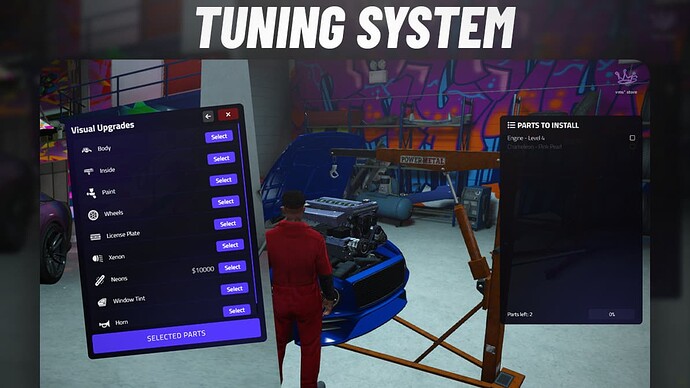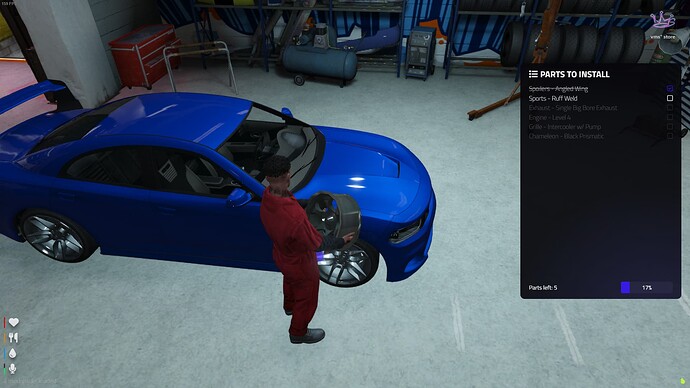BUY IT HERE: www.vames-store.com
BUY IT HERE: www.vames-store.com

 Watch it here:
Watch it here:
 Watch it here 2.0.0:
Watch it here 2.0.0:

- Compatible with ESX & QB-Core
- Compatible boss menu with esx_menu_default, esx_context, qb-menu, ox_lib Context
- Can be used with or without - markers, 3D Text, Text UI, Target System
- Compatibility with progressbars
- Compatibility with minigames such as skill-bar
- Prepared translation of the script in many languages thanks to the VMS Translator team:
 English,
English,  Czech,
Czech,  German,
German,  French,
French,  Spanish,
Spanish,  Portuguese,
Portuguese,  Polish,
Polish,  Italian,
Italian,  Turkish, and the ability to make your own translations using the config.translation.lua and translation.js files
Turkish, and the ability to make your own translations using the config.translation.lua and translation.js files - The ability to have multiple tuning workshop with points on the server.
- Management Menu - built-in workshop management menu
- Announcements: Ability to publish announcements for employees.
- Total Tuned Vehicles: Displays the total number of tuned vehicles.
- Total Earned: Informs about the total amount earned from tuning vehicles.
- Missions for mechanics: if there is a shortage of customers, you can earn extra money by doing missions with NPCs who take orders to repair vehicles.
- Employees: a section where you can manage employees, give them bonuses and manage their grades.
- Discount Codes: If you use discount codes, the generation of discount codes by the workshop owner and their review by employees.
- Main management: the section where you can withdraw and deposit money into the company safe, you can choose not to use the built-in safe and instead use an external resource - for example, a system of banks with built-in company accounts.
- Tuning Menu - All the options from the menu, you can disable using the configuration file. For each vehicle, the available tuning options are filtered according to whether that particular vehicle has the ability to modify that part.
- The possibility to pay with cash and bank or with company money, but also the script has a built-in bill option that works automatically after the payment, which the customer has to decide right away, the mechanic will start installing the selected parts, also you can set that after paying the tuning, the company receives a certain percentage of the amount.
- With the right configuration, you can allow each player to select tuning parts and send a request to the nearest hired mechanic to accept the order and install the parts.
- Discount Codes - as an administrator or workshop boss you can create a discount code that will reduce the price of tuning according to the percentage applied by you. If you don’t want to use this at all, you can. disable it using config.
- Installation of parts by the tuner, if you want your gameplay to get more realism, we have thought about this and created a system of possibility to install each part separately, in the configuration file you can disable this or freely configure what objects are to be worn, in what places and whether at all a specific part is to be installed manually, to the installation process, also you can implement skill bar and progress bar.
- For each tuning point, you can use a blacklist and whitelist of options available for tuning menu, so you can make a dedicated paint shop in which you can only repaint the vehicle.
- Full support.
For insights into modification and customization options, please visit highly detailed configuration files, click here to check it

Full view for configs on our script documentation:

When using tuning or not rendering anything from tuning:
![]()
Sitting in the vehicle in the workshop and rendering 3 tuning points:
![]()
| Code is accessible | No |
| Subscription-based | No |
| Lines (approximately) | +3050 |
| Requirements | ESX / QB-Core |
| Support | Yes |