mumble-voip
A 𝚝𝚘𝚔𝚘𝚟𝚘𝚒𝚙 replacement that uses fivems mumble voip
- Radios (one radio channel per player for now)
- Radio mic clicks
- Calls
- Facial animations when talking
- Phone Speaker mode toggle
- Hear nearby calls
- HTML UI
- Voice chat & Microphone disabled warning messages
- 3D Proximity base audio
- Onesync/Infinity/Beyond support
- Grid system for voice channels
More Info
Setters
| Export | Description | Parameter(s) |
|---|---|---|
| SetMumbleProperty | Set config options | string, any |
| SetRadioChannel | Set radio channel | int |
| SetCallChannel | Set call channel | int |
| SetRadioChannelName | Set name of radio channel | int, string |
| SetCallChannelName | Set name of call channel | int, string |
Supported TokoVOIP Exports
| Export | Description | Parameter(s) |
|---|---|---|
| SetTokoProperty | Set config options | string, any |
| addPlayerToRadio | Set radio channel | int |
| removePlayerFromRadio | Remove player from radio | |
| addPlayerToCall | Set call channel | int |
| removePlayerFromCall | Remove player from call |
Getters
| Export | Description | Parameter(s) | Return type |
|---|---|---|---|
| GetPlayersInRadioChannel | Returns players in a radio channel | int | table or false |
| GetPlayersInRadioChannels | Returns players in radio channels | int, int, … | table |
| GetPlayersInAllRadioChannels | Returns players in every radio channel | table | |
| GetPlayersInPlayerRadioChannel | Returns players in a player radio channel | int | table or false |
| GetPlayerRadioChannel | Returns player radio channel | int | int |
| GetPlayerCallChannel | Returns player call channel | int | int |
Credits
- @Itokoyamato for TokoVOIP
- @Nardah and @crunchFiveM for Testing
- @blattersturm for the grid concept
rp-radio
An in-game radio which makes use of the mumble-voip radio API for FiveM
More Info
Note
By default the radio is disabled (its meant to be used as an in-game item) to give players the radio by default in the client.lua at the top change Radio.Has to true, if you would like to make it an item look at the replies on the FiveM forum post, there is a tutorial for adding it as an ESX item.
The export that is used to give/take a players radio is exports:["rp-radio"]:SetRadio(true/false) or the event Radio.Set
Exports
Getters
| Export | Description | Return type |
|---|---|---|
| IsRadioOpen | Check if player is holding radio | bool |
| IsRadioOn | Check if radio is switched on | bool |
| IsRadioAvailable | Check if player has a radio | bool |
| IsRadioEnabled | Check if radio is enabled | bool |
| CanRadioBeUsed | Check if radio can be used | bool |
Setters
| Export | Description | Parameter(s) |
|---|---|---|
| SetRadioEnabled | Set if the radio is enabled or not | bool |
| SetRadio | Set if player has a radio or not | bool |
| SetAllowRadioWhenClosed | Allow player to broadcast when closed | bool |
| AddPrivateFrequency | Make a frequency private | int |
| RemovePrivateFrequency | Make a private frequency public | int |
| GivePlayerAccessToFrequency | Give a player access to use a private frequency | int |
| RemovePlayerAccessToFrequency | Remove a players access to use a private frequency | int |
| GivePlayerAccessToFrequencies | Give a player access to use multiple private frequencies | int, int, … |
| RemovePlayerAccessToFrequencies | Remove a players access to use multiple private frequencies | int, int, … |
Commands
| Command | Description |
|---|---|
| /radio | Open/close the radio |
| /frequency | Choose radio frequency |
Events
| Event | Description | Paramters(s) |
|---|---|---|
| Radio.Toggle | Opens/close the radio | none |
| Radio.Set | Set if player has a radio or not | bool |
Preview
If there is any problems, open a new issue on the github repos.
Enjoy.
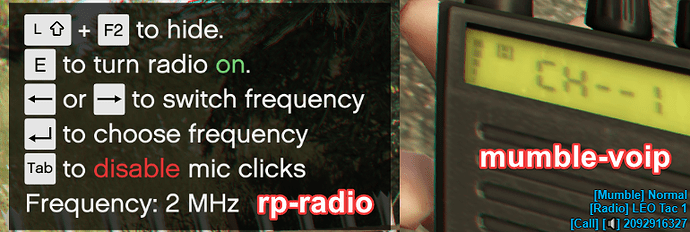

 good fucking job
good fucking job