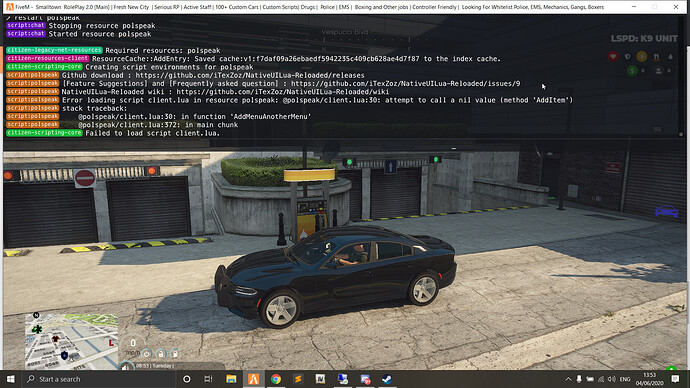Hello,
today i want to release my first Script
What it is?
It’s a custom Version from the Polspeak. I’ve just added like 15 Sounds ![]()
IMPORTANT
- I have writen Permisson’s from @G.Bronson to Re-upload it!
- Some Announcement can have some spelling mistakes!
- This Sound’s are Server-Sided! and all Player in an Area around 400m can hear that!
Requirements:
NativeUI
InteractSound
Default control: F10
ATTENTION
You’re not allowed to re-upload this Resource without my Permission! If you want to release a “new” Version of this Resource add me on Discord and we talk about that ![]()
Installation
- Download this Resource
- Extract this Resource
- Drop this Resource in your Resources Folder
- Copy ALL Sound-File’s from polspeak/sounds in → InteractSound/client/html/sounds
- Write ALL Sound-File Name’s in the _resource.lua in your Interact-Sound Folder OR copy this Line’s from the Read Me!
Add to your Server.cfg
start NativeUI
start InteractSound
start polspeak
Screenshots
Video: Watch 2023-02-02 17-29-02 | Streamable
Test Video from Gta V Fivem and **** Resources
Test Video from THIS Version
Support
If you wish any Support write in the Comment Section below! ![]()
If you like this Script let me know ![]()
Credits
Huge Thanks to @G.Bronson who have written the Original Script and give me the Permission to Re-Release this!
-------------------------------------------------------------------------------------------------------------------------
Version 2.0
Hello!
Today i will release the Version 2 of this Script.
I just added some Sounds, updatet the __resource.lua to fxmanifest.lua
![]()
I really hope, the Issue is now fixed, if not please write here ![]()
![]()
You can Download it on my GITHUB Page
or here directly
polspeak.2.0.zip (2.6 MB)
![]()
I hope you like it! Have fun with it ![]()