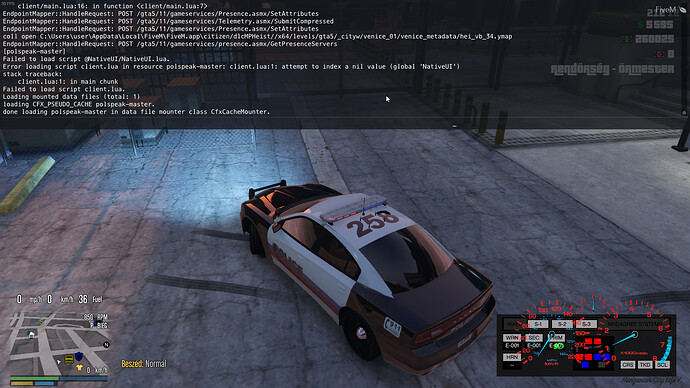It’s time to release my megaphone menu I’ve been using for a while now.
This menu lets you shout original AI cop sounds while you’re driving a police vehicle.
Old video but it’s all I got right now. There’s categories and more sounds in this release.
Video: https://streamable.com/s465x
Default control: F10
Requirements: NativeUI, InteractSound
Download: https://github.com/bzrr/polspeak
Update 2019-05-11:
Since many of you are having problems and can’t hear any sound I’ve zipped all of my files, pre-configured. Just drop them in the resource folder and use this start order. This works for me.
start NativeUI
start InteractSound
start polspeak
polspeak.zip (1.9 MB)
Move the included .ogg files to InteractSound/client/html/sounds and update __resource.lua. The megaphone menu can only be activated from vehicles listed in the config file.
Your InteractSound __resource.lua file should look something like this
Show me
files({
'client/html/index.html',
-- Begin Sound Files Here...
-- client/html/sounds/ ... .ogg
'client/html/sounds/demo.ogg',
'client/html/sounds/demo.ogg',
'client/html/sounds/stop_vehicle.ogg',
'client/html/sounds/stop_vehicle-2.ogg',
'client/html/sounds/stop_the_f_car.ogg',
'client/html/sounds/dont_make_me.ogg',
'client/html/sounds/clear_the_area.ogg',
'client/html/sounds/its_over_for_you.ogg',
'client/html/sounds/you_are_finished_dhead.ogg',
'client/html/sounds/cant_hide_boi.ogg',
'client/html/sounds/stop_dont_move.ogg',
'client/html/sounds/give_yourself_up.ogg',
'client/html/sounds/stay_right_there.ogg',
'client/html/sounds/freeze_lspd.ogg',
'client/html/sounds/stop_or_executed.ogg',
'client/html/sounds/stop_or_i_kill.ogg',
'client/html/sounds/this_is_the_lspd.ogg',
'client/html/sounds/move_along_people.ogg',
'client/html/sounds/get_out_of_here_now.ogg',
'client/html/sounds/disperse_now.ogg',
'client/html/sounds/shoot_to_kill.ogg',
'client/html/sounds/drop_a_missile.ogg',
'client/html/sounds/lock.ogg',
'client/html/sounds/unlock.ogg'
})

 thanks for releasing this!
thanks for releasing this!