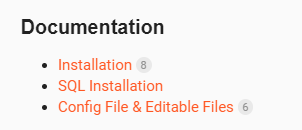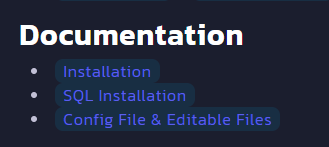Introducing system that allows dynamic creation of unlimited number of ownable rent stations and vehicles on a live server!
Features
- Admin access only, admin groups configured in config.
- Create Station:
- Station name - station name is required and rent stations can’t be created without station name (minimum characters: 4, maximum characters: 20)
- Vehicles category - category of vehicles that will be at specific rent station. Based on the category, admin will have to choose vehicles
- Number of vehicles - developers/server owners can simply setup minimum and maximum amount of rent vehicles in config.
- Jobs restriction - developers/server owners can simply setup jobs that will appear in the creator menu. This can be done in config.
- Business owner - the business owner can be determined immediately upon the creation of the rent station or added/edited later in the creator admin menu or bought by player.
- Business price - purchase price of the business. Player will have to pay the price in order to be the owner.
- Permission checkbox - allow specific rent station business owner to edit prices for rent vehicles, allow business owners to rent out private owned vehicles. This can be edited later.
- Dynamic creation and real time pov of rent vehicles.
- Rent Stations List menu:
- Button hover indicators - when the specific station id button is hovered, you will be able to see stations’ name and access.
- Displayed station name & ID
- Edit Rent Station Name
- Business Menu:
- Get business info - name, ID, balance, purchase price, rentable vehicles, access, permissions
- Update business owner - by identifier or from online players list
- Update rent prices - edit prices for rent vehicles
- Update price - update business purchase price a player has to pay
- Update balance - update business balance owner can withdraw
- Update permissions - allow or don’t business owner to edit rent vehicle prices
- Update boss menu location
- Teleport to rent station - this will teleport you to rent stations’ boss menu location
- Edit Rent Vehicles - edit specific rent vehicle location or delete it permanently
- Add Vehicles - simply create new rent vehicles for selected station from “Rent Stations List”
- Teleport To Vehicle - allows you to teleport to desired rent vehicle id.
- Update Access - update access (jobs restrictions) for selected station
- Delete Rent Station - this will delete rent station permanently - station’s data (vehicles, owner, restrictions, name…) can’t be restored
- Delete Rent Stations:
- Delete by Station ID - you can simply delete rent station by inputing it’s ID. You can see stations IDs in the “Rent Stations List” menu.
- Delete closest station - this will search for closest distanced rent station and delete it permanently
- Delete all stations in radius - this will delete all rent stations in the radius you input after the option is selected
- Note - every deleted rent station is deleted permanently and cannot be restored.
- Respawn all non-occupied vehicles - this will restart and respawn all rented vehicles with no player on driver seat.
- Refresh all station’s data - this should usually be done when stations are edited directly in the database so you don’t have to restart the script but just refresh data.
- Business Owner Menu:
- Get business info - name, ID, balance, purchase price, rentable vehicles, access, permissions
- Update rent prices (if allowed)
- Withdraw money
- Deposit money
- Sell Rent Station business to the government - owner gets half of the purchase price of the business
- Rent out private owned vehicles (if allowed)
- Remove rented private owned vehicles (if allowed)
- One rent vehicle can be rented only once and by one player
- Business blips on the map (configurable - businesses on the map appear for everyone or only for business owner)
- Money spent on the rent will be sent to the business balance, but in half the price paid for the rent
- Logs System
- Complete Script Translation
- Easy Script & SQL installation
Accessible Code
For better understanding of script, check Preview Video
Documentation
Worth mentioning
- The script has been thoroughly tested with the latest versions of all the scripts listed in the requirements section. We can ensure that the script is compatible and functions as intended when using these up-to-date dependencies. However, we cannot guarantee the proper functioning of the script with older versions of the required scripts. It is highly recommended to use the specified latest versions to ensure the best performance and compatibility.
Tebex
Other Releases
[Paid] Advanced Safe Zone Creator [ESX/QB/OX]
[Paid] Advanced Ped Creator [ESX/QB/OX]
[Paid] Advanced Elevator Creator [ESX/QB/OX]
[Paid] Advanced Private Cameras [ESX/QB/OX]
[Paid] Racing System [ESX/QB]
[Paid] Advanced Gang Creator [ESX/QB/OX]
[Paid] Weed Planting [ESX/QB/OX]
[Paid] Vehicle Marketplace V2 [ESX/QB]
[Paid] Valet System [ESX/QB/NDCORE]
[Paid] Radar System [ESX/QBCORE]
[Paid] Mechanic Job [ESX/QB]
| Code is accessible | Partly |
| Subscription-based | No |
| Lines (approximately) | 2500 |
| Requirements | oxmysql, ox_lib, esx/qb, ox_target/qb-target/qtarget |
| Support | Yes |