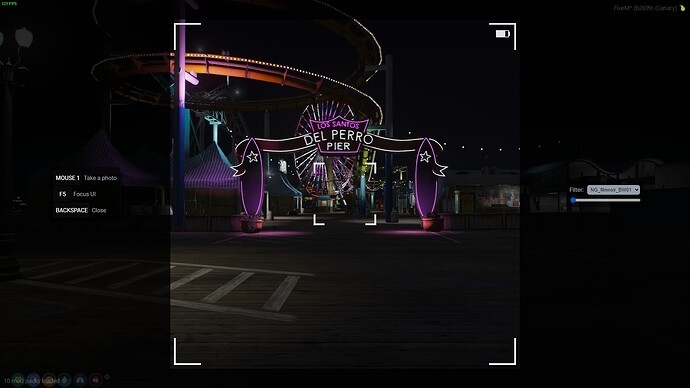no-polaroid
A Feature-Packed Script for Capturing and Storing In-Game Photos.
Preview | View Documentation | Tebex
no-polaroid is a versatile script that lets you take in-game snapshots and preserve them as Polaroid photos. It can be used as a standalone solution.
Camera UI
A user-friendly camera interface to preview the capture area and understand keybinds.
Viewing Captured Photos
Players can use the item to view captured photos.
Features include checking photo dates, and rotating photos via the UI.

Dynamic UI (DUI)
The image on the Polaroid photo in a player’s hand dynamically updates to reflect the displayed photo.
Filters
Includes over 20 pre-configured photo filters.
Easily add or remove filters through the configuration file.

Filter Intensity
Adjust the strength of the applied filter to your preference.

Animations and Props
Includes animations and props for immersive gameplay.


Inventory Feature
Captured photos can be stored in the player’s inventory.
Players can view and use these photos directly from their inventory.
Item images and items data included in the package.
Synchronization
All animations, DUIs, and other interactions are fully synchronized across all players.
Photo Storage
By default, photos are stored on Imgbox.
Optionally, photos can be saved via a Discord webhook, although Discord-stored images may eventually expire and become inaccessible.
Additional Features
Language Support: Default language is English, with editable language files.
Customizable Keybinds: Players can modify keybinds through settings. Default keybinds can also be configured in the config file.
Preview | View Documentation | Tebex
Other Resources
| Code is accessible | No |
| Subscription-based | No |
| Lines (approximately) | 800 |
| Requirements | - |
| Support | Yes |