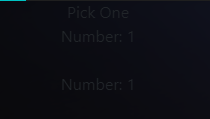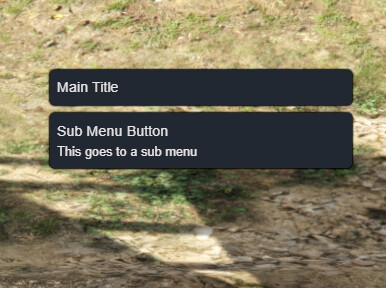
I decided to reopen my support for my context menu, it now supports both FiveM and RedM!
I changed the formatting to auto assign the id, and adjusted the way the arguments pass, along with allowing images to show on hover, and passing the event to a server event if you want!
It’s very simple to use, minimalistic, and allows to build powerful context menus in very little time.
This goes almost hand in hand with my keyboard script
nh-keyboard
Pretty simple to use, you can build a menu using the main event and include menu options in a table and the js will do the rest for you, you can pass events with arguments! If you need examples check the readme on the github.
You can also pass the function instead if you want an asynchronous option ![]()
Download
NH-Context v2.2
In this update I added a few new QOL features including:
* Added a disabled boolean to change a button to be unable to be pressed, along with changing the color of the button
* added a subMenu boolean to show a right arrow pointing to signify this button accesses a submenu
* added a footer string variable to have another line of text at the bottom of your button
If you need instructions on installation/use just read the Readme on the github!
Enjoy!
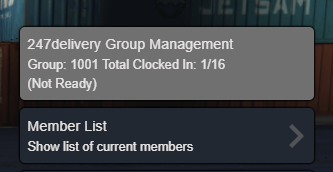

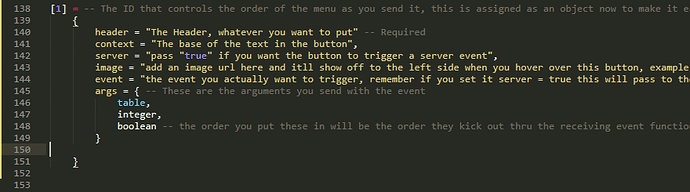
 How did I not notice the comma, my bad man
How did I not notice the comma, my bad man