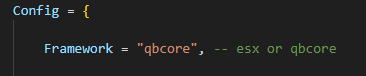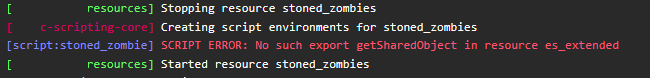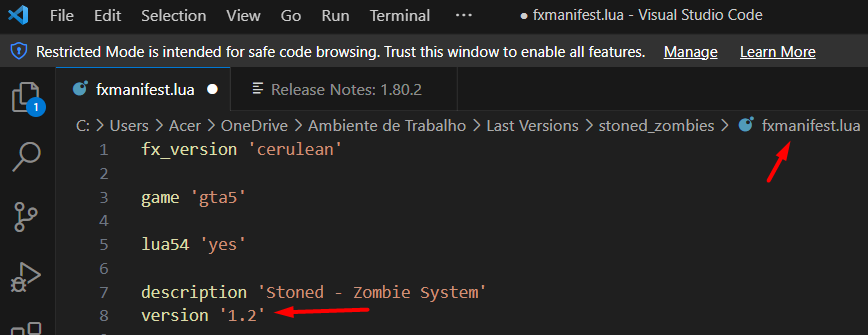The attachment of objects is definitely a unique touch - hadn’t thought of doing this before. Kudos to your idea! +1
1 Like
Using qb with the config set correctly, it’s still trying to use esx exports.
1 Like
Something isn’t right. Are you sure you are not using es_extended (ESX)? Let me check the code and I will give you feedback
I am 100% sure I am using qb-core and the config is set to qbcore.
The error happens as I start your script. My chat works just fine and only shows that error when I start the zombie script.
1 Like
yeah, he is not wrong, using qb-core same error
Hey guys, sorry for the inconvenience and delay. However, problem solved, download again.
sorry to tell you brother, its still doing it for qbcore - brand new download, cache clear etc
Fixed QBCore framework error (version 1.2 ).
i am now, i will test and let you know
1 Like
Hi, can you only define zombies in 1 area or will zombies be free roaming the map? I want zombies to be everywhere with a denser amount in certain areas .
2 Likes
Hey, answering your question:
You can place the zombies all over the map (just set a large area in the config through the “radius”).
Defining different density according to the areas is possible in a simple next update if you want. But I currently don’t have that in the system.
1 Like
Issues have been fixed, sometimes small things are missed, but all is well! Great support, great zombie script as well!
1 Like
I am using the core_ Inventory, I am unable to obtain any items
Hey
Using this inventory with the zombie system is not the a problem.
What is the framework in use?
Are all existing items in the config created?
Is there an error?
Best regards
huige66
August 25, 2023, 10:43am
18
I am the QB core. I deleted your weapon and only obtained two items, but there are no items in my backpack. After picking up the items a few times, the zombie will disappear without any errors.
Items only go into your personal inventory, not your backpack.
Azakit
November 16, 2023, 2:45am
20
Hello
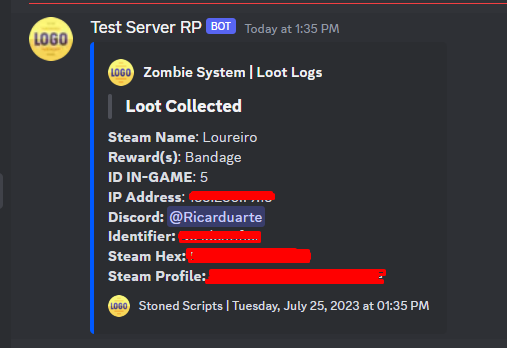





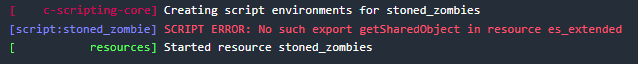 ← From server console
← From server console