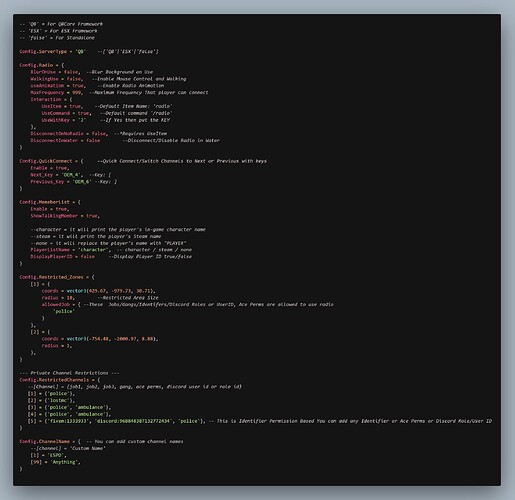This FiveM radio script is optimized, configurable, and supports all major frameworks and voice systems. It includes private channels, quick switching, UI customization, and realism features like auto-disconnect on death and restricted area disruptions while ensuring smooth performance.
Features
-
Multi Framework Compatibility
Supports every framework out of the box in a single script (Standalone) -
Voice System Compatibility:
Works with all major voice systems, including pma-voice, toko-voip, saltychat, and mumble-voip. -
Multiple Ways of Using Radio:
Access the radio through commands, inventory items, or designated hotkeys. -
Settings Screen:
Customize brightness, UI positioning, and member list display options. -
Volume Control:
Adjust radio volume to suit personal preferences. -
Restricted Private Channels:
Limit access to specific channels based on jobs, gangs, identifiers, or Discord roles. -
Custom Channel Names:
Assign unique names to channels for better organization. -
Members List Feature:
View all active members in a channel, highlight speaking members, and customize displayed usernames. -
Member Screen Overlay:
Display an optional on-screen overlay showing all connected members. -
Disconnect Radio on Death:
Automatically removes players from the radio upon death for added realism. -
Restricted Location/Area Disruption:
Disrupts radio connections when players enter specific restricted locations or areas. -
Quick Connections & Channel Switching:
Instantly connect or switch channels using a shortcut key without opening the radio UI. -
Disconnect in Water:
Optional feature that disables the radio when players are submerged in water. -
Optimization and Customization:
Highly optimized for performance and fully configurable to match server requirements.
Config Preview 
Purchase and Preview
 Purchase
Purchase
 Script Preview
Script Preview
 Documentation
Documentation
[ This Script is Part of Standard Series ]
 Advanced Walkie-Talkie
Advanced Walkie-Talkie
[ This is the Lite Version of the script if you want the Pro Version Click Here]
| Code accessible | Partially |
| Subscription | No |
| Lines | 1000+ |
| Requirements | No |
| Support | Documentation |