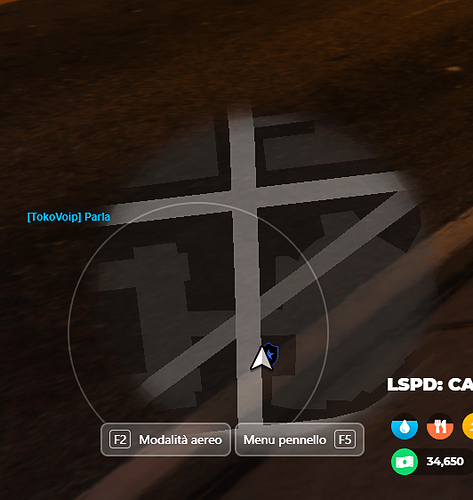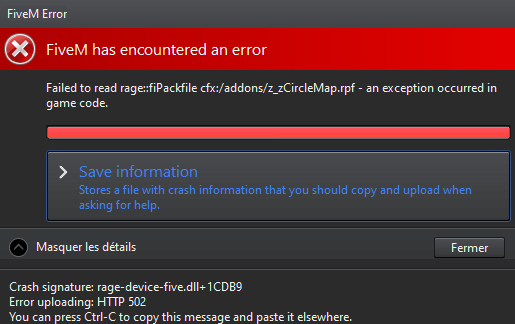Forza Horizon 4 Minimap
Note: This minimap is a client mod, you need to install an addon in FiveM client.
v1.4: Download v1.4.zip GitHub - kasuganosoras/fh4map: Forza Horizon 4 Minimap for FiveM
Copy the fh4map folder to your server resource folder
Copy the CircleMap.rpf to X:\<Your FiveM client path>\FiveM.app\addons (Create the folder if not exists)
Add start fh4map to your server.cfg
Restart your server
This minimap is make for my server, so there are some Chinese text, you can edit the hud.html to change it.
The script will remove the original game health bar and armor bar, you can use other health/armor bar plugin to replace it.
v1.3: Download v1.3.zip Download v1.2.zip Download v1.1.zip Download v1.0.zip
v1.0: First release[…]
This installation method is for people who are using NVR or other graphics mod.
Don’t forget to backup your files!
Use OpenIV to open the graphics mod file, such as z_NVR_Base.rpf.
Go to folder common\data\. (if it not exists, please try open another RPF file; if all the RPF file don’t have this folder, just create it)
Go to folder ui\ (Create it if not exists), put the frontend.xml inside it.
Go to platform\textures\ , usually it is in the same RPF file as common .
Open the graphics.ytd and replace the radarmasksm with this mod radarmasksm.png.
Use ArchiveFix to fix the RPF file (drag it on the ArchiveFix.exe)
Save all files and start FiveM, enjoy!
18 Likes
Hey, first, thank you for sharing this with us.
So i check the source code, you should remove the server file not needed,
and use “fxmanifest” not the old one _ressource check here for more info : Resource manifest
For people who doesnt want to have this on the screen :
just go to html file, open it with visual code or some thing to edit go to the last div and remove this one :
<div class="btn-group">
<div class="btn btn1"><span>F2</span> 飞行模式</div>
<div class="btn btn2">刷车菜单 <span>F5</span></div>
</div>
and then on the <style type="text/css"> do the same thing remove this :
.btn-group {
position: fixed;
bottom: 50px;
left: 113px;
}
Again, thanks again for share this, it’s really cool !
4 Likes
Puxje
May 26, 2020, 1:12pm
3
Great One! Are You Going To Release That Drift Point?
1 Like
i have some problem with this
1 Like
Are you using the 2K/4K monitor?
I updated the html file, you can download it on Github and replace the old version.
Nevos
May 26, 2020, 3:02pm
10
I have a problem…
Captured with Lightshot
2 Likes
Once again dude, amazing work! The drift counter also looks really amazing!
same thing with me but it on the bottom
For that, however, I installed everything well
1 Like
Are you installed some graphics mod like NVR?
1 Like
Hi @Akkariin it is possible to stream it on server side ?
idk, I was finding a way to stream it on server too.
Yes I use NVR, I have renamed it so that it starts after but error
If you can convert it to .gfx it may work but I don’t know how to do it
How do i intalled i cant understand

![[FiveM] Forza Horizon 4 GUI Test](https://img.youtube.com/vi/bDUz8IWIe30/maxresdefault.jpg)