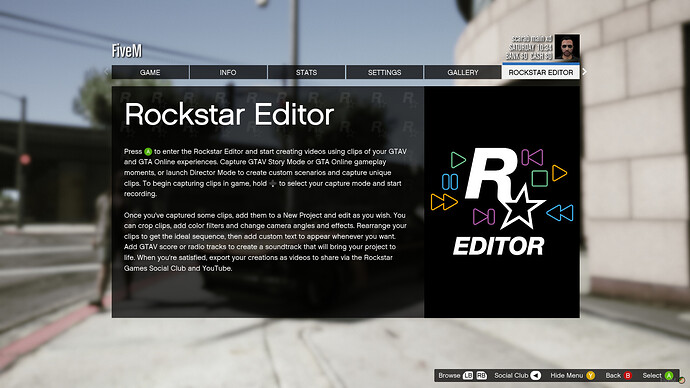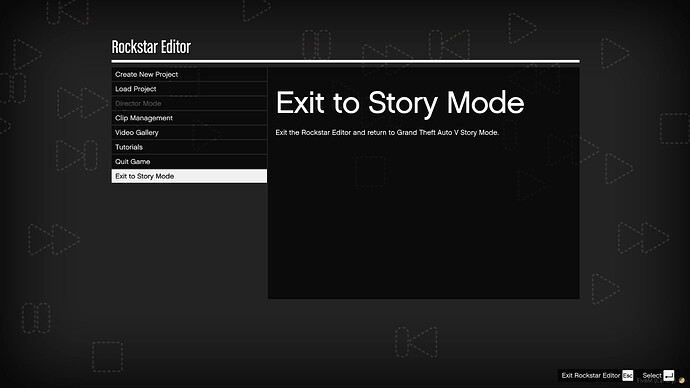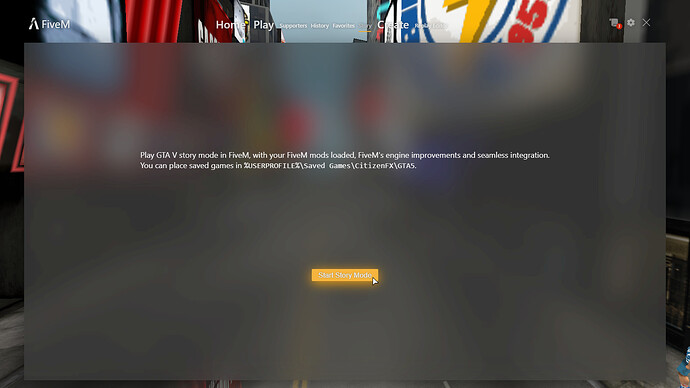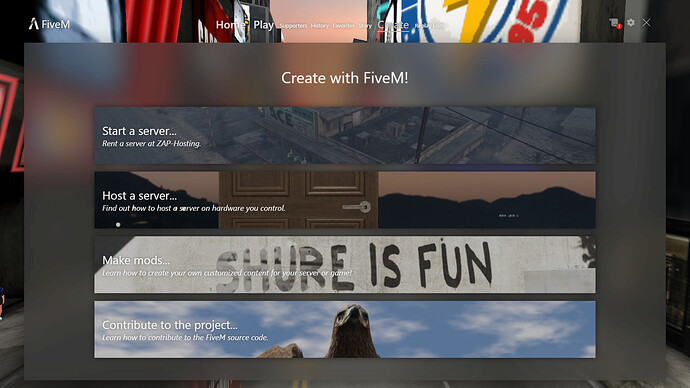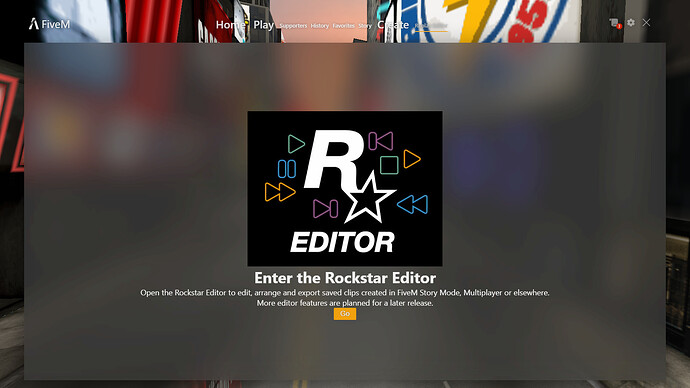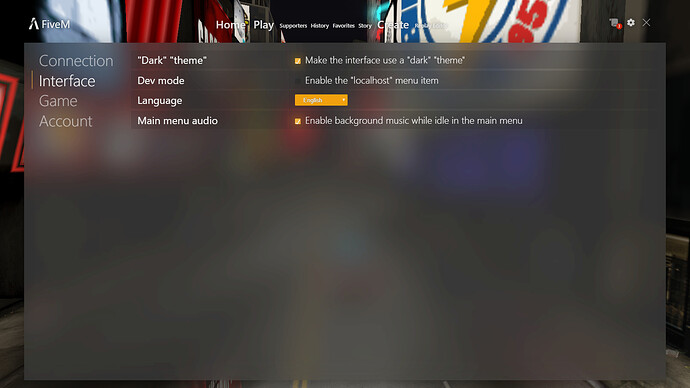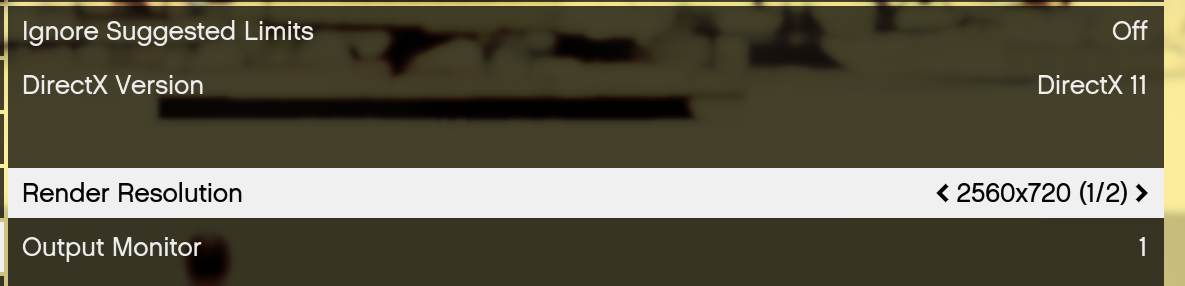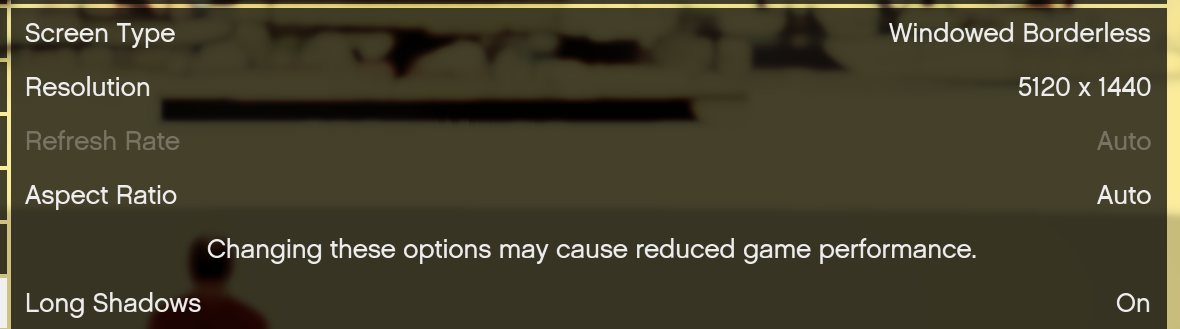Cfx.re Community Update: 5th Edition
Welcome to the 5th weekly update for the Cfx.re community, spanning FiveM, RedM, and overall Cfx.re updates. This update has been a little bit delayed, because we knew that the Cfx Developers had some neat features to be added soon so we wanted to wait for that.
This post is written by a group of community members for the community and serves as a way to update you on the latest happenings within FiveM and RedM, which we all love so much.
Weekly Summary
Here is a list of the most important news and updates from the past week.
- Rockstar Editor improvements!

- UI Improvements 2: UI Harder!

- Another DoS attack vector mitigated
- Changes to graphics resolution and default window mode
Rockstar Editor improvements! 
“This” week, several improvements have been made to the Rockstar Editor implementation in FiveM, like actually implementing it! ![]()
(Although you’ll still need a resource for recording)
“What are these improvements?”
Well, let’s go through some of them! ![]()
Starting off, now when you choose the Rockstar Editor option in the pause menu, you will be automatically disconnected from the server you’re on. That means you don’t have to do it yourself anymore.
Additionally, server resources used in clips are correctly saved so that, as long as you don’t clear your cache, you can edit this clip anytime, anywhere! ![]()
Want to take some sick pictures for our community spotlight? Well, you can save Snapmatics through the editor, that way you can take some very nice, cinematic shots that would make any photographer go: “Woah!” ![]()
(You could do this before as well, but not everyone knew about it, like me… Okay maybe it was just me.)
![]()
But what if you want to export your video? That also works nicely!
Once you’re done with all your editing, the “Exit to Story Mode” button will correctly take you back to the FiveM menu, that way you can go back to playing like nothing ever happened!
UI Improvements 2: UI Harder! 
There have also been a number of improvements done to the user interface, starting off with a “Start” screen of sorts, with a background that might be a blast from the past to those who have played previous Rockstar Games titles.
Clicking start will bring you to the new™ main menu, which now has additional tabs at the top. It’s the same, but different!
Let’s go through some of them.
- The “Servers” tab has been renamed to “Play”, making it a bit easier for new players to know where to go next.
![]()
- A new tab has been added for FiveM Storymode (previously accessible by using +storymode on your console).
This allows you to play the GTA V story mode, but with all your FiveM mods and core engine improvements. Not just that, you can use your current GTA V progress by placing your current saves in %USERPROFILE%\Saved Games\CitizenFX\GTA5. That’s some neat stuff I tell ya. ![]()
- The “Create” tab has been added. This tab makes it easier to know what you can do to create… well, anything FiveM!
Whether you want to rent a pre-installed server, host a server wherever you want, make your own resources or contribute to the FiveM project, this tab will help you find out what to do next! ![]()
- The “Replay Editor” tab is now a thing.
With the Rockstar Editor being implemented natively into FiveM, this tab will help get straight to editing your clips, wherever, whenever.
We look forward to seeing (and possibly highlighting!) the cool stuff you guys make with this. ![]()
- And finally, the settings tab has been moved.
Now instead of being a tab, you can just click the little cog in the corner to open your FiveM settings.
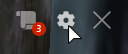
Not just that, the settings now look way prettier, with settings being categorized instead of being all in your face. Ain’t that just lovely? ![]()
Another DoS attack vector mitigated
Starting from build 2524, another DoS exploit have been fixed - @nta explain that please <3
Changes to graphics resolution and default window mode
To improve compatibility FiveM now defaults to borderless windowed mode for new installs and there are some changes in the pause menu regarding graphics.
- Moved ‘Resolution’ and ‘Screen Type’ (Windowed/FullScreen/Borderless) toggles to ‘Advanced Graphics’
- Moved ‘Frame Scaling’ to basic graphics options and made label more friendly (now shows effective resolution)
Main Settings:
Advanced Settings:
Technical Notes
For you technical geeks, here’s a git shortlog of all the changes that happened in the past two weeks.
Shortlog
zirconium (48):
[7673423d]tweak: adjust downloads folder heuristics to prevent ‘folder spam’[f9b401d0]fix: epic epic epic EPIC MEGA-FUCKING-GAMES woo yeah that’s epiiiic[cc70a7c3]fix: assume 19628 broke Ldrp hooks[291677ee]feature: auto-detection for epic install folder[d006cedd]tweak: split downloading for GTAV patch executable[23c09e28]fix: hopefully fix running the game on WIF[505a3241]fix: preload icuuc.dll and icui18n.dll in case these exist in system directories[f3698391]fix: disable shader extraction for it causes more issues than it solves[056bc99d]fix: add DLL directories twice to fix inability to find botan/similar deps on initial install[c25e48c4]feature: uh, some menu background stuff[067df6fc]fix: {re,}sync[5fb9002c]fix: add titillium font face to cfx-ui[5aa35d4a]fix: make acrylic blur theme-dependent again[28f11579]tweak: drop CFXP support for now due to signing key abuse[aafcb34a]fix: update re3 with shift button fix[8555df47]Revert “tweak: drop CFXP support for now due to signing key abuse”[d6af2a06]tweak: priority and art tweaks for pre-ui + enb fix[b4623eb2]fix: apparently dumbshit graphics mods don’t seem to call orig D3D API so we don’t have a raw device, fix that[e0ee8df9]fix: more reshade/enb fixes basically bypassing the entire things’ hooks for ui bg[c936da7c]fix: reshade’s proxy call didn’t use D3D_DRIVER_TYPE_UNKNOWN which broke D3D FL detection[d086fc1a]fix: different rt init order[e50a38a4]fix: try not storing g_origDevice without immediate context[a490cbc0]fix: sanity[a70fb4dc]fix: sanity 2[cf538630]fix: try to use game d3d device instead of hooked raw one if we can[c461c2f9]fix: resolvevermont-gee-summerreloading crash[3e76c801]fix: resolve intermittent GL call ordering issues with game backbuffer in NUI[3f0f9ae3]fix: support for resizing shared backbuffer textures[7e2a07bc]tweak: cfx-ui layout tweaks and underlying edits[810afa2a]tweak: rootless NUI (aka ‘no more iframes’)[4719552c]fix: cfx-ui: make changelog read state work again[104ccaf3]fix: readd GetParentResourceName for rootless NUI[0d59ce59]tweak: cfx-ui: add direct connect completion to ‘play’ page search box[28078cfd]fix: resolve crash on GtaNuiTexture deletion from invalid threads[eae596b9]fix: make CfxGL build again[7e0fcfdf]fix: nui: resolve rootless drag/drop lifetime issues[2b6bb488]fix: nui: force UTF-8 responses for HTML/JS/CSS, addceruleanmanifest requiringhttps://callbacks but supporting WASM and fetch, addhttps://cfx-nui-alias fornui://[bbbeab47]fix: correctly use std::optional in cerulean check[890a8df8]fix: nui/rootless: only register push function in top-level frames[0c6a0c5b]fix: rebuild to pick up new tls pubkey[4c72aca7]tweak: early CitiLaunch personality support, saving commit charge for Chrome subprocesses[32b727b0]fix: make NUI frame messages queued until the frame loaded[d0168013]tweak: mention NUI window name in ‘changing NUI resource’ message[0143a47c]tweak: nui_devtools improvements for rootless NUI[79c1d441]tweak: throttle background NUI BeginFrame calls to (ideally) fix low-perf system paging issues[147d405a]tweak: label Chromium subprocess for Task Manager main view[48a9d561]fix: server: (!) ignore empty UDP datagrams to fix specific DoS attacks[c1cb49c3]fix: componentloader linux build oopsie[04ad0154]feature: new video behavior for new game installs
Community Spotlight
Without the Cfx.re community, both FiveM and RedM would not exist. Therefore, we want to highlight some positive and influential members as well as some cool new Releases and FiveM Snapmatic
Community core project improvements
We have a wonderful community who love to help us improving both FiveM and RedM, so here’s a little summary about what these lovely people made this week!
Games
- No community PR has been merged in this period. Don’t worry, PRs will be reviewed soon™
Docs & Natives
-
You folks made so much PRs in the past two weeks that it’s becoming hard to keep track and review all of these. If your PR hasn’t been reviewed yet, please remain patient until a member of the Collective can look at it!

-
@sgottelk made some improvements to the FiveM / RedM / FXServer building.md guide for anyone wanting to test their changes before PR’ing those!

Release of the Week
Some may have heard of it already but ExtendedMode, a community fork of ES_Extended from the ExtendedMode team, has been released on the forums!
Vroom Vroom ![]() We heard you guys love speeding. @Akkariin made a beautiful Forza Horizon 4 inspired speedometer!
We heard you guys love speeding. @Akkariin made a beautiful Forza Horizon 4 inspired speedometer!
Want even more Forza vibes? Here’s the minimap!
Snap of the Week
We’re always pleased to see the snaps you guys send using FiveM Snapmatic, here’s the two we picked this week!
For the first snap this week, we have @AODeltaB showing us the beautiful benefits of joining the Epsilon church! ![]()
Just be careful if they start asking for too much money.
Meanwhile, we have @Smallo here showing us how active the Los Santos nightlife can be!![]()
I wonder what they’re listening to. ![]()
Got suggestions or feedback for the Community Update? Let us know ![]() See you next week!
See you next week!