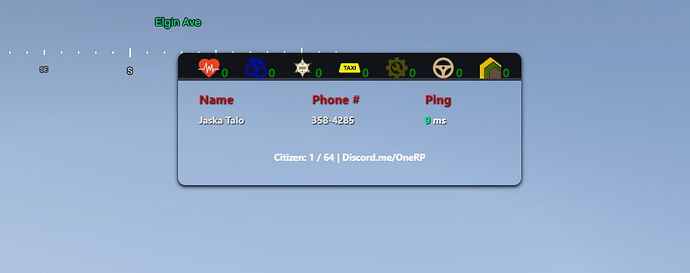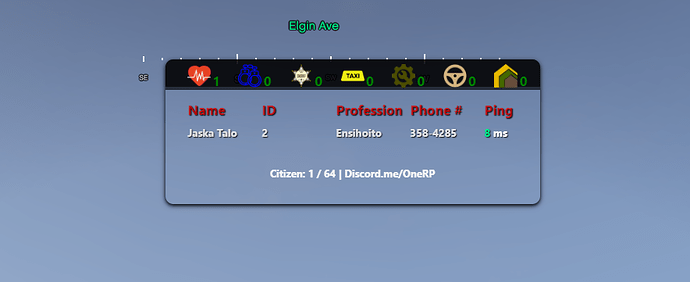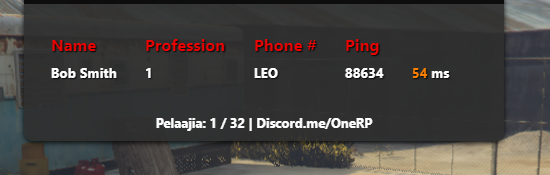@SuomiPelaajaa and I talked about scoreboard. And we did some researching, for awhile. Found some resources but @Hawaii_Beach resource was the right one that we need on our rp server. This is how we got the inspiration to do this new and improved scoreboad.
Requirements
- Essentialmode
- es_extended
- Brains
Features
- Roleplayer name, ID, job, phone number and ping
- Show or hide ID and/or job for users
- Press PageUp to open scoreboard
- Arrow up and arrow down for scrolling scoreboard
- Toggle ID’s for admin and superadmin on command /scid true or false
- Toggle Jobs for admin and superadmin on command /scjob true or false
- Jobs Online (ambulance, police, sheriff, taxi, mecano, cardealer and realestateagent) is fully editable
- /screfresh (superadmin) command if something does not work on scoreboard
Installation
- Download here (Github)
- Put esx_scoreboard folder into resources/[esx] folder
- Remove “start scoreboard” from your server.cfg file
- Add “start esx_scoreboard” into your server.cfg file
- Enjoy!
Credits
- @Stadus, Original resource
- @LifeGoal, Design
- @Hawaii_Beach, Re-wrote the resource
- @SuomiPelaajaa and @Nidelix_Delix, Edited and finished the script
- @Nidelix_Delix, Re-design
License
Copyright 2018 Stadus
Permission is hereby granted, free of charge, to any person obtaining a copy of this software and associated documentation files (the "Software"), to deal in the Software without restriction, including without limitation the rights to use, copy, modify, merge, publish, distribute, sublicense, and/or sell copies of the Software, and to permit persons to whom the Software is furnished to do so, subject to the following conditions:
The above copyright notice and this permission notice shall be included in all copies or substantial portions of the Software.
THE SOFTWARE IS PROVIDED "AS IS", WITHOUT WARRANTY OF ANY KIND, EXPRESS OR IMPLIED, INCLUDING BUT NOT LIMITED TO THE WARRANTIES OF MERCHANTABILITY, FITNESS FOR A PARTICULAR PURPOSE AND NONINFRINGEMENT. IN NO EVENT SHALL THE AUTHORS OR COPYRIGHT HOLDERS BE LIABLE FOR ANY CLAIM, DAMAGES OR OTHER LIABILITY, WHETHER IN AN ACTION OF CONTRACT, TORT OR OTHERWISE, ARISING FROM, OUT OF OR IN CONNECTION WITH THE SOFTWARE OR THE USE OR OTHER DEALINGS IN THE SOFTWARE.