Introduction
I'm one of those people who like spend long time in character creators, so when I first started exploring FiveM (not that long time ago), I fully expected someone to have outdone Rockstar in that department, delivering one which is powerful, but also easy to use.
With that expectation I've started browsing the releases forums and sadly, couldn't find anything fully functional that would be even on par with what GTA Online offers. At first I felt bitter disappointment, but then I thought it can be a great opportunity to do something good.
Since I'm not a graphic designer or don't consider myself a creative person, I started looking for some sort of inspiration in the unfinished or not entirely functional projects and I found a beautifully designed character creator in ENHANCED HUD (a VERY popular topic on these forums).
While I really like the general outline of that project, it has some serious flaws:
- it is very far from complete or easy to use or adapt solution
- it does not blend in enough with original GTA V interface
- how you can edit a character with it is way too limited in scope
So I’ve decided to start my own project from scratch. Now I’m going to share the result.
Important notes
This is my first serious release on these forums.
I tried hard to make it not consume too much memory or CPU time, but my experience with optimization is nearly non-existent and the resource uses a lot of natives that explicitly require every-frame calling.
I did try to reduce tick rate of some loops, but most of the time it resulted in either input lag or visible glitches.
What is this?
In short, this is a character creator/editor that aims to deliver all the features that GTA Online's creator does and improve upon it. It aims to have a nice, clean, readable and simple to use interface.
It also sports some additional features:
- Flexible camera that can be zoomed and rotated with mouse as well as switched between predefined positions
- Native, in-game sound effects
- Optional (configurable) map locations where characters can be customzied after creation (barber shops, hospital plastic surgery units, clothes shops)
- Optional esx_identity integration that also allows editing already created identities
Thanks to SaltyGrandpa, you can use this resource standalone, without any framework.
Screenshots
Where to get it? How to install and use it?
https://github.com/PainedPsyche/cui_characterRead the included README file.
License
I did not include a formal license file, but I allow you to do anything you wish with this software, modify, share, create derivative works... It would be nice if you mentioned who the original creator is, but you don't have to.
Future plans
There will be bugs as with any software made by very fallible humans, so report them in this thread and I will try to fix them.
If this is well received, I will continue developing FiveM resources. I'm thinking an innovative inventory system could be welcome... personally I really liked one in Resident Evil 2 & 3 Remakes.
Final words
Prior to this, I only had some limited experience with lua and nearly none with html, javascript or css, so I'd like to thank everyone on these forums who released good quality resources I could learn from.
hoegarden31 deserves a special mention as he helped me with problems I had starting out. Without him the project would be seriously delayed or even not finished at all.
I'm a strong believer in the Hacker philosophy and that sharing good things makes the world a better place.



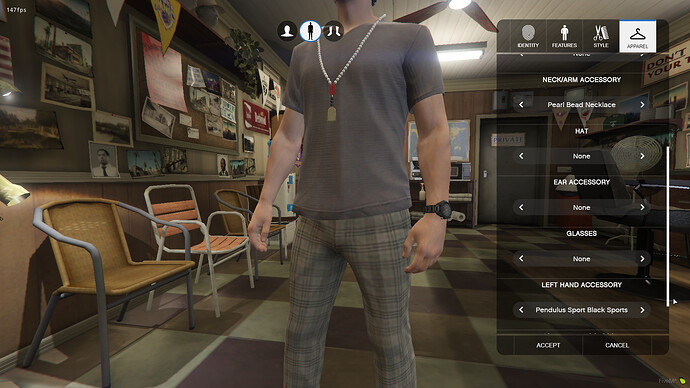
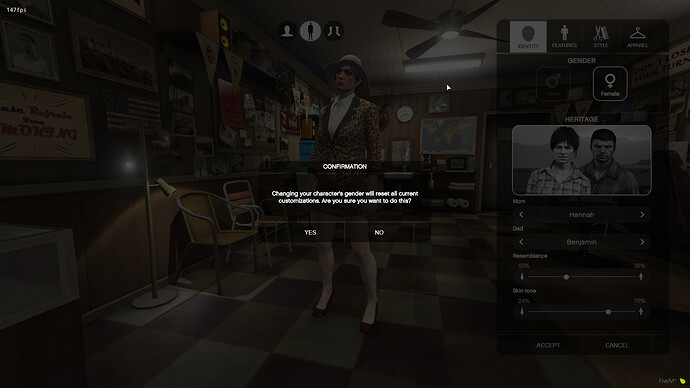
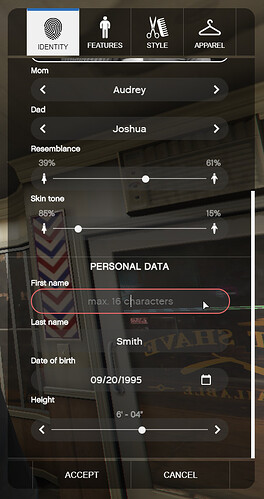
 for humanity
for humanity
