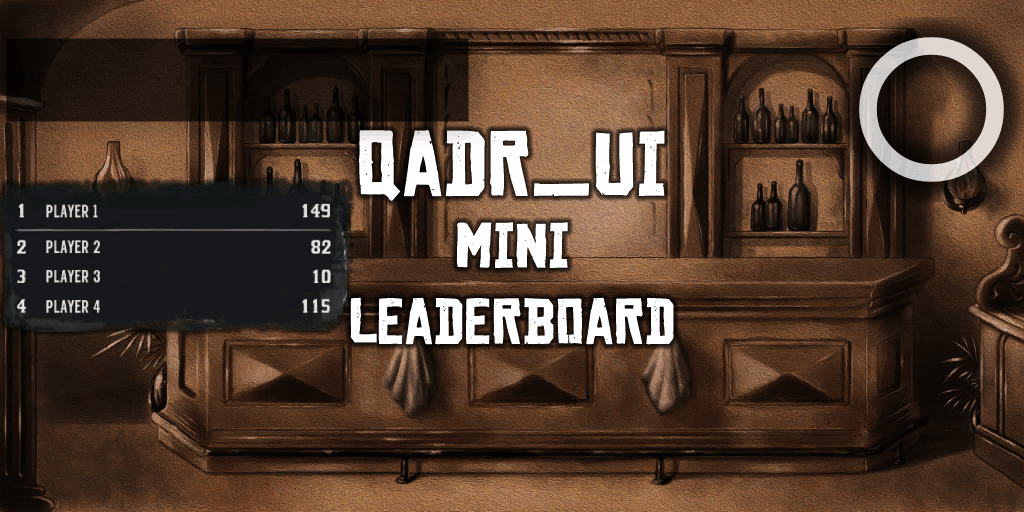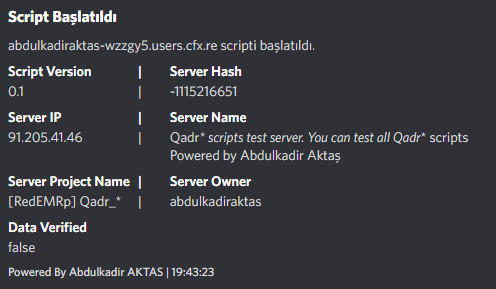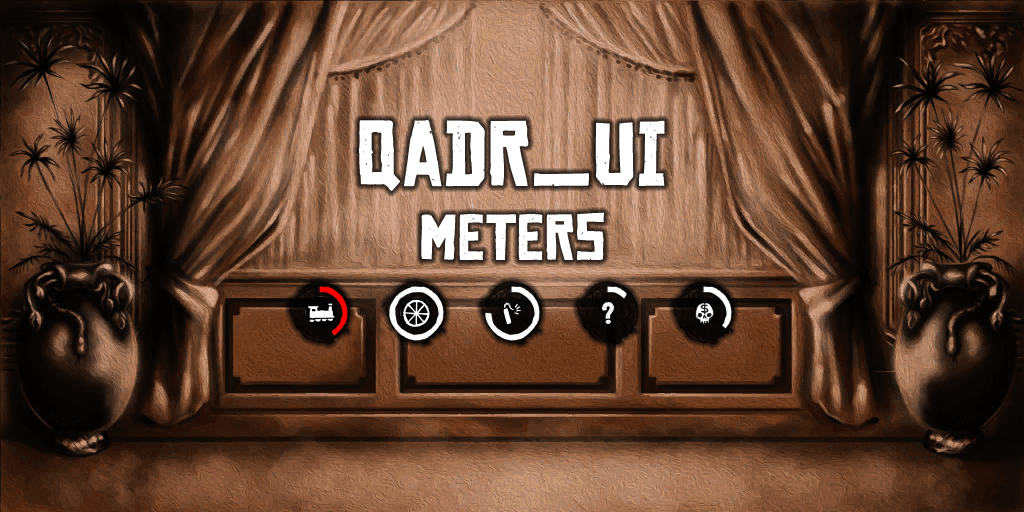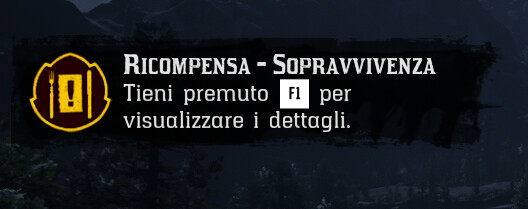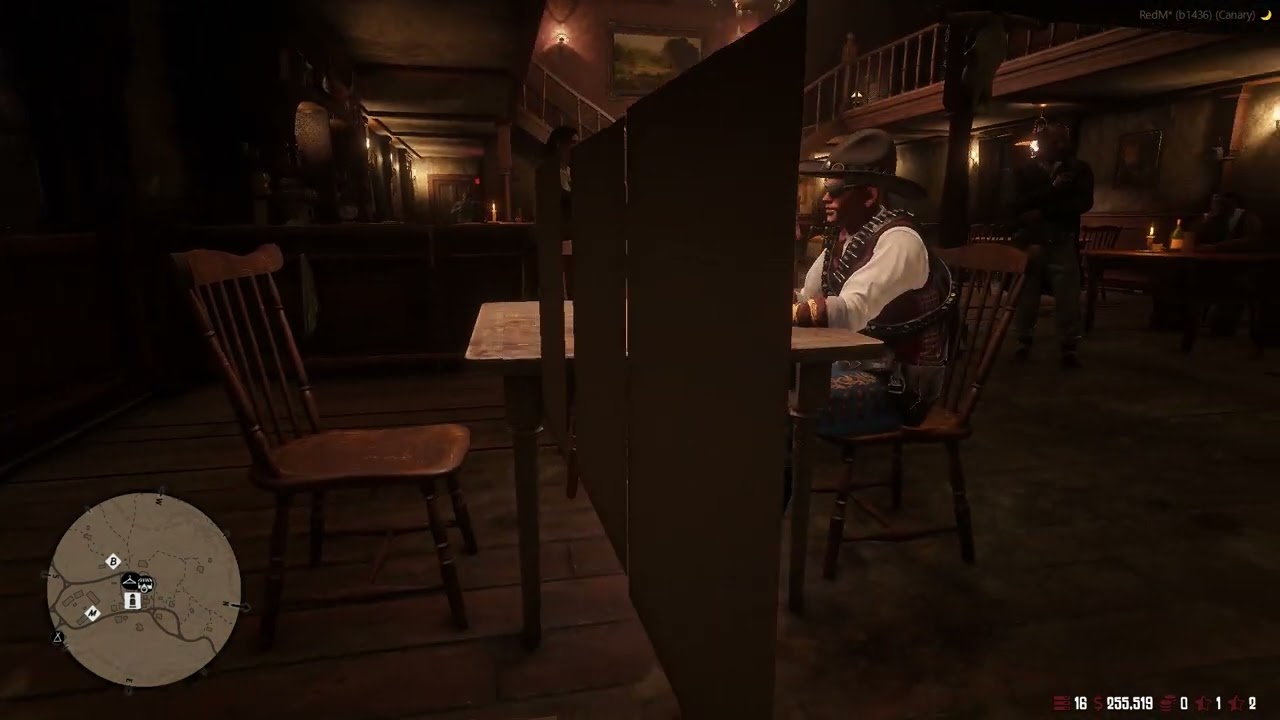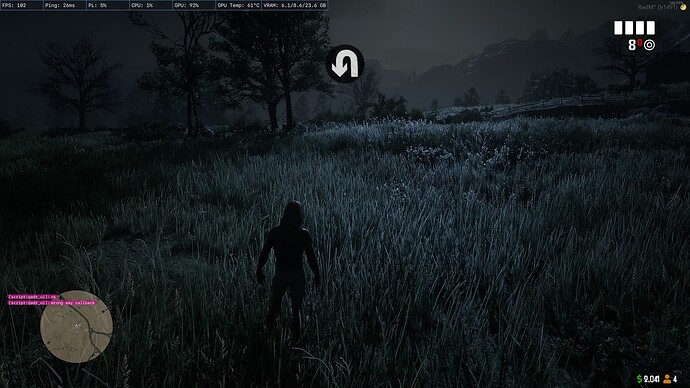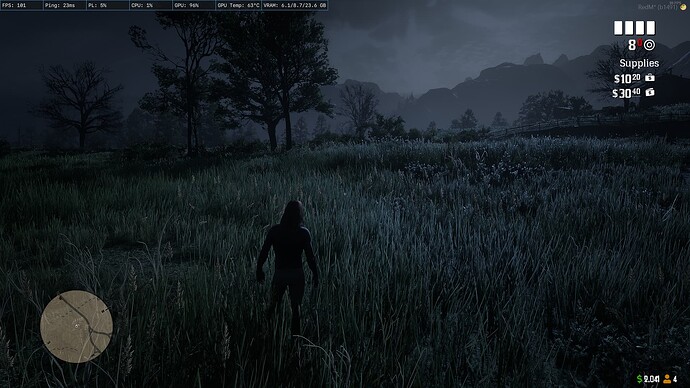I will update the name of this resource to “Qadr_ui” and add all UI events in it.
So it will be more useful.
qadr_ui 1.0 released!
Update notes :
Card Game UI
Qadr_UI is top-notch. The developer has done all of the research for me on these undocumented events and all I have to do is call his resource according to a very well-made wiki. It has been the most useful utility script for development I have used so far.
3 Likes
Qadr_ui has a new version! v1.41
Update notes :
Emote UI functions added.
So you can create in game emote ui system and you can use it.
(It’s not html resource. It’s a native system.)
Also if you want, you can use this function like a radial menu.
You can create unlimited subMenu.
Also, added Emote Wheel button handling.
You can show emote UI with right-click TAB.
Added config variable for this event activation.
Check conf.lua useEmoteButton
Documentation
Videos
amazing work! i love this and will start using it in all my scripts.
is there an ability to enable the manage emotes button, im trying to code a menu to allow players to favorite emotes and would love for that button to work instead of using commands
1 Like
qadr_ui new version released v1.53
Update notes :
Death screen added.
Documentation
qadr_ui new version released v1.54
Update notes :
-
WantedUI is now more detailed and has more functions. All noticed and known bugs have been fixed. Now you can use wantedUI without any problems.
https://www.youtube.com/watch?v=w_5sprU3zIE
-
wrongWayUI added. So you can trigger and show/hide wrongway icon on screen.
Screen Shots
Screen Shots
You can use wrongWay and moneyui but not documented. You can check example.lua for example.
qadr_ui new version released v1.60
Update notes :
Now you can use, change or even hide the ability interface as you wish.
Video :
Documentation
qadr_ui new version released v1.65
Update notes :
You can show/hide map icon. (1600+ icon)
Check online readme for more information
https://abdulkadir-aktas.gitbook.io/qadr_docs/qadr_ui/map-icon,
Check video for example
New version released v1.70
Update notes :
Usable Legendary Animal Maps system added.
Check online readme for more information
New version released v1.71
Update notes :
Now you can use native crafting menu
855f8a9 added crafting command on examples.lua - abdulkadiraktas
eaf519f added crafting prompt key - abdulkadiraktas
0ddc315 craftingMenuCreator add on export - abdulkadiraktas
95d45fd Update functions.lua - abdulkadiraktas
fbf687f v1.71 - abdulkadiraktas
Online readme