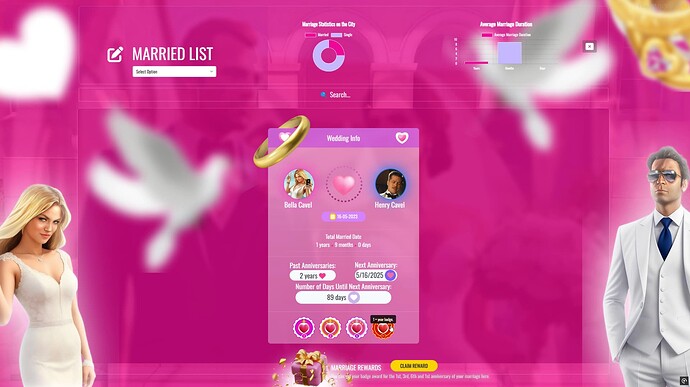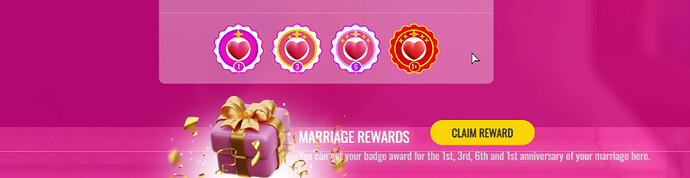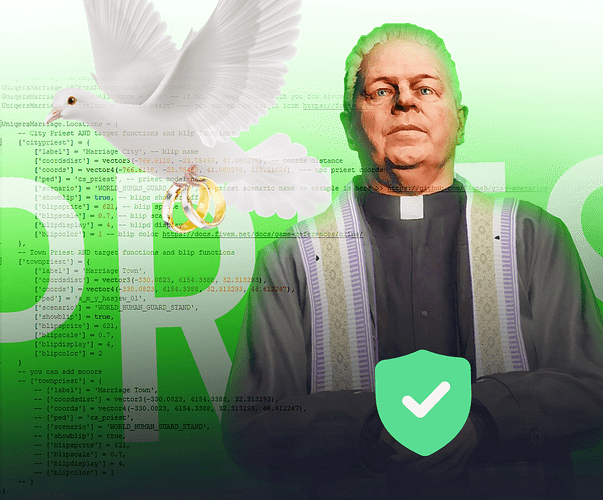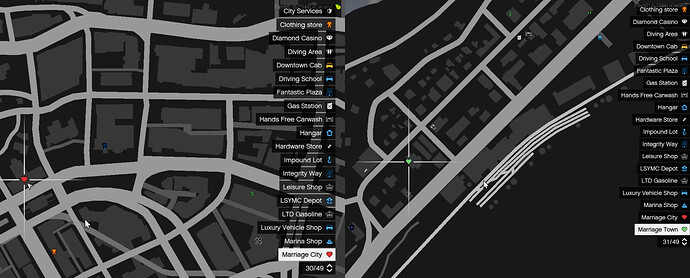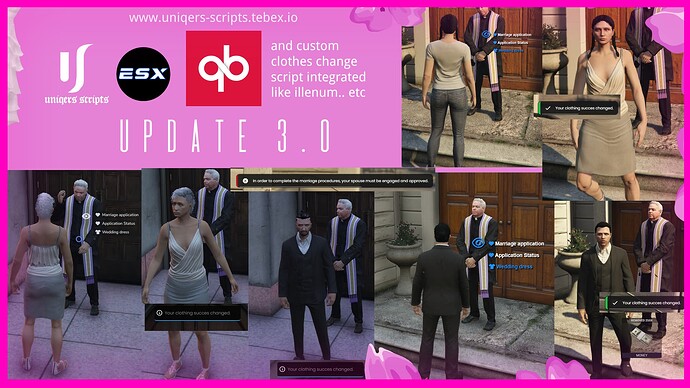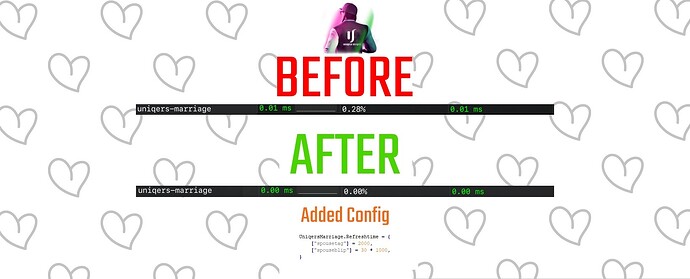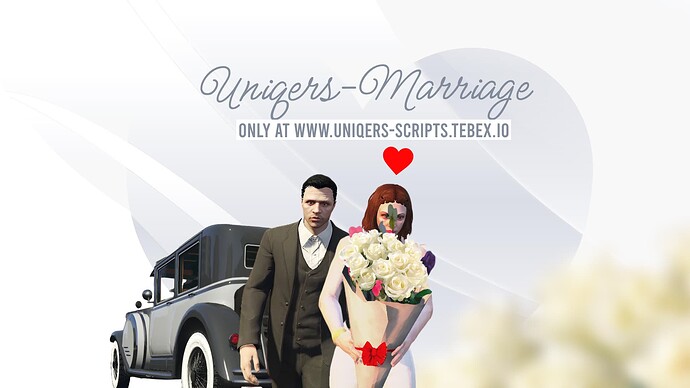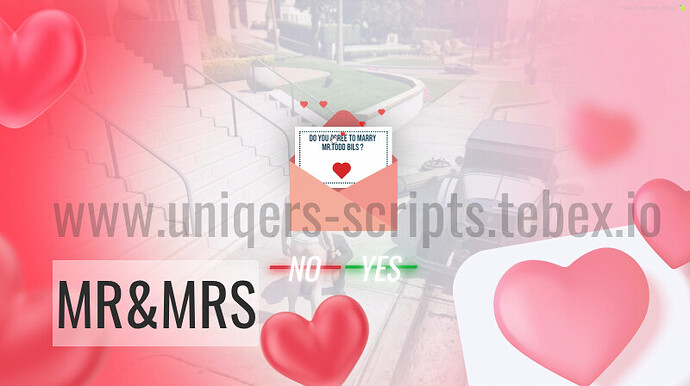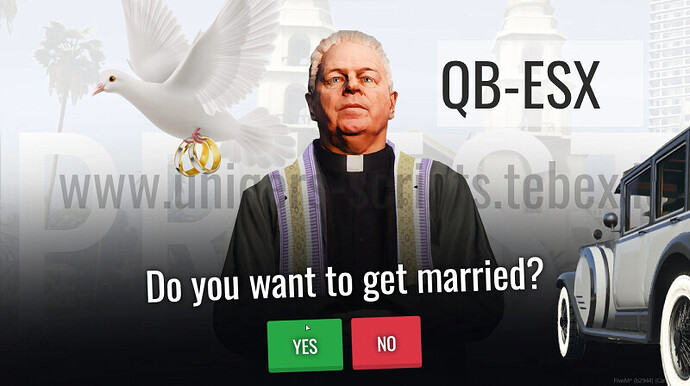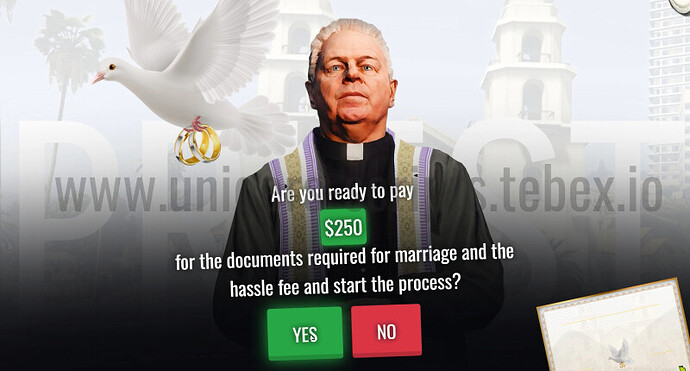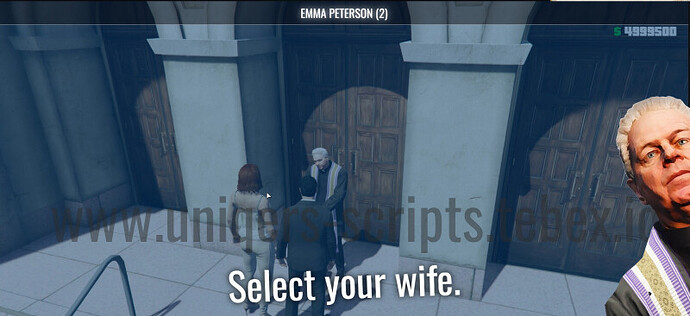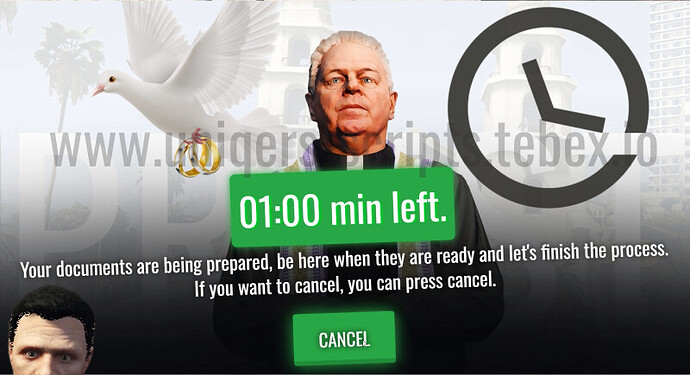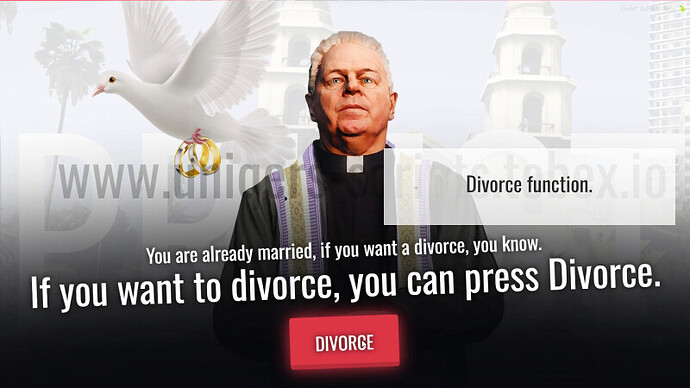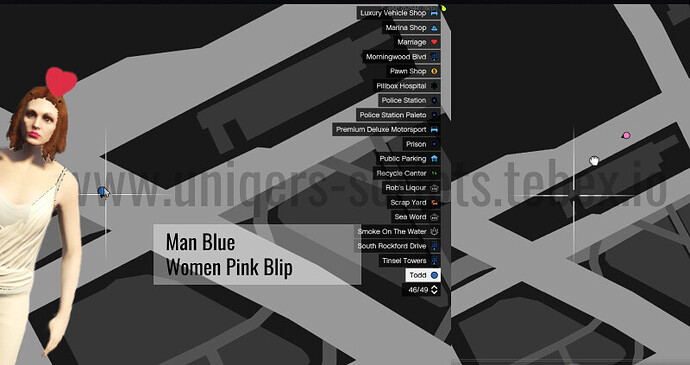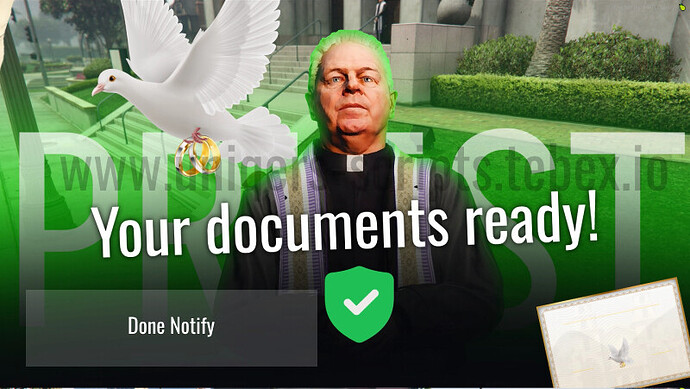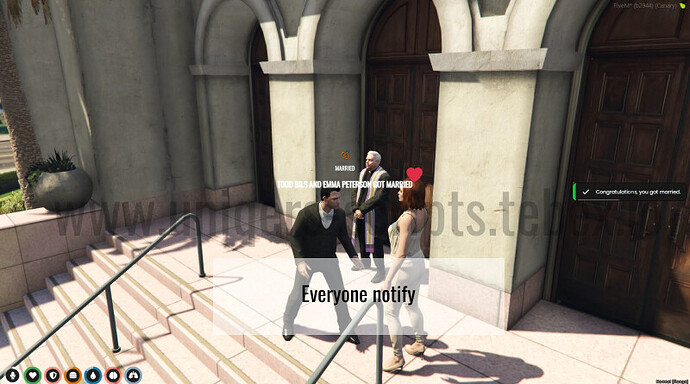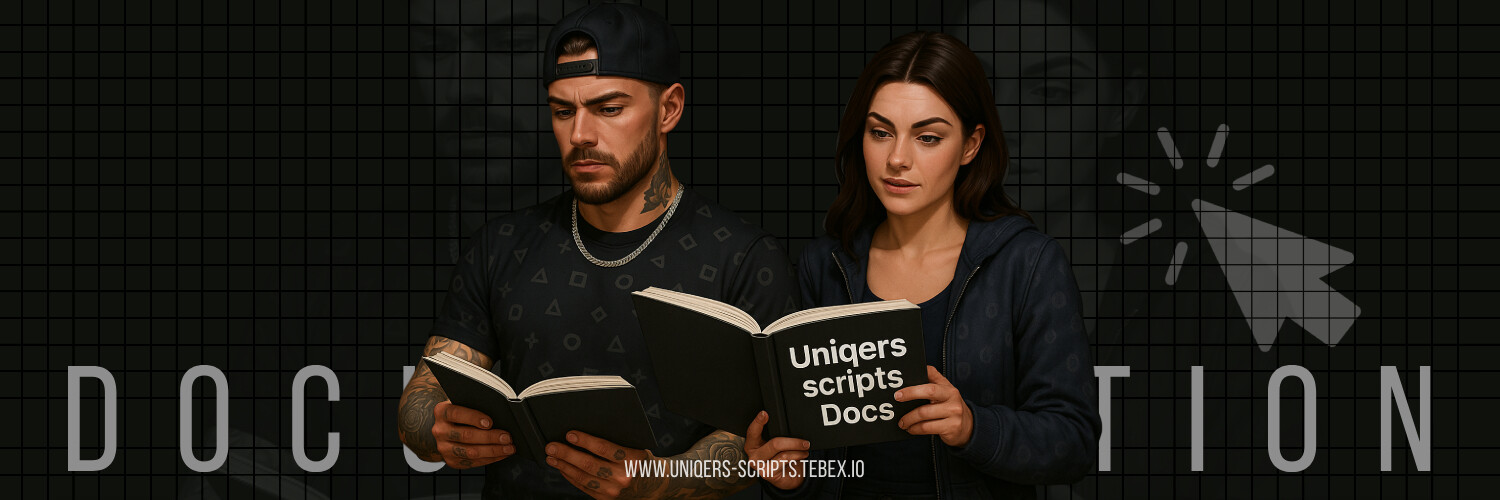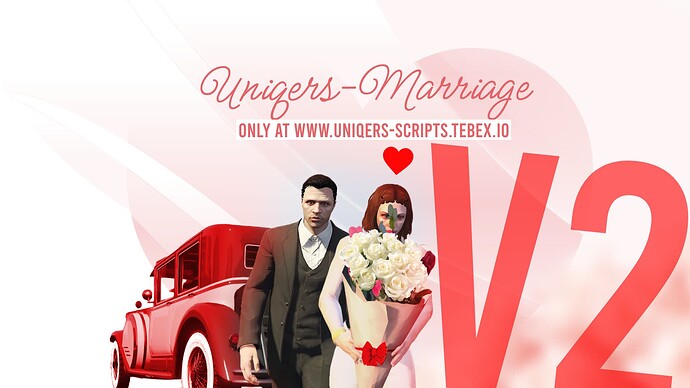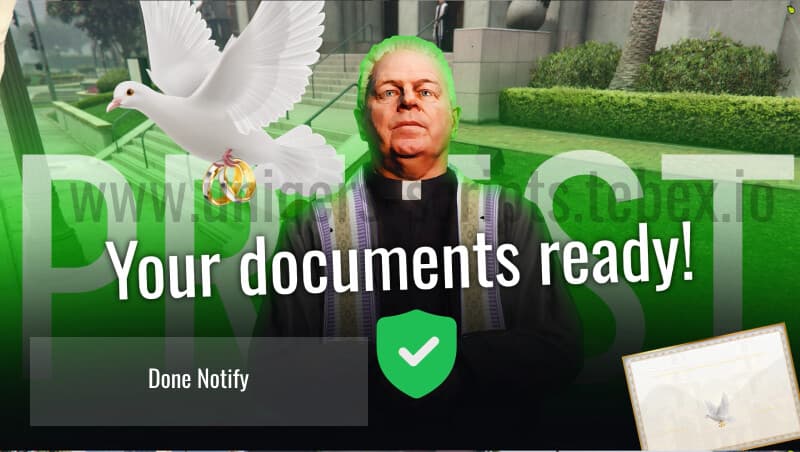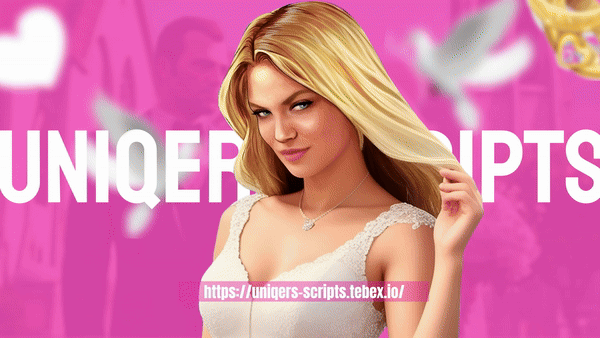
 Uniqers Marriage System – [v6.5.0] | Fully QBCore & QBOX & ESX Support
Uniqers Marriage System – [v6.5.0] | Fully QBCore & QBOX & ESX Support 
 Full Features List
Full Features List
 General System
General System
 Fully responsive – Supports all FiveM resolutions: Full HD, 2K, 3K, 4K, and ultra-wide.
Fully responsive – Supports all FiveM resolutions: Full HD, 2K, 3K, 4K, and ultra-wide.
 Marriage, Engagement, Divorce, CK System, Admin Page, Badge Award System – Fully integrated and seamless.
Marriage, Engagement, Divorce, CK System, Admin Page, Badge Award System – Fully integrated and seamless. Works with both NPC and Target systems – Configure starting points globally or per location.
Works with both NPC and Target systems – Configure starting points globally or per location. Add priest/NPCs to multiple areas (e.g., city + town).
Add priest/NPCs to multiple areas (e.g., city + town). Marriage certificate – Exclusive to the owner and viewable.
Marriage certificate – Exclusive to the owner and viewable. Smart ring system – Locate your spouse on the map.
Smart ring system – Locate your spouse on the map. Ring tracking: Configurable toggle (smart/normal blip).
Ring tracking: Configurable toggle (smart/normal blip). Spouse blips and heart emojis – Toggle visibility via config.
Spouse blips and heart emojis – Toggle visibility via config. MiniHUD system – Show/hide, repositionable, save with ENTER, reset supported.
MiniHUD system – Show/hide, repositionable, save with ENTER, reset supported. MiniHUD includes customizable hours and minutes.
MiniHUD includes customizable hours and minutes. Players can show/hide HUD via configurable commands.
Players can show/hide HUD via configurable commands. Synchronized animations and full prop support.
Synchronized animations and full prop support. Proposal uses ring box prop – Customizable.
Proposal uses ring box prop – Customizable. Clothing system – Buy wedding outfits from priest.
Clothing system – Buy wedding outfits from priest. Gender-aware outfits – Configurable for both ESX and QBCore and QBOX .
Gender-aware outfits – Configurable for both ESX and QBCore and QBOX . Supports external clothing systems like illenium-appearance, rcore, skinchanger, qb-clothing, etc.
Supports external clothing systems like illenium-appearance, rcore, skinchanger, qb-clothing, etc. Use
Use customclothing()to add your own skin logic. Rings automatically shown/removed on fingers (engagement/divorce).
Rings automatically shown/removed on fingers (engagement/divorce). Marriage proposal has gender-specific animations – configurable.
Marriage proposal has gender-specific animations – configurable. Ring ordering system with smart delivery (courier honks, animations, leaves after).
Ring ordering system with smart delivery (courier honks, animations, leaves after). Priest now gives surname change option after divorce (one-time use).
Priest now gives surname change option after divorce (one-time use). All item names update after surname change (e.g., ID card, license).
All item names update after surname change (e.g., ID card, license). Full translation system – All strings in config.
Full translation system – All strings in config. Discord Webhook support – Engagement/Marriage/Divorce notifications.
Discord Webhook support – Engagement/Marriage/Divorce notifications. Profile avatars: metadata-based, or GTA-style defaults if empty.
Profile avatars: metadata-based, or GTA-style defaults if empty.
 Configurables
Configurables
-
 Wedding prep time and payment.
Wedding prep time and payment. -
 Blip settings: sprite, visibility, color, scale, and name.
Blip settings: sprite, visibility, color, scale, and name. -
 Inventory system:
Inventory system: qbcore,oxqbcore,esx,oxesx,otherqb,otheresx. -
 Marriage framework: QBCore / ESX / QBOX
Marriage framework: QBCore / ESX / QBOX -
 MySQL options: oxmysql / mysql-async / ghmattimysql
MySQL options: oxmysql / mysql-async / ghmattimysql -
 Notifier system: Customizable notifications.
Notifier system: Customizable notifications. -
 Divorce type: Consensual or force.
Divorce type: Consensual or force. -
 Webhook text, title, image are editable.
Webhook text, title, image are editable. -
 Item update type:
Item update type: reload,removed -
 Priest location options:
Priest location options:- Coordinates, model, animation scenario, visibility, name, sprite, scale, blip image.
 Priest Job System
Priest Job System
-
 Toggle priest role as NPC, real player or both.
Toggle priest role as NPC, real player or both. -
 Job commands:
Job commands: /marriage,/divorce -
 Priest Panel:
Priest Panel:- View marriage requests
- Accept/Reject by age, eligibility
- Colored age indicators (green = 18+, red = <18)
- XP system for priests (approve/reject, marry/divorce)
- Stats: Married count, pending requests
- Priest level garage access (includes own UI)
-
 Direct player-based ceremonies via chat + command
Direct player-based ceremonies via chat + command -
 Divorces: Priest-led or player-initiated via NPC.
Divorces: Priest-led or player-initiated via NPC.
 Marriage Stats Page
Marriage Stats Page
-
 Full list of married citizens
Full list of married citizens -
 Search, sort by duration (longest/shortest)
Search, sort by duration (longest/shortest) -
 View badges earned
View badges earned -
 Anniversaries: View past/future events & countdowns
Anniversaries: View past/future events & countdowns -
 Rewards:
Rewards:- 1-month: Badge + prize
- 3, 6 months, 1 year+ tiers
- Configurable reward values
-
 Divorce removes reward eligibility
Divorce removes reward eligibility
 Inventory Support
Inventory Support
-
 Supports usable item detection:
Supports usable item detection:- QBCore:
QBCore.Functions.CreateUseableItem() - ESX:
ESX.RegisterUsableItem()
- QBCore:
-
 Compatibility with all inventories using those methods.
Compatibility with all inventories using those methods. -
 Custom inventory? Contact us.
Custom inventory? Contact us.
 Admin Features
Admin Features
-
 Multi-job command access (
Multi-job command access (givemarriage,divorce, etc.) -
 Permission-based admin roles (
Permission-based admin roles (admin,god, etc.) -
 Offline marriage/divorce panel:
Offline marriage/divorce panel:- End marriage of characters who CK’d or left server
- Marry characters offline if needed
-
 CK trigger handler – Auto-syncs with marriage system
CK trigger handler – Auto-syncs with marriage system
 Advanced Blip Logic
Advanced Blip Logic
-
 Two blip modes:
Two blip modes:- Nearby-only (smart)
- Global live tracking
-
 Spouse top emoji configurable (
Spouse top emoji configurable (:heart:or any emoji)
 All-In-One Package
All-In-One Package
Script includes full functionality:
Engagement + Marriage + Priest Job + CK System + Admin Page + Badge Award System and many others in a single system.
 Notes
Notes
 100% Config-controlled
100% Config-controlled ESX and QBCore & QBOX full support
ESX and QBCore & QBOX full support Full translatability & optimization
Full translatability & optimization Contact for custom support
Contact for custom support Script compatible for uniqers-multicharacter-v2
Script compatible for uniqers-multicharacter-v2
![]() Fully tested on all major frameworks and screen sizes. Latest version:
Fully tested on all major frameworks and screen sizes. Latest version: v6.5.0
| Code is accessible | No |
| Subscription-based | No |
| Lines (approximately) | 3500+ |
| Requirements | QBOX-QBCORE-QB-TARGET - ESX-OXLIB-OX-TARGET |
| Support | Yes |