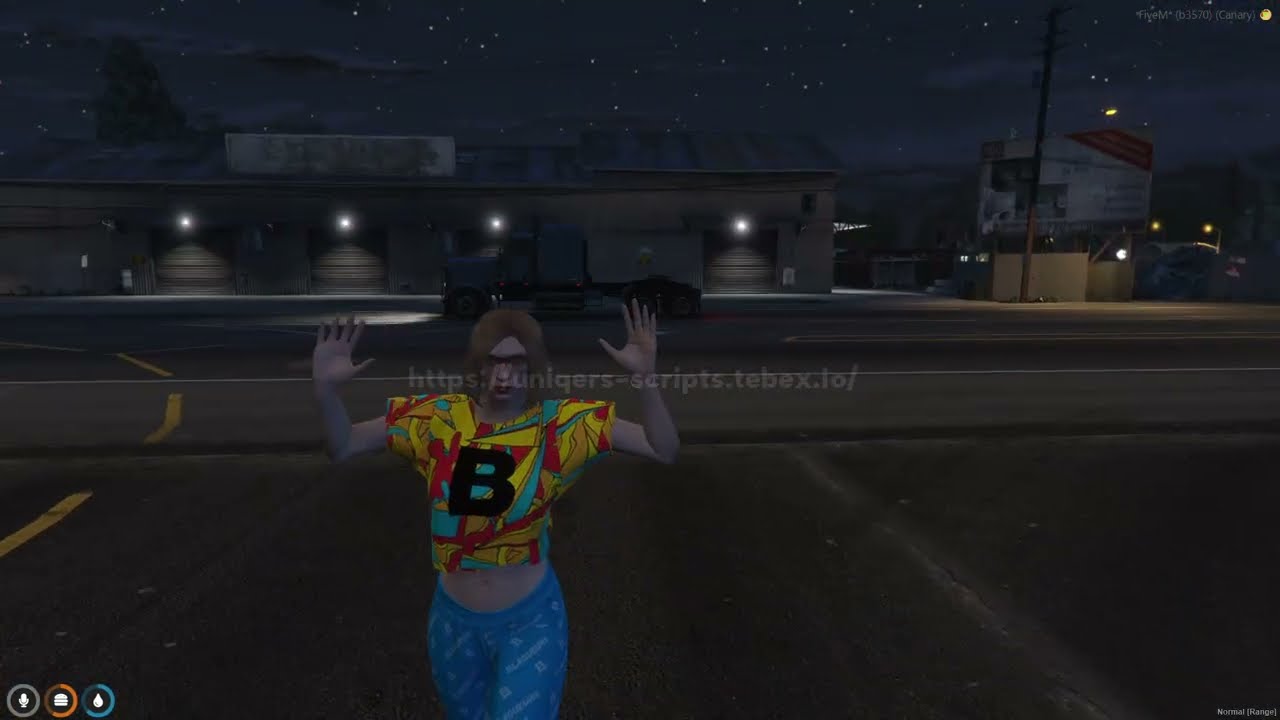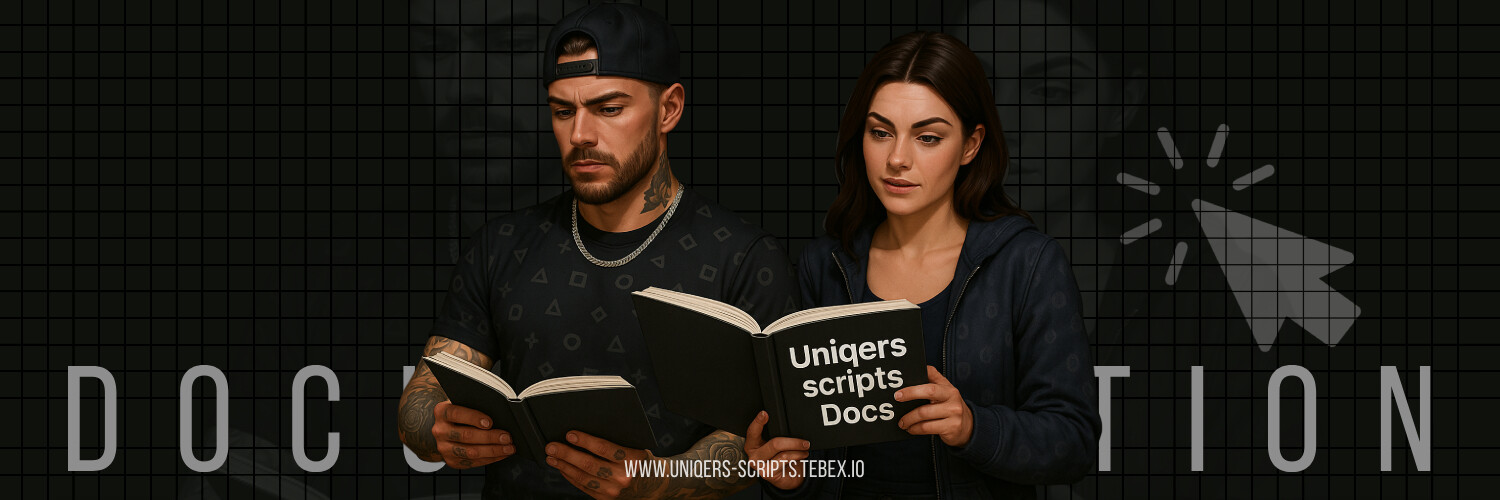[NEW UPDATE] Ultimate Spawn Script v1.3.0 — Spawn Like a Pro
[NEW UPDATE] Ultimate Spawn Script v1.3.0 — Spawn Like a Pro 
Unleash the power of limitless spawn points ![]()
With this script, you can add unlimited custom spawns directly from the config – no limits, no boundaries!
Supports Last Location, Job, Gang, House, Hotel, and Apartment systems! ![]()
![]()
![]()
 Server Info Panel – Real-Time & Dynamic
Server Info Panel – Real-Time & Dynamic 
Stay informed at the top of the spawn screen:
 Live player count
Live player count Real-time weather conditions
Real-time weather conditions
 Preview Before You Spawn
Preview Before You Spawn 
Hit the Preview button to check out the location before spawning.
Includes area name and description – clean, detailed, immersive. ![]()
 Nearby Locations + Distance Meter
Nearby Locations + Distance Meter 
At the bottom, nearby locations are listed ![]()
Hover to see the exact distance in meters – updated live and infinite in number!
 See Who’s Around
See Who’s Around 
See how many players are currently in each spawn area – live and instant!
Perfect for spotting friends or avoiding chaos ![]()
 Own Multiple Houses? No Problem!
Own Multiple Houses? No Problem!
Every house you own is listed in the spawn house section – no limits, no missing data.
 Dead Characters? You Decide.
Dead Characters? You Decide.
If your character is dead, the config lets you enable or disable Last Location spawn. ![]()
![]()
 Built-in Spawn Search
Built-in Spawn Search
Find any spawn point instantly using the built-in search system, including nearby suggestions!
 Admin Panel – Add Spawns In-Game
Admin Panel – Add Spawns In-Game
Add spawn points on the fly with the in-game Admin Menu ![]()
Customize colors & coordinates – no coding required.
 Apartment Spawn Integration
Apartment Spawn Integration
If you’re using an apartment system, characters can spawn inside apartments after creation.
View available apartments directly on the map, with live previews ![]()
 Fully Configurable
Fully Configurable
Every detail, every label, every option – all editable in config.lua.
Translate, personalize, and brand it your way. ![]()
 Job & Gang Integration
Job & Gang Integration
Shows the number of online players in your Job or Gang-specific spawns – perfect for RP servers!
 Flexible Spawn Modes
Flexible Spawn Modes
Choose from:
 Normal spawn
Normal spawn Last location only
Last location only Custom Apartment support for QBCore (just paste your apartment codes in config)
Custom Apartment support for QBCore (just paste your apartment codes in config)
 v2 Style Config — Total Control Over Colors
v2 Style Config — Total Control Over Colors
All color codes now customizable from the config.
As always: ![]() Free updates – never pay for future versions.
Free updates – never pay for future versions.
 v1.3.0 Update Highlights
v1.3.0 Update Highlights 
- Full compatibility with
0r-apartmentscript
- Toggle Job, Gang, Last Location, House, Apartment spawns via config
- Smoother, faster, cleaner
NEW UPDATE READY 1.4.0
![]() Spawn Map UI Revamped
Spawn Map UI Revamped
- Clickable map icons for apartments and spawn points
- Instantly preview the exact location where you’ll spawn
- Toggle visibility of the Players tab from the config
NEW UPDATE READY VERSION 1.7.0
-
In this update we added spawn animation, if you want to use our own animation from config, select “custom” for spawn animation, select “gta” for gta version.
-
For Apartment, you can select 0r-apartment-v1-v2, qb-apartment, qbx-apartment from config, it will work fully compatible.
-
Snipe motel is compatible, it will be enough to activate snipe motel codes from config.
-
For house scripts, you can select 0r-house, 0r-pixelhouse, qb-house from config, it will work compatible.
NEW UPDATE READY VERSION 1.8.0
- BCS-HOUSING NOW COMPATIBLE
- LITTLE CSS UPDATE
For compatible request please contact us.
![]() Designed for full immersion. Built for performance. Tweaked for control.
Designed for full immersion. Built for performance. Tweaked for control.
![]() Includes everything your spawn system dreams of – and more.
Includes everything your spawn system dreams of – and more.
| Code is accessible | No |
| Subscription-based | No |
| Lines (approximately) | 1000+ |
| Requirements | QBCORE - ESX - QBX framework and scripts to be used according to selection. |
| Support | Yes |